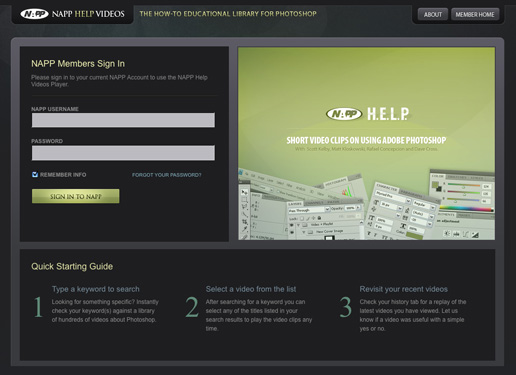If you’ve ever wondered what a particular checkbox, or tool, or filter, or option was in Adobe Photoshop, NAPP set out to teach you just that,with thousands of short 60-second (max) videos (and yes, there are literally thousands of these short to-the-point videos).
Called “H.E.L.P.” (the How-To Educational Library for Photoshop), it was unveiled last week during the opening keynote at Photoshop World after input from thousands of Beta testers around the world, so it’s been tweaked, updated, simplified, and expanded to make it truly an amazing resource for learning Photoshop.
If you’re a NAPP member, you can check it out right here. Thanks to all the Beta testers who helped us hone this puppy, because it has really become an incredible resource, and we couldn’t have done it without your help and input. Also, thanks to Matt, Dave, Corey, and RC who created those thousands of videos, and made sure that every little thing was covered, so you’d have a place to find out exactly what every little (and big) thing in Photoshop actually does. You guys rock!