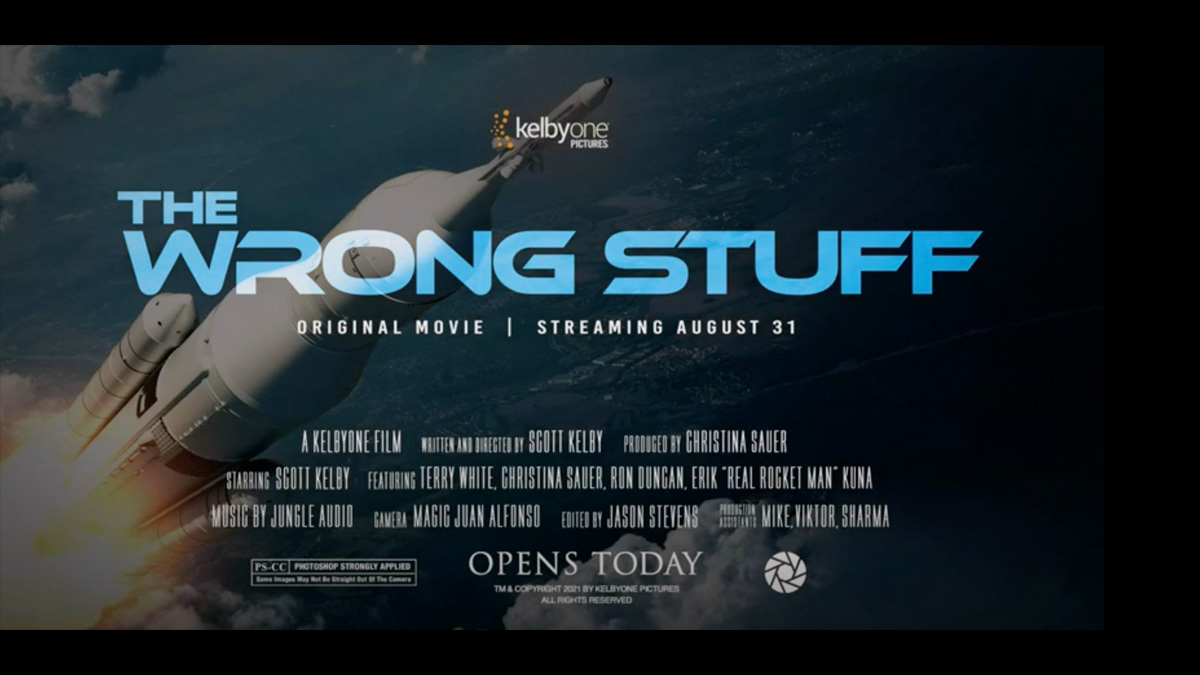It’s #TravelTuesday and I, Dave Williams, am back again. You lucky thing! Today I’m hiding because the fuel situation that hit the USA a short time ago has now hit us in the UK, but seemingly under a different guise. Rather than having an actual fuel shortage, we have plenty of fuel reserves, but the media are encouraging a fuel shortage by saying there is one when, in fact, there isn’t. Get it? It sucks. Rather than constantly joining lines for fuel reaching half a mile from the gas station, I decided I’ll just park up and wait.
Well, that was boring! So, what am I here for today? What have I got for you? If you own an iPhone, I have a nugget of wisdom for you. If you don’t have an iPhone, I still have a nugget of wisdom for you!
When we look at our Photos app on our iPhone, we see a grid of square images, which really isn’t helpful a lot of the time. If you’re anything like me, you’ll be familiar with the gamble of whether a photo was taken in portrait or landscape orientation. We can, however, show the actual orientation of the photos and remove the square grid, just like this:
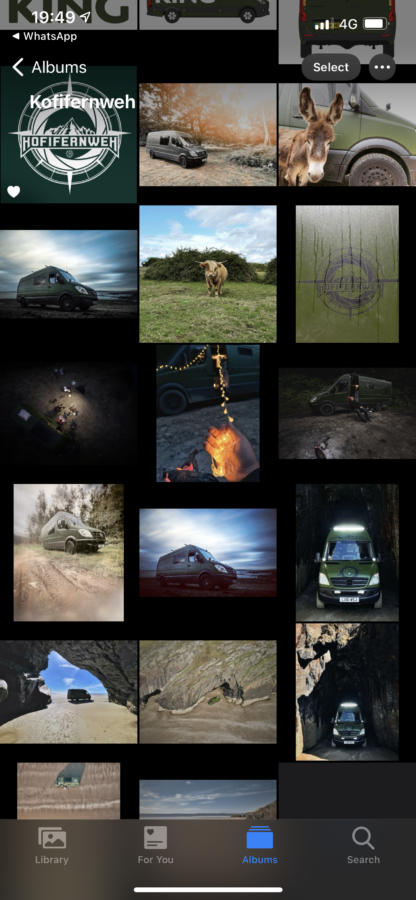
I don’t like the square view and it helps, for so many reasons, to see the actual orientation of the images in my camera roll. To turn this on, simply tap the three dots in the top right and select ‘Aspect Ratio Grid’.

It’s as simple as that!
Here’s the thing though – you may be wondering why I don’t like seeing the square grid and why I can’t remember which orientation I took a photo in, and it’s because…
I have gotten into the habit of taking most photos in both portrait and landscape orientation. I recommend this to you, too. When we shoot tall and wide, we have all bases covered for our image uses. We may print, which we’d likely want to do with the side shot. We may want to post to social, which we’d likely want to do with the tall image to maximise onscreen real-estate. We may also change our mind after the fact and prefer the opposite orientation to that which we preferred when we took the shot. There are so many reasons to shoot both tall and wide, and if we can easily differentiate between them in our camera roll, we save ourselves the time and hassle of choosing the wrong one.
And with that, I’m going to continue hiding… until next week!
Much love
Dave