
Images courtesy of: The Ant Farm, Trailer Park Print, Crew Creative Advertising
“If I am to speak for ten minutes, I need a week for preparation; if fifteen minutes, three days; if half an hour, two days; if an hour, I am ready now.”
– Woodrow T. Wilson
I think that I know what Wilson had in mind back then. Deadlines, deadlines, deadlines… My constant source of inspiration. :)
Hi Scott and fellow bloggers-photoshopers… what a pleasure to be here!
Since a topic of this blog was wide open, I had a reaaaaalllyyy hard time deciding what to talk about. It’s due tomorrow, so I better focus now… 3… 2… 1… focus. Opasinski, focusss…
I would love to share some reflections with you guys, not fully Photoshop oriented, but associated to a certain degree by Photoshop existence.
Long story short… or short story long, we’ll see… :)
Years ago I had decided to look at Photoshop (v 5.0 ?) from a bit different perspective… from my own, unique perspective – in order to create MY personal style, MY personal feel and composition in MY own artwork.
Me, Me, Me. :) Why? – You may ask… To free myself from tutorials, to free myself from someone’s way of thinking, from someone’s way of doing things… to THINK PHOTOSHOP. What I mean is that by reading and following someone else’s tutorials I was able to REPEAT his/her actions… but from one tutorial to another I lost MY OWN way of CREATING new things. I stopped THINKING… I began relying on SOMEONE ELSE’S ways of doing things in design or Photoshop. I just got LAZY…
Let’s be honest here. Click here, click there, apply this filter, slide this to 45, sharpen and… you’re done. Easy, right? Yes, but… it is a very dangerous point in your life when you don’t realize that artwork generated by millions reading this same tutorial is basically THE SAME, or much similar. Please don’t get me wrong here – tutorials are good, very good, but what is BAD is that we rely on them SO MUCH… at some point for some of us it is a one-way train… we simply can’t do things without Googling (or YouTubing?) tutorials, without browsing magazines for answers… answers which ARE in our heads, but we’re too lazy to get up and think about them. I’ve been there, I’ve done that.
For past several years, I’ve been working professionally with Photoshop (amongst other programs and tools) and I see this huuuuuuuuuge WAVE of “tutorial-dependent people.” From students to coworkers and friends… all around. It’s frustrating. It may be hard for some people to realize this trend… but it’s a difficult thing to deal with being an employer or a teacher. We naturally seek those tutorials, helpers, cheats when specific task have been assigned to Us… and once we find them: we create THE SAME ARTWORK. Nothing unique, nothing particularly stylish, nothing original… We subconsciously unify our styles… problems follow. Problems with our own style, problems with UNDERSTANDING how Photoshop works, problems with “building proper structure” in your Photoshop files and problems with finding a new job – when there is nothing unique about my/your/his/her/their artwork.
So what’s the REAL problem? Tutorials? No. Photoshop? No. …problems lay within us….us, who are afraid to “cut the tether” from the tutorials. Seriously. Solution? For years now, I’ve been “re-teaching” people how to USE Photoshop. Not “repeat after someone,” but USE this tool (and tool only). “Re-teaching” mostly takes place in large companies with their own standards and ways of doing things: painting, retouching, designing… when we have to deal with “pipelines” in deadline-oriented environments. At any given time there are 2… 5… or 10 people working on the same file, exchanging elements (sets, layers, effects), modifying those files… they have to work seamlessly, and just for them, we have to create… tutorials… :) Funny, huh? :)
I know, I know. What I/we teach is not: how to create “flame” or “golf ball,” but something in between Photoshop and “new way of thinking”… thinking about organizing your files, organizing your brushes and layers, ways of building your “comps,” resolving problems in new and creative ways – thinking outside the box. There are many ways to achieve the same or similar effect in Photoshop… we encourage people to at least TRY these new ways… we give them as much as we know and… we wait. We wait for something NEW to come out of this person… then we all study it and… wait for something new – and on and on and on… :) By “we” I mean my person and people I teach and work with. All of the above under very tight deadlines, in real life situations. I attached an image of a typical layer palette with this article. This represents how “nuts” and “out of control” your file may and most likely will become.
I teach how to “read” palettes in a second, I teach how to create an order – without sacrificing anything and gaining a lot at this same time. I teach how to be LIKE OTHERS (!) but as unique as you can be – as creative as you can be – as competitive as you can be. Yes… all this with tutorials. :)
Below, you will find several files with black and orange lines, sketches, templates… those also are tutorials, but these tutorials are much different. “Opasinski’s Poster Curves” – as my friends call them – have no words to them, no description and no me behind saying: do it this way and that this way… in these tutorials, I just show the way of doing things… your job is to FIGURE THIS OUT… :) I don’t want to know how you get there, but your final project has to be based on one of the “curves”… Looks simple, huh? But it isn’t. Try it. Build a poster based on some of those curves… I challenge you. :) I bet your first time will be hard, also second and third… look what is going to happen after 5th approach… easier? I hope so. Great. :) Then my job is done.
So what’s the point of this story? The point is that you never learn Photoshop enough… Yeah, I know… scaaary… :) Every time you are in new environments, you have to change your way of doing things, you always find a new way to achieve your goal… and you never stop learning it. You should learn Photoshop to the CORE for your own good, where with tutorials you’re just scratching the surface… and… EXPERIMENT with it. It won’t break your computer and you will gain A LOT. By learning how to THINK PHOTOSHOP you may be able to learn other programs by yourself faster… and fully understand them – and THIS is a really POWERFUL feeling. Scott and his friends are able to teach you a lot, but they shouldn’t replace a part of your brain that’s responsible for THINKING… :)
Thank you so much,
Tomasz Opasinski
“If I had six hours to chop down a tree, I’d spend the first hour sharpening the ax.”
– Abraham Lincoln
To see more of Tomasz’s work, visit his website, tomasz-opasinski.com
More about Tomasz – Born 1975 in Poland. BA in Computer Graphics in Print and Advertising, Adobe Certified Expert®. Currently employed as Senior Art Director at BLT & Associates, Inc. (Hollywood, USA). Participant, finalist and jury member of many national and international competitions, e.g. Young Creatives Cannes Lions Contest (Warszawa, Poland), The Hollywood Reporter Annual Key Art Awards (Hollywood, USA) or Golden Trailer Awards (New York, USA). Awarded by International Association of Web Masters and Designers, winner of Guru Award in Photoshop Excellence at PhotoshopWorld Conference (San Diego, USA) by National Association of Photoshop Professionals. Author of many professional articles about artistic and technical aspects of design. Teacher. Mentor. Coworked on projects such as AeonFlux, Bourne Ultimatum, Cars, Harry Potter 5, Hellboy II, I Am Legend, Ice Age 2, King Kong, Monster House, Paris Je T’aime, Poseidon, Resident Evil, Saw IV, Shrek 2, The Fountain, Transformers, Zodiac… and many other for Seiniger Advertising Group, The Ant Farm, Trailer Park, Crew Creative Advertising, BLT & Associates, Inc. and also as independent consultant.











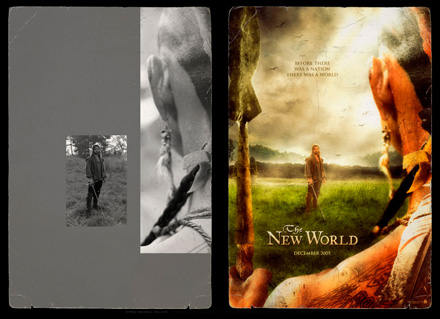


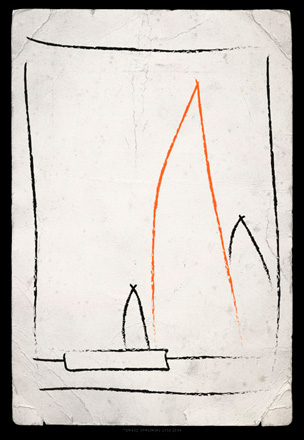
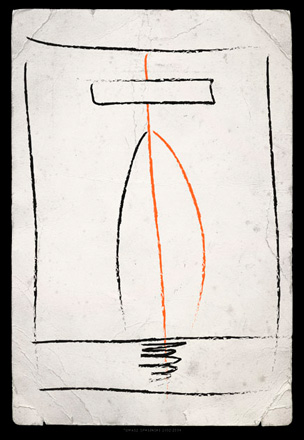
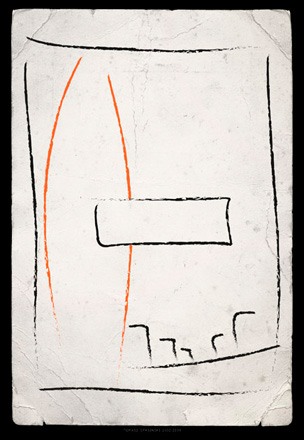
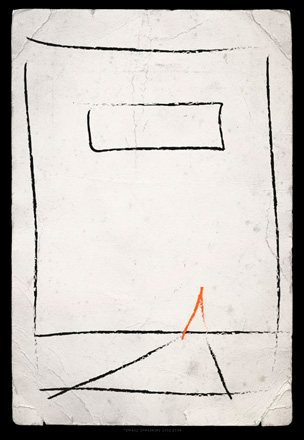









1 comment