Lots of Photoshop news today as Adobe just released a really nice update to Photoshop (more on that in a moment), and Lightroom (we’re covering that over at LightroomKillerTips.com), and today we are announcing an awesome two-day KelbyOne online live Photoshop Conference, sponsored by Adobe and Photoshop User magazine, which will include training all the latest new stuff in Photoshop released today, and so much more.

It’s two full days, all live online with with two simultaneous training tracks, and an incredible team of instructors. Best of all, it’s all online, so anybody anywhere can attend, and it’s so affordable anybody can be a part of it.
Check out the video below to see if it’s for you:
I want to catch every single class! (Well, maybe not the ones I’m doing, since I pretty much know that stuff). ;-) — but what a great class offering and roster — it’s going to be the Photoshop training event of the year — you don’t want to miss this, and we’d love for you join us for this remarkable training experience.
…and it all happens in just a few weeks from now:
July 14-15, 2020
11:00 AM – 5:45 PM (EDT)
This live-streamed event is open to everyone, everywhere, and you can register today at https://kelbyonelive.com/photoshop-conference – sign up right now to get the best pricing.
Thanks in advance to everyone for helping us spread the word. Whoo hoo — it’s a great day to be a Photoshop user! :)
Onto The New Photoshop Stuff
I love these feature updates from Adobe, and there are some very nice things in this update for photographers. There are three “biggies.”
Select Subject is Now Officially Awesome
Last year Adobe added an AI-powered helper that make simple selections for you. It was really great at selecting objects (like a banana, a bowling ball, a vase, etc., and it’s OK at selecting people, especially if they were bald or did tightly trimmed hair). In short, it wasn’t made for selecting people, but at least it got you started and then you’d go to Select & Mask and do the masking part. Well, check this out, because this AI feature has obviously been working overtime on the learning.
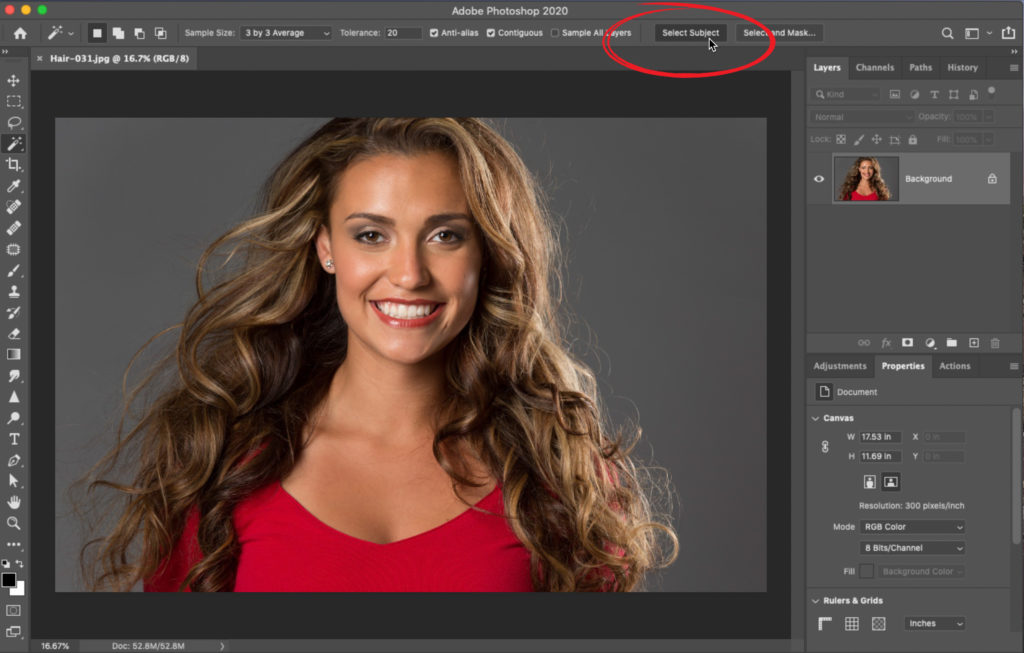
Above: Here’s our image and we open it in Photoshop 2020 (the new one just released today), and we only do one thing — click the Select Subject button up in the Options Bar (if you don’t see that button, just click on the Magic Wand tool or the Quick Select tool in the toolbar and it will become visible). That’s it. Let’s see the results.

If you’re thinking that’s a pretty cruddy mask it made, you’re right. That’s how the Select Subject featured worked literally just yesterday. That’s the results of clicking that button (I got the mask you see above by opening Select & Mask, just so you could see what Photoshop is creating selection wise). Now let’s look at how the new version handles this exact same image:

What???!!!! That is incredible! It’s selecting the hair (instead of chopping it off). What a massive improvement. Just crazy!!! Yes, you’d still probably have to go to Select & Mask and fine tune it a bit, but now it’s 15-seconds there instead of five minutes. This is a game changer when it comes to selections. Literally leaps and bounds! (High-five Adobe). So, that’s the biggest biggie, and it’s big!
Camera Raw goes all “Lightroomy”
There is also big major overhaul to Adobe’s Camera Raw interface as it now looks and feels much more like Lightroom’s Develop module. Now it won’t feel like two different worlds when you go back and forth from Lightroom to Photoshop, and you won’t have to remember where everything is, and why you can’t find certain things. Now it will feel very familiar. Check it out:

Film strip along the bottom — right side panels one on top of another (instead of in a horizontal tab) — it’s just so…Lightroom like! (photos here by Terry White). You also now have some options for how the filmstrip itself looks, and the ability to save images and do other workflow stuff right from the filmstrip itself.
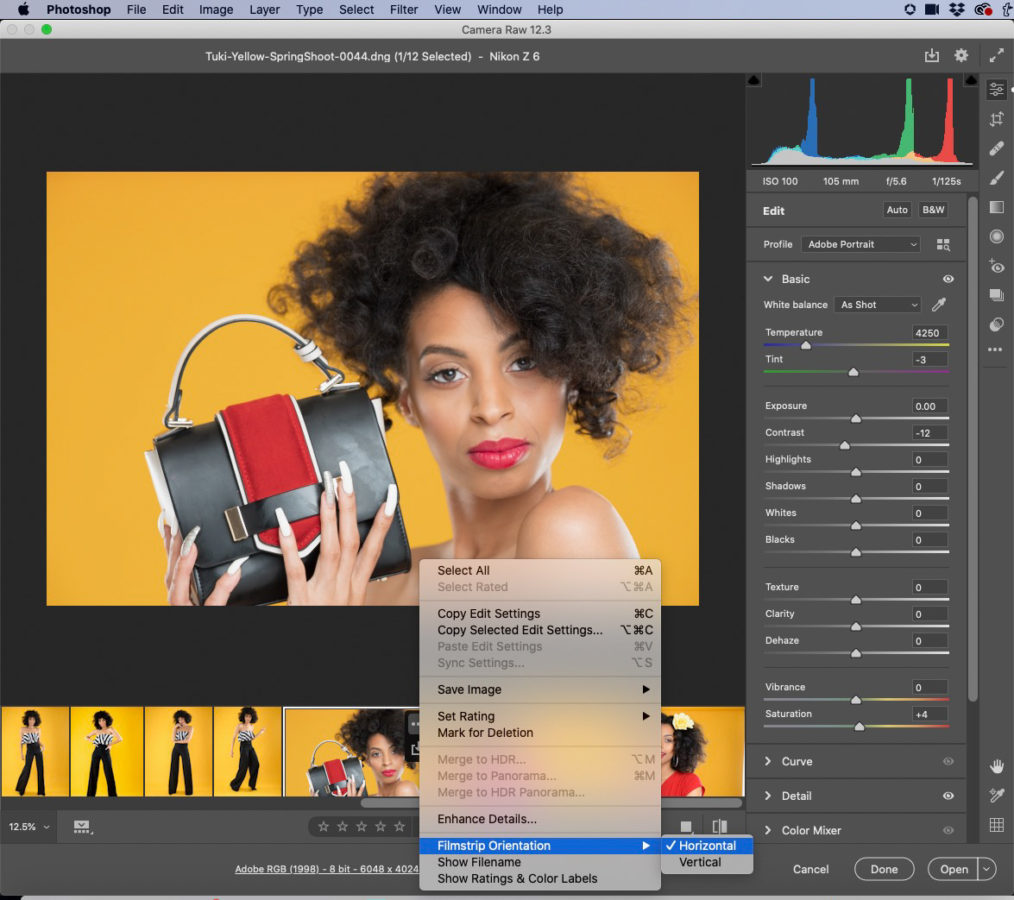
However, unlike Lightroom you do have the option to have your filmstrip horizontally across the bottom (like you see here), or vertically along the left side.

There are three modes for the right side panels you can choose from. Single Panel mode is like Lightroom’s Solo Mode (you only see one panel — the one you’re working on). Then there’s Responsive panel mode, which has Camera Raw automatically opening or closing panels based on the size of your monitor (well, based on how large you have Camera Raw within your monitor. Multi Panel mode all the panels stay open (they don’t close unless you close them manually.
There’s also a new Local Hue feature
This new feature lets you use the Adjustment Brush (or any of the local adjustments like the Radial Filter, or the Graduated Filter) to change the color of something in your image, like her shirt (seen below) which was originally red. and using one of the local tools you can select that area (in this case, the part of her shirt on the right), then go the Local Hue controls (seen below) where you can change the color of that area you selected (to purple in this case), and change the saturation amount as it. Very intuitive to use (and this feature is also found in Lightroom, and even Lightroom mobile, too).

Plus, there are other nice little tweaks, like a new interface for the Curves panel that’s pretty cool, and new crop overlays, plus they moved the toolbar over to the far right side so it’s not across the top left anymore saving you from traveling 10 miles across your screen to get a tool. Lots of nice little enhancements that just make working in Camera Raw easier and faster. That’s a quick look at some of the new stuff for photographers in Photoshop.
Catch Terry White’s “What new in Photoshop & Lightroom” Webcast today
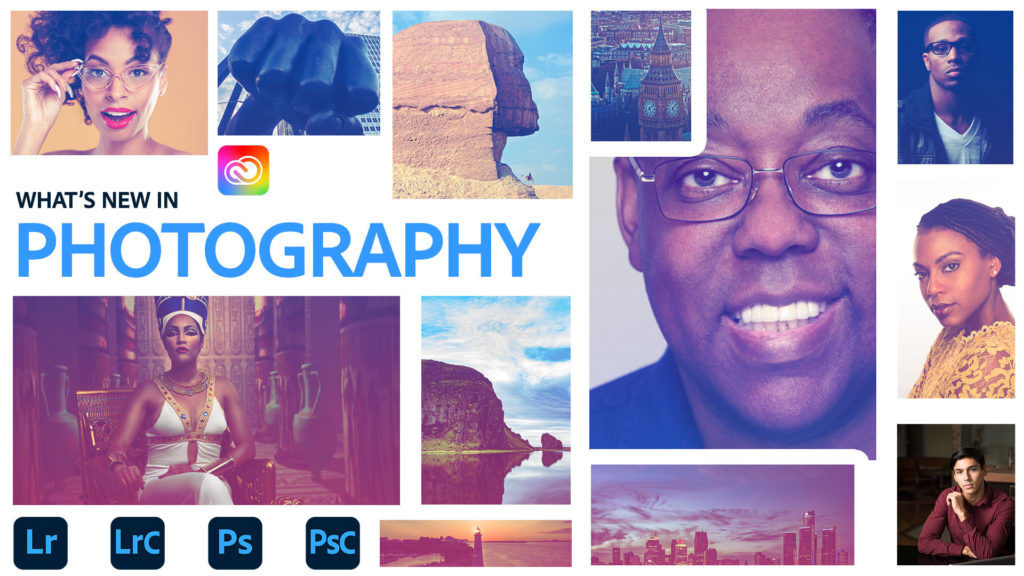
Watch here at 10:00 AM: https://twhite.me/2YG06B5
Here’s where to learn about all the new Lightroom stuff
Lightroom didn’t get left out of this upgrade cycle, and there’s all sorts of new things for all the different Lightrooms (Classic, Mobile, Cloud) and it’s all covered by our own Rob Sylvan over at my other blog, LightroomKillerTips.com — here’s the link.
Hope you found that helpful (thanks for the cool new stuff Adobe), and here’s wishing you and your loved ones health, safety and sanity. :)
Cheers,
-Scott and the crew (great name for a band by the way)




