It’s big. It’s bad. It’s here — Shortcut Sumo, a brand-new ebook from “The Photoshop Guys” at the National Association of Photoshop Professionals (NAPP) [Matt, RC, Corey, Pete, and me] with quick, easy access to all the Mac and PC keyboard shortcuts for Adobe Camera Raw, Photoshop, Lightroom, InDesign and Illustrator and it’s available NOW for the iPad.
Here’s the Scoop:
If there was ever an idea that works as an ebook, this is it because to do the book the way I envisioned it, you really couldn’t do it as a printed book — it would literally be thousands of pages; as thick as a phone book and nobody would ever buy it at the price you’d need to charge. That’s because I really felt this book would need to have two very specific features:
(1) I wanted just one shortcut per page. That’s right — just one, but with some bonuses, like a screen capture of what the shortcut is for, a full keyboard visually showing just that one the shortcut, and a brief sentence that explains the shortcut.
(2) If you use a Mac, you should only see Mac keyboards shortcuts. Same with a PC. So, when you first launch the App, you tap on Mac or PC, and from then on, you only see the shortcuts for the platform you chose (but you can change your mind, anytime). That means creating a separate page for every Mac shortcut, and another for every PC shortcut. Way too costly to do in print, but perfect for an eBook.
But today’s ebook format didn’t give me quite what we needed
The standard ebook format (used by everyone from Apple’s iBooks store to Amazon’s Kindle and Barnes & Noble’s Nook, and so on), doesn’t allow you to type in a word and have it search through the book, and with a book of keyboard shortcuts, we felt it would be important to be able to search using a key word, so that was one of the reasons we decided to make the book an App, rather than a standard ePub book found in the iBook store.
A small kink in the plan
It’s always something, right? In this case, it happens when you key word search — at this point in the development of the App, the search results bring up both the PC and Mac shortcuts (not just the shortcuts for the platform you chose at the beginning). So, as long as you’re looking through the contents pages to find the shortcut you’re looking for, it stays platform specific. If you type in a search term, you get both. Not a deal breaker, but it’s not exactly the way we wanted it to work, but it gives us something to work on going forward.
Since it’s an App, now we can add video, right?
Right! We included a short video at the start of each program where we each share a few of our favorite tips. The tips are good, the presentation is…well…we very loosely kept with the theme [wink]. Check out RC in the screen cap above and you’ll see what I mean.
How much does it cost?
The Shortcut Sumo App is FREE and comes with the shortcut module for Adobe Camera Raw. Additional Modules are $2.99 each, and the module for Photoshop CS6 is already available for download right from the App (we’re just finishing up other shortcut modules for Lightroom, InDesign, and Adobe illustrator, which when added to the Camera Raw and Photoshop, they form the “Biggest, Baddest Collection of Adobe keyboard shortcuts ever!” [insert gong sound here].
I hope you’ll check it out today (especially since the Camera Raw module is free). Here’s the link to Shortcut Sumo on the iTunes store, and of course you can just search for “Shortcut Sumo” on your iPad in the App Store. Hope you like and find it useful.



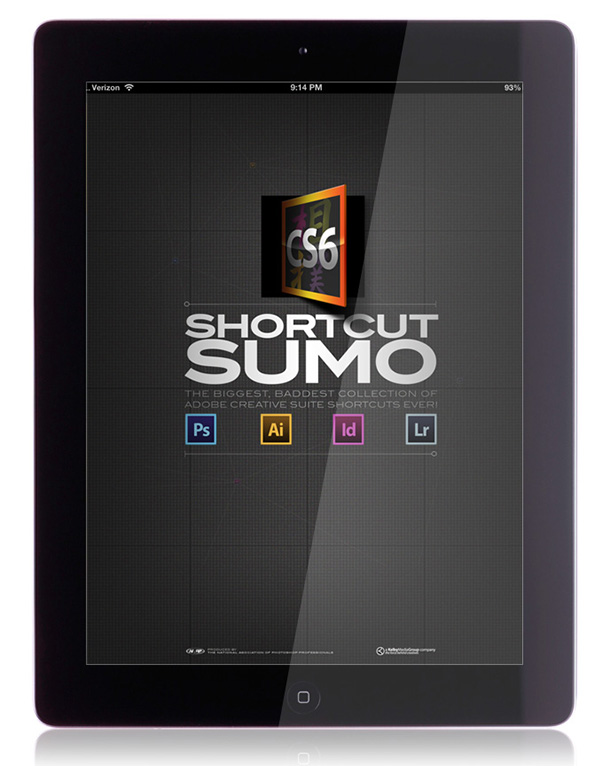
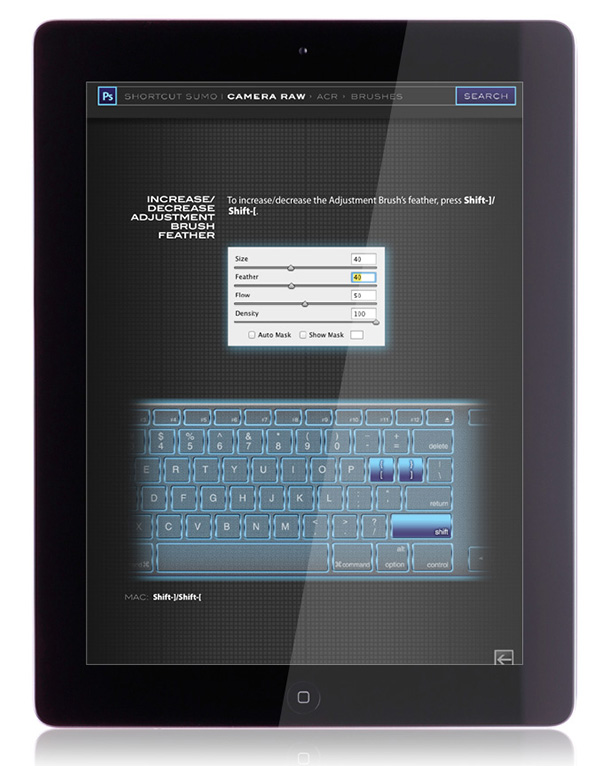
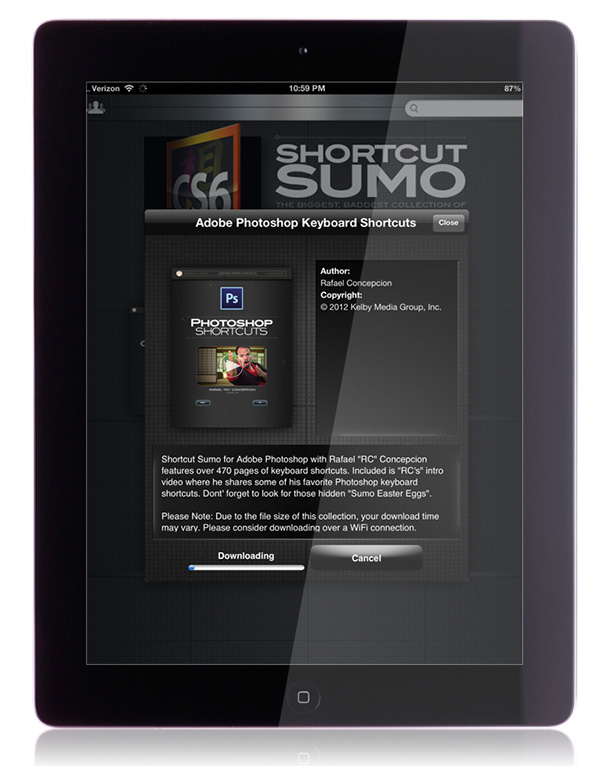
Great idea! I’m downloading now!
Im with Ken. Great idea.
Oh.. btw Scott, not sure if its just on my end, but it seems your RSS feed has stopped working.
I’m downloading! I understand your core audience but maybe you could add Audition and Premier Pro 6? Later, even the Canon 5D Mark III as a kindness…
Interesting Idea. I love the name!
Just downloaded app and it looks sweet.
Forget gangdam style, I want to see a shortcut sumo video :)
Since I don’t use an iPad, I won’t be downloading. How about an ebook version for the rest of us and let us deal with not being able to search?
Great idea. Downloading as we speak including the Photoshop shortcuts. Now if I could just memorize them all!
;0( no Elements? Gonna try it anyway for the camera raw and a little new information never hurts right? Separating the Windows/Mac commands is what drew my eye, have always wanted the separate commands denoted in a different color in written material so “my kind” is easy to pick out.
Is there any chance this will be produced for iPhone? Don’t use iPad.
Awesome idea. Android version?
It would be great to cater to the growing number of Android users too, please. =)
Scott, since i don’t have an iPad, iPhone, Android, Kindle, Kobo, Nexus or any other smart device, nor do I have Acrobat Reader and I’m only on Windows 95 and i don’t really read books much would you be able to maybe think about us people who are in my situation and maybe produce a VHS tape of the shortcuts with you guys reading them out from a list in a faux British accent. Not that any of it will be of use as Windows 95 doesn’t support CS6 :)
And you don’t believe any of that ……. another great idea and I’ll be downloading tonight !!
I would actually prefer it on betamax, could you send me a fax when it’s done Scott?
And for the sake of “thisisinternetandironydoesnotalwaysshinethrough” *input irony right here*
;)
How about on stone tablets? :)
Amen to that! :)
But then I’d alway be looking for the *other tablet* :(
How about papyrus instead?
Yeah when’s it out on stone tablets?
Classic!
Pleeeeeeze can we have an android version. Not everyone has an iPad. (Yes I know that’s not your problem.)
A PDF for the rest of us non-ipad people would be great…
This is awesome! I love your Camera Raw intro video, Scott. I’m downloading PS right now as I work toward being certified.
Thank you!
Brilliant app Scott! Very well done.
It would be nice to have it in Android version.
Yep Android please…
Aughhh! No landscape mode?? My iPad is ensconced in my Zagg keyboard cover.. will be a pain trying to view it in portrait mode. Would be nice if there was a directed approach, which shortcuts are most important, which should be learn first?
Hi!
Great idea for an app!
Does it support different keyboard layouts? E.g. Swedish http://en.wikipedia.org/wiki/Keyboard_layout#Swedish Does it work anyway? Had problems with your tutorials before regarding this.
That’s the deal breaker for me.
Dear Scott Kelby, do you when the “Shortcut Sumo App” will be available on theCanadian version of iTunes?
Downloaded app but the PS video doesn’t work. Rest of app is fine. Hope RC’s video gets fixed. Nice concept.
Any chance to get it for Nintendo? ;-)
When’s this coming out for Android?
Ninja is more appropriate than Sumo… Android?
My PS shortcuts wont open! Launches, does a cough and splutter then crashes. Any ideas?