I can’t give you my favorite iPhone 6 features, because mine hasn’t come in yet, but I did makes the leap to IOS 8 this weekend and I absolutely love it! My favorite IOS update in years. So, without further ado (yes, that was ado), here are my Seven Favorite IOS Features (and some of ’em are kinda hidden, but awesome nevertheless):
(1) QuickType Predictive Typing
I read about this one online, and I kind of shrugged, but once I used it, it became my #1 most-favorite, how-did-I-live-without-this feature. It basically predicts with uncanny accuracy what the next word you’re about to type is (based on the word you just typed and it learns the strings of what you commonly type), and it give you three choices you just tap one. OMG it works so much better than I would have imagined. It speeds texting, emailing, and taking notes like you cannot believe. Worth the entire price of the upgrade! (Oh, it’s free. Well, I surely would have paid for just this alone).
#2: The Camera and Phone Apps are way better
You can finally do some decent tweaking right in the photos app, and the camera now lets you adjust brightness before you take the photo by just tapping on the thing you can focus on and then dragging up/down on screen to brighten/darken. To access the Photo edits, click on a photo in the Photos App; tap the Edit button then tap on the Dial icon. You can change the Light, Color or make a B&W. What your’e seeing above is when you click Light then hit the three-line icon on the far right. Now click any setting and you get a slider for that feature and instant on-screen feedback. Kinda feels a little Snapseedish (if that’s even a word). Nicely implemented all the way around â” huge improvement. I hear you can also integrate third-party editors into the camera app — I just haven’t got that far yet.
#3: Now we finally know which apps are eating up all our battery life
Apparently, now that I know, I can see I’m probably using Jelly Splash, Poptile, and Fruit Splash too often. Ack! It’s found in Settings; under General, under Usage, under Battery Usage. Be prepared to see some unexpected apps chomping battery like nobody’s business.
#4: Quick Reply to Texts Where-ever
This is one I didn’t think I’d need, but now I can’t live without it. Let’s say you’re playing, I dunno, Jelly Splash (I wouldn’t know, I don’t play games. Ahem. Where was I?), Oh, yeah and a text comes in and appears in a small banner at the top of the screen. You used to have to switch to the messages App to reply, but now you can just tap and pull down on the message and a Reply field appears so you can reply without leaving your game. Erâ¦I mean important spread sheet App. NOTE: I didn’t have a graphic for this one. Nobody I know is up at this crazy late hour, so I couldn’t get anybody to text me so I could get a screen capture, so just imagine it looking pretty much like you’d think it would.
#5: Seeing (and being able to Delete) text message attachments
You’ve got every attachment everybody who has ever texted you has ever texted you, all stored on your phone eating up memory like you cannot believe. So, the next time you can get an episode of Smash! to fit on your iPhone, maybe it’s because your Message App is stuffed full! To see (and/or delete) all the message ever sent by someone to you, go the Message App; click on a recent message from them, and then tap the Details link in the top right corner of the screen and scroll down to see every attachment they’ve ever sent. Huge time-saver if you need to find an attachment from a year ago (this is friend Jose’s attachments. He send me jet fighter shots he takes and pictures of his new baby. Both totally worth seeing — but not deleting).
#6. If you hate Mobile Web Sites (like I do), you will love this!
Now in Safari (Apple’s built-in default Web browser), if you hit a web site that forces a mobile version of their site on you (I so hate those), just tap on the URL up top, then drag down and two new fields appear and one of them is called “Request Desktop Site” and it reloads the page with the regular site like you’d see on your computer, rather than a stripped down mobile site. Super Diggin’ It.
#7: Hands-free Siri is finally here!
Last but not least (but it’s still last at least), is when you are in your car (which is primarily where I use Siri), you no longer have to use the Home button to bring up Siri. As long as you’re plugged into to a power outlet (car charger) and you’ve gone to Siri’s Preferences and chosen “Allow Hey Siri” you can just say “Hey Siri” and it wakes and takes your voice request. So I can say “Hey Siri, play Hot Cheri” or “Hey Siri, Who won the Giant’s game last night (I know better than to ask who won the Bucs/Falcons game) or “Hey Siri, is it going to rain today” and she goes right to work. Very well done.
So, that’s my favorites so far, and how to find them/use them. Hope you new IOS 8 users find it helpful.
NOTE: This post is for folks who have iPhones and have, or are considering, downloaded IOS 8. No comparisons to any other phones of any kind were made or implied. If you don’t have an iPhone then this isn’t for you – feel free to completely ignore it. There’s no need to defend your choice of a competing phone or mention how much better your phone choice is; how your phone has had all these features since 1972 and how dumb we all are, and so on. Thanks.
Hope you all have a fully upgradable Monday, and we’ll see you here tomorrow for something. I’m almost sure of it.
Best,
-Scott






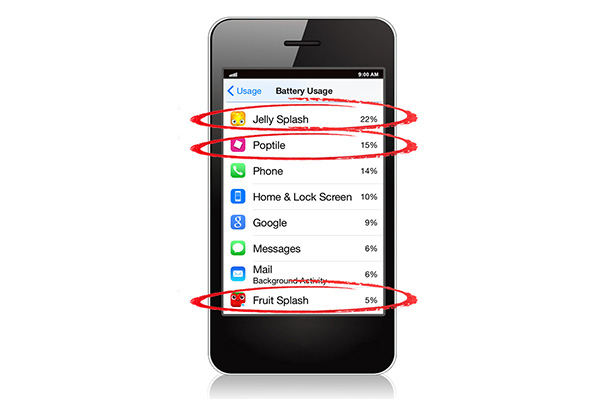
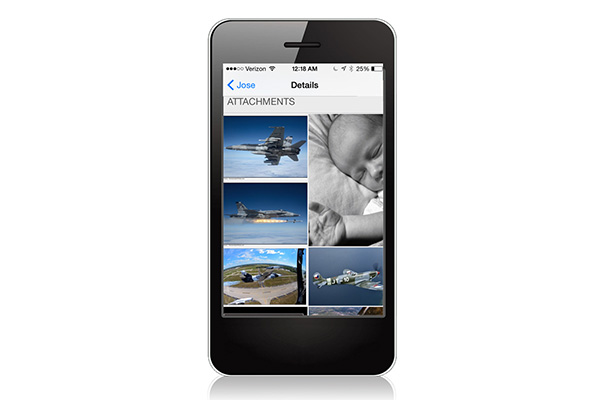
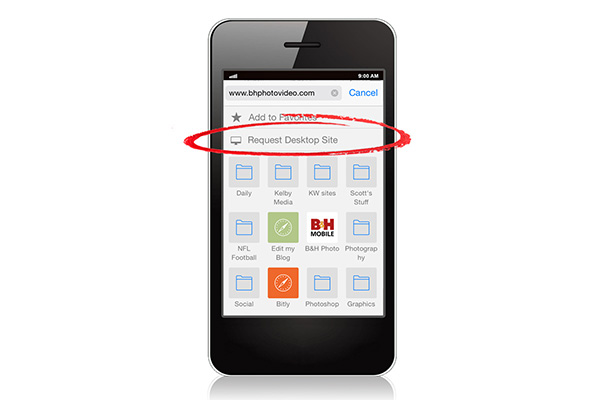

I got 2 6’s and 2 6+’s on Friday and I’m finding a little hard to stretch my thumb to type one handed like on my 5s. I like the brighten/darken slider in the camera but wondering why they didn’t increase the mp of the camera. I shot some pics on Sunday night at Garth concert Atlanta and couldn’t get a “sharp” shot even though the 6+ is supposed to have VR. I’m not real impressed with the upgrade, iOS 8 is not really that great either. I do believe I have longer battery life with 6+.
not sure if you know but if you double tap the home button while not physically pressing the button down it shifts the screen down so you can reach the top corners.
Thanks!!
Hey, that’s why I didn’t get mine yet — they said some buy in South Carolina was hogging them all! ;-)
We are the “ginnie pig” state :)
Hi Scott, thanks for your amazing blog! A quick question for you, which iPhone are you getting, the 6 or 6 Plus and what’s the reason? By the way, I like your (disclaimer) note at the bottom of the post, lol!
I’m going with the 6 Plus just because I share more photos on my phone with other people (in person) than I do on my iPad, so bigger is better in that case. It fits in my front pants pocket perfectly (my fear was it would be too big, but it fit fine). :)
The 6+ fits in your pocket? Hmm, maybe you need the new Health app to help you with a diet my friend, that’s some big pocketage you got going on…! ;-)
If you got nothing nice to say, best to keep quiet.
He’s a photographer. Prolly uses cargo pants a lot.
Silver/Gold/Space Grey, 64/128 gb? I think anyone who is seriously involved with photography needs to go for as much storage space as possible. Many people (including me) had a problem freeing up space for iOS 8!
Love the ‘Note’, well done! (I don’t have an iPhone and still read this. Plus I’m fine with it!!!)
High-five, Mark :)
Hate to be a “that guy” but seriously these features are pretty much all on the Samsung Galaxy
S5 which has been out for a while.
Hate to be “that guy” that points this out, but if you read all the way to the bottom of Scott’s post, you’ll see he wrote a lil’ something just for “you guys.” :-)
Can’t believe you made this comment! “NOTE: This post is for folks who have iPhones and have, or are considering, downloaded IOS 8. No comparisons to any other phones of any kind were made or implied. If you don’t have an iPhone then this isn’t for you – feel free to completely ignore it. There’s no need to defend your choice of a competing phone or mention how much better your phone choice is; how your phone has had all these features since 1972 and how dumb we all are, and so on. Thanks.”
If you hate to do something, then why do it? Just don’t. It’s that simple. Any time you start a statement with “Hate to…” then you have the option of stopping right there rather than finishing the statement and hitting enter. That’s a whole two steps you have to take in order to do the thing you hate to do. Stopping is one step. Much easier.
Well said! Can I copy this and save it to my notes? That way every time I see someone who starts with those words, I can just answer them with your great answer.
The word “But” is a conjunction connecting 2 phrases, the first of which is a lie.
Some of what Apple did was admittedly catch up stuff, but the problem for Samsung now is that the iPhones user experience is so much better and a whole lot more intuitive. Apple as eliminated the need to look elsewhere (I’m switch from a Galaxy Note to a 6Plus, the wife from an S3 to a 4.7″ iphone6). And while I’ll say Android 4.4 is a great release, it is not for the faint of heart. Option after option is buried in those menus. The fact that the Iphone6 Plus is now backordered well into November should tell you something. That said, I know there’s a tendency to go ‘fan boy’ to rationalize ownership of a device. At the end of the day, ask yourself “Do you own the phone?” or “Does the Phone Own You?”
I only have one problem with the “Hey Siri” feature. For some reason, I always want to talk to her like Fat Bastard from the Austin Powers movies. “Hey, Siri. Get in mah belly!”
They say the first step is admitting you have a problem.
i laughed very hard at this.
Bah!!!!!! :)
Since this is iOS 8, I think we need 8 favorites instead of just 7! I think the ability to send audio and video texts is pretty cool.
Thanks Scott!! Love the post, and I love the disclaimer at the bottom. I kinda of laughed last week when people were going crazy when you mentioned the 7D mark II. Loved!!!! How you set the record straight on last weeks episode of “The Grid”. There will always be opinions about what gear is better, what’s impotant is being happy with what you have. Some people can’t afford some of the simplest things that we take for granted.
Trudat Robert! Well said. :)
my plus is on order. Had an HTC M8, hate it. switching to Verizon and getting my big boy iphone. I miss shooting slow mo video, and ya know, an OS that actually works. :) Great feature update, i’m super excited about the camera because I’ve used a lot of camera phones and iphone always smashes them.
Haters gonna hate, nothing you can do. Just don’t let it create the same anger in you. Great little article Scott, thanks for sharing! – Paul
I still can’t get over that you switched to Canon.
It’s been over a year now, Scott — it’s time to let it go. LOL!! ;-)
Amen, they are just tools, use the best tool for the job. Tools are improved. This obviously requires growth in thinking. Scott maybe giving Scott a hard time in jest, but I’d imagine many don’t.
Besides, in that vein, I can’t believe everyone’s not using a Hassey w/ an 80 mp large sensor!
Had to sell my yacht to get that one…!
Has it been that long? And you’re still relevant? How ever did you manage without that glorious camera from Nikon?
p.s. I’m a fan. S’all sarcasm (in case some peeps don’t get it)
“Let it go, let it go
Can’t hold it back anymore
Let it go, let it go
Turn away and slam the door!”
…………..
if you haven’t tried it before – give swype a shot as a keyboard. I really like it on android and think a lot of iPhone users will too.
Thanks Lyle, I’d heard about it, but I guess I’ll have to check it out. :)
Swype & SwiftKey are both very good. SwiftKey had over 1 million downloads since iOS 8 with over 3300 reviews! Check it out, it’s a very cool way to type!
swiftkey gets my vote. used it for 5 years.
I tried SwiftKey (free). I just didn’t like it. Hated it actually.
I then bought Swype on the chance it’s better. It is! I really like using it.
The only thing is it’s one of those things that you’ll love when it works as it’s quite incredible how accurate it can be. But when it gets it wrong! Oh boy! It gets it wrong in a big way!
Shortcuts for ! and ? are very handy too.
I’m still learning the new features. Looking forward to the release of Yosemite, and to be able to utilize Continuity. That feature looks to be both cool and useful.
From a developer’s point of view the best feature is being able to add our app’s functionality to Safari via the new extensions mechanism. Now everyone can access their 1Password logins in Safari (and other apps that add support for us). It’s very cool! Are you a 1Password user by any chance, Scott?
I am, and I’ve already installed the extension — plus, I love that I can use touch ID to unlock it (though it doesn’t even ask for it 100% of the time. Just sometimes. Might need a restart).
Yes, we’ve had other reports of that and are working on it. Glad you’re enjoying the update!
Don’t let RC hold the phone, unless he wants to buy an iPhone 6 with a dent in it.
I’m reading this while restoring the backup of my iPhone 4 on my iPhone 6 that arrived this morning. This note below is epic. Please allow me to copy and paste it when I’m writing something related to iPhone. ;-)
You have my full permission. :)
Thx, I’ll quote with ©Scott Kelby ;-)
I have a Mophie external battery. My iPhone thinks it is plugged in so I can use Hey Siri any time ….. Love it!!
hey, that’s pretty cool. Thanks for sharing that one!
THAT is a great tip! I use an external battery too – so I’m pretty excited to read this one. Thanks!
It wants 5.8GB of free space! Definitely NOT an update for photographers! I have no space left! LOL
Download the update to your computer, then it installs to your phone without needing all that space.
HA! I didn’t know I could do that! You’re AWESOME!!!! Thank you!
OOPs! I guess, I am “really” out of space! LOL
Just upgrade while tethered to your PC. No problemo.
Can’t get the mobile to regular site bit to work for me :-(
HI Jackie: Of all the features, that’s the trickiest one to get to work. Click on the URL up in the top and it switches view — then press and gently nudge downward. It took me a little while to figure it out.
I have a 5 and cannot get this feature to work at all. Could it be just for 5s/c phones?
I think you should probably leave that disclaimer as a footer for all your posts. LOL My ears are bleeding when I hear someone go to those kinds of lengths to justify a purchase, and in some cases their photos still suck! LOL I would just add a link to the Grid, so they can come, watch, and have that “A.H.A” moment! I posted a video on my blog showing what the equipment does on it’s own.
Shoot, I forgot we’re talking about phones here! What’s a phone? I only use mine as a point and shoot! When it rings it startles me, and I think something’s wrong with my available camera! Hahahahha
(BTW thanks for the BH Discount/free shipping…I was finally able to get something, and the fact that it’s coming soon makes me jump around like a happy little bunny!)
That Siri girl is pretty smart… I asked when Scott Kelby was going to have a garage sale for all his Nikon stuff and she just said, ‘you can’t afford it anyway..’ LOL
Moving on…nothing to see here….
How much did Siri pay you to post this?
If you don’t like this blog, no one is forcing you to read it! If you have nothing positive to add, rather don’t post anything!
Thanks Scott. That was very helpful!
Off the phone topic here, but as an Apple user, would lend me your experienced thoughts…
I’ve got a huge Toshiba laptop. She’s slowing WAY down. I’ll be running some maintenance and such to get her back as best I can, but I fear she’s on her way out at 5 years old (already had a hard drive failure too – costly!). I bought her in the first place because fully loaded, she was the price of a bare bones MacBook. Now I’m wondering if I should have made a better investment. Is this lifespan a general laptop thing or are Macs better suited for longer life?
The “Request Desktop Site†is an interesting and nice feature that only works in certain situation depending on the stack order. It appears to only work if desktop layout styles are served first to the browser although the growing development trend is to serve the mobile layout first. For those sites, the button does nothing. The feature kind of feels half finished.
Thanks for Posting all this. Very helpful. Came at a good time.. I was wondering why I downloaded this. Now to another matter–I don’t know another way to get in touch with you—but as a long time customer, and a long time attendee at PSW…Please invite Katrin Eismann back for next August. We haven’t seen her for the last several shows, and you and I both know she is one of the best there is. Take care Scott. Keep up the good work, and I’ll keep signing up.
But Scottttttt, the Galax….nevermind… But Really, should I be paranoid to know that siri is ALWAYS listening?
I do want to say thank you for this. I was holding out, waiting until the “8.0.1” version to come out, but think I may update.
Guess 8.0.5 will be the better version?
Alright, alright, alright….
So after having to delete 1770 photos out of my phone, and got some “network error” while hooked to my iMac, I was finally able to install this new update! Phew! I think I need a vacation now, Siri…LOL
I have to tell you, I LOVE that “Hey Siri” feature! My favorite so far. I use Camera+ since it came out, so I rarely use the camera app, but the new features are cool…it’s coming along nicely. Now if they could drop 41megapixels in it, I think we’ll all be even happier! LOL
I like the keyboard too, it is time saving indeed. I don’t like that “mobile site” thing either, so it’s good they took that into acct.
(The only grits I have is the size. My hands are not the size of a baseball glove, so you know, if they keep making it bigger, then I will expect Canon to integrate a phone feature in my DSLR with their next firmware update! Hahahahahahahah Women’s pockets are not very deep….Plus, if they want to play games with the size, then they need to offer free cases. I just got a nice case for my 5s, it feels like a waste of $30 bucks with each upgrade, and I don’t like wasting money. That $30 could have gone towards a new flash card).
Overall I like it a lot. Good thing that Apple hardware can handle all their software updates unlike the Windows hardware that chockes up whenever a new update hits it! LOL
You should try the camera app 645 Pro. It saves photos as TIFFs which look way better than JPGs when edited.
TIFF’s are bigger files, and I am already running out of space on my phone. Plus, I am so used to Camera+ that I barely use the rest of the 20 photo apps I have! LOL
Still cant delete multiple emails, come on Apple.
In Mail, click edit, select as many emails as you’d like, click trash, done…
Here is the thing about Apple, they might not always be the first out with something, but when they “bring it” you can be assured that it works!