I figured after doing my Holiday Gift book picks, it’s time for some App picks that would make great holiday gifts for photographers (especially the free ones!).
By the way: you can send an iPad or iPhone App to someone as a holiday gift: just tap the “Gift this App” link in the top right corner of the App Store screen. You just type in their email address and then Apple does the rest (including charging your account for the App purchase). If you want to give them more than just one App, then it might make more sense to give them an iTunes Gift Card (you can send them via email), and then they can redeem the card on the App Store by clicking the “Redeem” button at the bottom of the App Store home page on their iPad or iPhone.
OK, let’s get to the Gift App list (not in any particular order).
1. Photo Manager Pro
Although Apple’s own Photos App got better in IOS 5, putting your files in order after they’re imported is still a pain (and I finally gave up on using iPhoto to arrange them on my computer and then syncing), but this inexpensive App ($2.99) works great, it’s easy, and it’s got lots of nice features so this is what I’m using now and really liking it (and I’ve tried almost every Portfolio App for the iPad, and most of them have a major flaw or two, but this one just seems to keep it simple, which I love). For iPad and iPhone. (App Store link for iPad)
2. 500px (for iPad only)
Their site has become “The” site for serious photographers, and their iPad App is absolutely gorgeous. The folks at 500px know that how things look really matter to photographers, and everything they do has a great UI, and this App is no exception. This App is my #1 spot to go for photographic inspiration. Beautiful! Oh yeah, did I mention it’s free? (Yay)! App Store link.
3. Plastic Bullet Camera
When you’re in a totally creative mood, this is the App for you. It could not be simpler, and you don’t have to know a thing about editing—-it will generate lots of cool effects, and you just choose which one you like the best. The effects are varied, the previews are big so you can see what the effects look like, and the whole thing just feels like fun (which is why the App has so many fans). It’s only $1.99 For iPad and iPhone. (App Store Link for iPad)
4. Snapseed
I know, I know, picking the App that Apple themselves chose as their “App of the Year” is a no-brainer as for a Gift lists go, but this App is so brilliantly designed, and has such great effects, that I couldn’t leave it out. If I had to be on a desert island with just one Photo App for the iPad, this might be the one. The quality of the effects are absolutely top notch, and the control is as useful as it is fun. Apps like this are what the iPad is all about. Only $4.99. Worth 10-times as much. For iPad and iPhone. (App Store Link for iPad)
5. TrueHDR (for iPhone only)
Moose Peterson turned me on to this App, and if you love HDR, you have got to have this App. I use it in Manual Mode where I take one shot exposed for the Highlights, one for the shadows, and it combines the two into a single HDR image, and I am constantly amazed at what a great job it does with just two shots, taken it two seconds. Wish I had something this fast, and this easy, for Photoshop. Just a $1.99. (App Store Link)
6. Filterstorm
If you an editing App that’s Photoshop-like, this is it. It doesn’t look like Photoshop, but it has a lot of the functionality, with everything from Curves to Hue/Saturation to Cloning to Sharpening, and loads of other Photoshop-like features, all presented in an easy-t0-use interface. Absolutely that they can do something this sophisticated for only $3.99. For iPad and iPhone. (App store link for iPad)
7. Photogene
This was the App that made me realize that the iPad could actually be a great image editor. It does a lot of the same things that Filterstorm does, but since it does a few things that Filterstorm doesn’t, I still keep it in my editing App bag. If I had to choose either it for Filterstorm…..well….can’t I keep both? Please! How can it be only $1.99? For iPad and iPhone. (App Store link for iPad)
8. StuckOnEarth (iPad only)
If you’re a fan of beautiful photography and a beautiful interface, man are you going to love this App from Trey Ratcliff. It’s very clever, very useful, and very fun (everything you’d want in an App). It’s a visual photography adventure around the world and if you’re going anywhere on a shooting vacation, this App should be your first stop, and your companion along the way. Very clever, and amazingly, it’s free! (App Store Link)
9. Camera+ (iPhone only)
If I want to create HDR-looking effects with just one click (or maybe two) to a single image, this is the app to reach for. Their Clarity effect preset is the worth the price of admission alone (and I love their simple frame borders), but as far as Camera Apps go, this one’s the best. Perfect for folks who want to apply simple effects quality without really having to learn an editing App, plus it’s a great, fast-launching camera, too! (put that combination together, and you have an App that has downloaded more than 5-millions times)! Best of all, it’s only 99¢. What’s not to love? (App Store Link)
10. Diptic
All I want for Christmas is a Photoshop plug-in that makes multi-image layouts as easily as this one (yes, I know Lightroom can do this, but you pretty much have to create the templates yourself, where Diptic has a bunch all ready to go). I’ve also tried different scripts for actions for Photoshop, but this simple 99¢ App still beats them all hands down. Very cleverly designed, with lots of functionality, all at an insanely low price. For iPad and iPhone. (App Store Link)
It’s Hero Time!
If you bought the photographer on your App gift list every one of the photography Apps I’ve listed above, your Gift Basket you’d be under $20.00 (OK, not a lot under, but under) and you’d be a Holiday Hero!
But wait….
If you’re thinking something along the lines of “Scott, how could you have left off [insert your favorite photo App’s name here]?” then just add your favorite App picks here as a comment (just remember to leave a short description of why it’s your favorite, cause everybody (me) wants to find a cool new App this Holiday Season). :-)



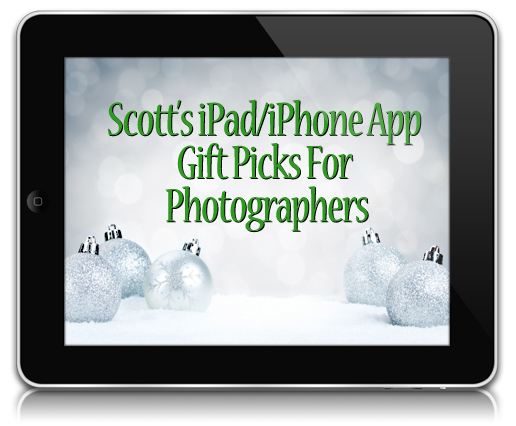









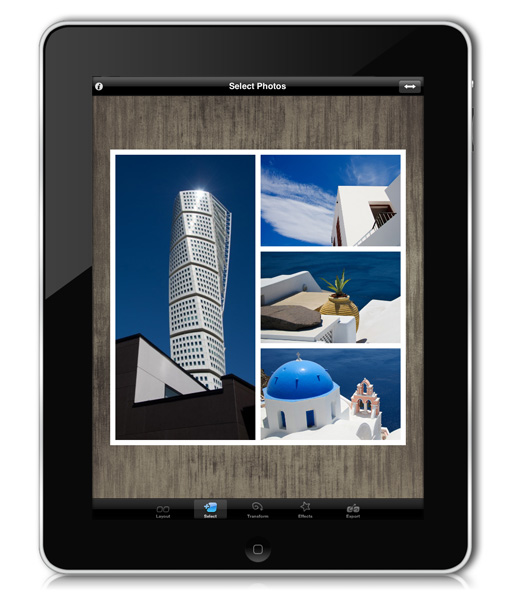

Good list! I love the 500px app for the iPad. Lots of inspiration!
Not Kelbytraining, not light it magazine? Seriously?? ;)
Knew a few of those (camera+, stuckonearth, snapseed…) and recommend those a lot! The others I’ll have to try ;)
While on the subjet, I love the fact that the new cover is now in the light it app, but what I’d really like for Christmas is for Apple to just let you ship the darn thing ;) Any news on the person Apple assigned to your app to help it get approved? (don’t worry, really not blaming you or putting pressure here, just really want to spend money on your products while waiting for vol. 4…)
Good list. A few apps I haven’t tried out yet.
I like Photosmith ( http://www.photosmithapp.com ). While it lists for $17.99 I find it useful for sorting through images then syncing up with Lightroom later. My goal for 2012 is to make my rig as small as possible for the road.
Thanks A.J, I’m going to look into this as I love Lightroom.
Photosmith has become indispensible to me. I don’t need a hard drive with a viewer anymore for backups in the field and near instant viewing of my images at 100%, even 21mpx from my 5D mark II. No brainer transfer to my PC into Lightroom. Really great app.
The Photo Manager Pro link takes you to Camera+. Just so you know.
Good choices Scott… I have 500px app and Snapseed app ^_^
I will download the rest..
Thank you so much.. ^_^
Hey Scott, thanks for the list. However I was hoping it would contain at least one recommend for a slideshow app? I’d really like to use my iPad for client viewings, but struggling to find a slideshow app with music and the ability to adjust individual slide timings in order to synch with the music.
Rob – the Photo Manager Pro that Scott mentioned earlier does pretty decent slideshows, but to sync each individual photo with the music you’d be best off with one of the video editors like MoviEZ from Sony for example or Premiere Elements. Only those will give you total control…
A good list of apps, but I’m a huge fan of TPE, The Photographers Ephimeris. It’s great app that’s helps me plan landscape and portrait shoots by telling me where the sun (or moon) is going to be!
agreed TPE is a must have app for sun and moon, rise set times and locations
Thanks for sharing these Scott,
Some are new to me and I looking very interesting.
I recently found another kind of app for the iPhone that has proven to be very usefull to me. I am sure every photographer can use it. It is called Sun Seeker.
Sun Seeker shows you where the sun will be over the next time of the day (or year!). Specially in this time of year that is a great help! The pro version will use the camera and show you the orbit of the sun where you point it. It tells you exactly when the sun will show, or when the sun will disappear behind a building or behind the horizon.
I love it and I am sure a lot of us will.
No PictureShow, Hipstamatic, FolioBook, AutoStitch or Instagram (the app of the year)? Not to mention the above, Light it et al…
Great list, didn’t know 500px had an app!
I use ProHDR on my iPhone, it takes two images and does a great job smooshing them together. Also, have you not seen The Photographer’s Ephemeris?? For landscape work that app is a mandatory tool! Pick any date and it shows you exactly where and when the sun and moon will rise and set, superimposed over a Google-like map. That kind of info is priceless!
Great list. Thank you so much for pointing out these apps. Had a gift token so just bought all the ones I didn’t already have. Been using Snapseed for a while. It really is as good as you suggest. Christmas just came early! Enjoy the day everyone.
Scott, FYI Your link to Photo Manager Pro takes me to the Camera+ app. I thought Snapseed and Filterstorm basically do the same thing, only Snapseed does it better or am I wrong. (certainly wouldn’t be the first not the last time) Thanks for this list.
KELBYTRAINING!!! It´s amazing! You can learn Photo shop/graphy almost everywhere.
I use an Eye-Fi SD card in my secondary slot for jpg, and the ShutterSnitch app is a must have for Eye-Fi users!
Great list. I would say also try out HDR Pro – in my experience it is even better than True HDR..
Just a heads up – your link for Photo Manager Pro actually goes to Camera+ (which is temporarily on sale for $.99). Thought you might want to fix it!
my favorite photography app that i use everyday is the Accuweather app, radar and satellite views, hourly forecast, sunrise set times, etc.! and it’s free!
I would add to that list the iPhone App King Camera. It’s like Camera+ on steroids! On top of the premade effects, their a Photoshop-like darkroom for the power users and you can even save your preset with the premade effects. And it has time-lapse!! :)))
From what I can see with their promo video, it was made by two pro photogs.
It’s been my go to app since version 2.0! Just awesome!
Great list, I like Filterstorm Pro!
I can’t find fault with the recommendations you list Scott and we agree on several … though there is so much more that we do other than view, sort and/or adjust our images. I have found a few other apps very important to my daily tasks that may be of interest to others here … especially those who earn an income from their photos …
LightTrac – for pegging down the angle of the sun (or moon) for any location on the planet, time of day or day of the year.
Air Display – for using your iPad as a second monitor when I shoot tethered via USB to LR (in situations where I am not using Shuttersnitch/EyFi)
Photographers Contract Maker – for contracts (Portrait/Wedding/Commercial) and Model/Property releases.
Square – The best option out there for small business that wants the ability to handle credit card transactions that is truly affordable for the small volume merchant.
Drop Box – works wonders to sync files across your devices that are not included in iCloud … and offers a convenient digital file delivery system for clients of all types.
Ok, I’ll preface this with “I am an art director/graphic designer, not a photographer”, but I love Photoforge2 on my iPhone. http://photoforge2.com
When I want to make a quick fix that I would make in Photoshop if I were on my computer (crop, curves, levels, sharpen, etc.), it’s easy to do. Photoforge has levels, blend modes, different types of textures and frames. Fun stuff. And I made a 99¢ in-app purchase of Pop!Cam which has many more cool “flashes” “gels”, etc. to apply. Again, since I’m not a photographer, sometimes I’ll just cycle through the pop!cam auto function and see what it gives me, slot-machine-style. :-)
Good for those family, travel, and social networking type shots from your phone. :-)
Silly question, but how do get the images into the iPad? Is this list for editing pics from the only ipad camera? Can you somehow edit “real” photos?
Thanks!
Multiple ways.. You can email pic’s from your iPhone or through iTunes, you can copy over pictures from your computer via sync. I keep a “iPad” folder of images. Also, if you touch and hold an image in most apps, it will allow you to save the image. Helpful if your images are on flickr etc. Hope it helps!
You can use the Apple Camera Connection Kit as well to load your photos to your iOs device by connecting the camera directly, or directly from an SD card. You can also use a select few USB CF card readers as well … as long as they don’t draw to much current … many of the desktop readers will not work for this reason. I use the Kodak 50-in-1 USB2 card reader with the CCK … works great.
Additionally, you can send images wirelessly as you shoot them with several of the Eye-Fi SD cards (works well with the SD-CF adapters on several models … but not all)
ButchM I really what to do this what do I need? I want to make sure they are all on my Christmas list.
These sound fantastic, Scott! Now I just need to get an iPad…someday.
Please take 30 seconds out of your day and choose an Android app. Hear that developers!
Dramatic B&W
Simply B&W
Tonaltopia
Tiffen’s Photo FX ultra absolutely has to be on this list. Their desktop s/w and Adobe plugin “DFX” is a superbly powerful and filtering system, built on modelling real-world techniques and over 2000 filters. They’ve translated this to ipad/iphone into a multi-layer processing system and it is awesome! :)
Outlook Sync & Backup is a very useful program for Outlook that can be used for two different applications.
One, to make a backup of your Outlook data on your USB flash so you can open the data on a remote PC, or second, to sync your Outlook data across multiple PCs (e.g. between your desktop, laptop and netbook).
The tool works on the MS-Outlook folder level, it meaning that you can backup the selected few folders in PST file and reducing the size of your backup files. Outlook Sync & Backup will help you get all your data back in case of data loss or migrating from one system to other.
WOW. Can’t believe you left out the Kelby Training App. Amazing pimping restraint. Just kidding.
Stuck on earth looks like a great program. You have it listed only for iPad but you show it on an iPhone. Also is there a similar program like this for the Droid?
An app that blows me away every time I use it is Photosynth: http://www.photosynth.net/ This free app makes amazing 360 images that can be uploaded to the Photosynth site which you can nicely then send the link to share. It does a great job stiching images into a seamless result. I’m still using a 3Gs iPhone, I can’t wait to see the quality of the results from the camera in the new phone.
Great list, thanks!
SCOOOOT! Remember how you were once saying how you wanted a mobile version of Photoshop to take on your iPad? It’s here! Go to Adobe’s website and check it out if you havent already (even though I feel like you probably already have). It looks pretty slick.
Hey Scott. Have you heard about the mobile versions of Photoshop that Adobe has made? If you havent you should go check them out, they look pretty slick. You should let us know if that’s what you were envisioning when you said you wanted mobile Photoshop.
Sorry I didnt think the first comment had gone through.
It´s only available to Android so far and coming later to iOS. But I agree they it looks good.
Without the best photographers app I’ve come across is the photographer ephemeris http://photoephemeris.com/ free for desktop use but $8.99 for ipad / iphone.
for natural light photographers it is a must – it tells you where the light is going to be.
Great list of apps. Just what I needed to unlock the ipads potential. Hope these are all availablke in the UK.
Hey Scott – I wanted to pipe in with a collage/layout app suggestion for the Mac – It unfortunately isn’t a Photoshop plugin, but it’s a cheap ($4) and fast way to layout photos for blog posts and printing. It’s called TurboCollage and it’s the best thing I’ve found so far like it. You can find it in the Mac App store.
Hi Scot,
I just released this app today and wondering if you would be kind enough to take a look at that. It is called headswap. You just basically take a headshot of yourself, then pick a picture that you want your head swap with and it automatically replace it, Pretty neat and cool.
Thanks.
Unfortunately I cant find your email, otherwise I would send you a promo code.
http://itunes.apple.com/us/app/headswap/id488542014?mt=8
Hi Scott, many thanks for your list.
Do you know of an app for iPad that I could use to remotely control my Nikon D90.
Similar to Nikon’s camera control Pro???
Thanks Scott for this great list. I already use some of the apps, like Snapseed and 500px, and I love them. I would also recommend “100Cameras” http://itunes.apple.com/de/app/100-cameras-in-1/id408481287?mt=8 and “Pixlr-o-matic” http://itunes.apple.com/us/app/pixlr-o-matic/id450263811?mt=8, both are funny apps for creativity
Great list Scott!
Here’s mine!
http://www.huffingtonpost.com/john-paul-caponigro/9-essential-photo-editing_b_1029790.html
Merry Christmas!
good collection. i haven’t met most of those apps before
I used FotoMag on a regular basis to read my favorite photography blogs. If your an avid photo blog reader I would highly recommend it. It’s a free app – http://itunes.apple.com/us/app/fotomag/id468619026?mt=8
Very
good post, I was really searching for this topic as I wanted this
topic to understand completely and it is also very rare in internet
that is why it was very difficult to understand.
Also
go to the link below to know about new mobile application for iPhone
and iPad, named ‘GlobalSourcer’.
Best
iPhone apps
Another free app to consider is bits, an app that allows you to take your photos and add frames, filters, text and drawings to them. Â It is simple to use, and it avails sharing capabilities to social media and via text message or email.
Thanks Scott, great List of apps to try out.
http://www.simonbeedle.com
Here’s a couple of Photo Apps
1. Photo effects Plus
2. Photo Album – Photobook
Cheers!!!
Hi! I would add Litmind to this list, a social network for professional photographers to find models, makeup-artists and stylists for their productions, it’s free for iPhone and iPad: https://itunes.apple.com/us/app/litmind/id595707593?mt=8&ign-mpt=uo%3D4
Great article!!
Now you have another option: PhotoPills.
PhotoPills allows you to plan any photo you imagine involving sun and moon.
You just have to set where you want the sun or moon to be and tap the search button to get all possible dates and times when it happens!
Furthermore, it includes:
– 3D Augmented Reality viewers for the sun, moon, milky way, polaris, celestial equator
– Location scouting tools
– photos to do list – plannings
– All sun info
– All moon info
– long exposure calculator
– time lapse calculator
– dof calculator including AR view to visualize where to focus
– hyperfocal table
– fov calculator including AR view to preview your framing
– Spot stars calculator
– Star trails simulator
http://www.photopills.com
Are you interested in making your photographs masterpieces instantly with a few
taps? Do you want to make your shots awesome, no matter if they are old vintage
black and white or new high resolution colorful images, by applying a plethora
of special effects?. Do you want to use selective colors, variety of
brush sizes (either manual or automatic), gestures like Pan/Zoom/Splash,
unlimited undos, Colorize, Tintalize, Recolor, blend brush to create custom
effects and text blending in the image? Don’t you want to support both
landscape or portrait mode and options like loading/import photo from Cloud,
instead of just from the camera or photo library? Being an experienced
photographer, are you tired of image editors having several critical
limitations? Won’t it be cool if you had a choice of 130+ built-in effects on
different parts of the same image with numerous attempts and still having the
option of creating your own custom effects ? Would you like to have
option to make favorite list of built-in effects to choose them easily for
future? You can also share your masterpiece with your friends through Email,
Instagram, Facebook, Twitter, Flickr, Picassa, even export to iPhoto and
photoshop or post it in form of card to anywhere in the world.
If you are looking for an app with all of above features, try out PhotoSplash Fx.
Being an experienced photographer are you looking for some impressive Iphone/Ipad app to make your photographs masterpieces instantly with a few taps? Try PhotoSplash Fx that has following unique features that you can’t find in any other app altogether.
· Make your shots awesome, no matter if they are old vintage black and white or new high resolution colorful images, by applying a plethora of special effects
· Use selective colors, variety of brush sizes (either manual or automatic), gestures like Pan/Zoom/Splash, unlimited undos, Colorize, Tintalize, Recolor, blend brush to create custom effects and text blending in the image
· It supports both landscape or portrait mode and options like loading/import photo from Cloud, instead of just from the camera or photo library
· Choice of 130+ built-in effects on different parts of the same image with numerous attempts and still having the option of creating your own custom effects
· Option to make favorite list of built-in effects to choose them easily for future
· Share your masterpiece with your friends through Email, Instagram, Facebook, Twitter, Flickr, Picassa, even export to iPhoto and photoshop or post it in form of card to anywhere in the world.
https://itunes.apple.com/us/app/photo-splash-fx-plus-editor/id654528873?mt=8
http://www.mastermindspower.com/app/photo-splash-fx-plus
gre8 list but i mostly use Instafusion app.its a simple and clean application with a single purpose…
nice article but i mostly use instaglass app to edit my photos…it works wonderfully.
hey try effection app for photo effect studio…. i just love this app…
nice article. you should try vidblend app. i hope you will like it. check it out : https://itunes.apple.com/app/id1033820297