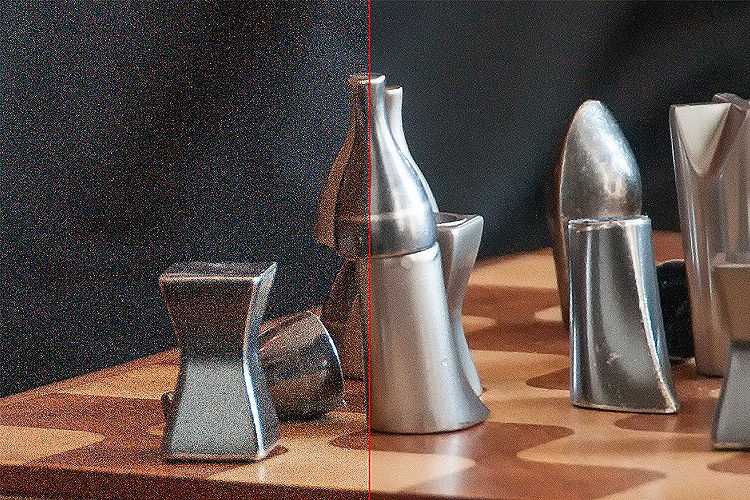
Hi gang — and greetings from the Sacramento airport (we wrapped up our seminar here today and Brad and I are headed home on a red eye. Zzzzzzzzz).
OK, so here’s what I’m working on…
It’s a new online class for KelbyOne on reducing noise in your photos, and I’m planning on covering it from both sides — the camera side of things, and of course the post processing, and here’s where I need your help: I want to make sure I cover all the most common noise scenarios, so if there’s a particular kind of noise you struggle with in your photography, please leave me a comment here, and I’ll try to include it in the class.
I plan on covering everything from long exposure noise reduction, to high ISO / low-light issues, along with issues that come from opening up the shadow areas even on low ISO images. I’m going to share lots of different strategies, including 3rd party plug-ins, native solutions, in-camera options, and more. Let me know the kind of stuff you’re having to deal with, and I’ll try to tackle it in the class (again, just leave me a comment below).
I’ve got another new Photoshop class coming out this week…
On Thursday we’re releasing my new “Removing Distracting Stuff using Photoshop” online class. I packed that baby full of stuff that we run into day in/day out, and I think it’s going to help a lot of people. I did it one problem at a time, so people can just go right to the type of thing they want to remove and, short and sweet, you’ll see exactly how to remove them. I’m also posting lots of downloadable practice files so you can practice along with the tutorials. More on Thursday when it launches.

Above: Here’s a shot from Monday morning, before we opened the doors at my seminar in Sacramento. It probably looks pretty much the same right now, since it’s been 5-1/2 hours since the seminar ended. LOL!). Really enjoyed meeting everybody – such a wonderful crowd of photographers to present to (and thanks for the great turnout!). Can’t wait to come back!
OK, that’s it for tonight (well, by the time you read this…it’ll be morning, right?)
Hope you all have a good night. I’m home for a while, until my next seminar, which is in Denver on Monday, November 14th, and then Las Vegas on Wednesday, November 16th. Here’s where you get tickets.
Best,
-Scott

P.S. Did I mention I got a new guitar? Well…I did! (it’s not actually “new” – it’s used – just new to me). It’s a 2008 Schecter PT Tele with coil tapped Super Rock humbuckers. I’ve had my eye on one for a while, but I finally came across the right deal, and now she’s sitting at my desk. I haven’t had much of a chance to play her (or change her funky colored strings), but I’m hoping to get a chance this week.
Dig the high gloss finish and lack of pick-guard (which I particularly love, since tele’s pretty much always come with a pick guard). OK, now I have to sell one (or two) to make room. Reverb.com here I come!





Noise reduction class
Hello Scott,
my subject matter of choice is motorcycle racing, and I especially struggle with high-speed oncoming bikes as I have to bump my ISO up to get a high shutter speed. Plus by using an EOS450D it makes the noise even worse at high ISOs.
Here is an example of what I am on about:
https://www.flickr.com/photos/ianmcy/10411161004/in/album-72157636702333083/
Rgds Ian
Ok, this helps a lot (and thanks for the example, Ian). :)
Hi Scott – great idea. For me it is just simple stuff as I generally take landscapes. But I’d particularly like to know what in-camera noise/sharpening settings can be ignored when taking longer exposures if I only shoot RAW – for example, does Long-Exposure NR impact RAW or just the jpg, as it doubles the time between shots?
I’d also be interested in your processing of noise in a Milky Way shot.
PS – it would only be fair for you to use a camera that is a few years old…. to be honest the 5D mkIV doesn’t seem to generate any appreciable noise at quite ridiculous ISO ;-)
Hi Paul: Thanks for the ideas – these are great (I especially like the Milky Way shot idea). Also, you’re right about which camera to use – no sense in using a bunch of shots from cameras born to eliminate noise. It would be a really short class. LOL!! Thanks again. :)
Looking forward to this class!
One observation I had is that I find noise can build up over time as I process. Sharpening, and adding contrast seems to add, or at least enhance, noise. Are there ways to avoid adding/increasing noise into an image during post?
Hey Dave – I will include that for sure (and you’re right – adding that stuff definitely can bring out the noise).
Awesome! Thanks!
Sweet guitar
Thanks, Jason. Just gotta get some new strings.
1. If a camera is older, could it lead to more noise over time? I currently use a nikon d3 for shooting high school football, and while it could be the HS field lights, I’m wondering if the camera itself begins to have less capability with handling noise in low light conditions.
2. Shooting sports in low light, I can never seem to find the magic formula for getting rid of noise while keeping definition within in the shiny, dark uniforms that are worn in sports… if that makes any sense…
Thinking about noise, sometimes it adds character to the image, so don’t be so quick to eliminate it (thinking street shooting and even concert photography, but that’s just my opinion, it works for me http://fourculture.com/photo-gallery-iamx-in-nyc/ ). Easy way to deal with some color offenders is desaturation and a paintbrush, sometimes painting in just the right areas like cheeks, neck, forehead, just like retouching, and leaving the rest alone (background, clothes, etc.). But I guess that’s artistic license. Also agree with Paul below about using a few different cameras, latest camera and older cameras, they treat noise in different ways internally, and as we push our cameras to the limit the fixes change with the technology.
From raising kids, the technique I’ve developed is to hold my camera very still and whisper at it “Shhhhhhh. lets keep the noise down!”. Seems to work pretty well on my D700.
That’s my contribution !
One common noise problem I run into is in relation to creating an HDR in Lightroom that includes motion. When I use the deghosting tool Lightroom uses the sharpest exposure by default. This is usually the darkest one. Once you begin editing the final HDR, there is quite a bit of noise around the object that was kept by Lightroom (the darker exposure). Is there a way in Lightroom to pick the deghosted exposure? Sometimes I want that extra motion and I would rather use the exposure with less noise? I know there are work arounds, but those usually take more time in post.
p.s. Looking forward to that class!
p.s.s. Tell Brad I said hi!
Scott, what about when you scan a photo from an old yearbook or a newspaper/magazine and you get all those dots known as moire. I was asked more than once to take a small black and white yearbook photo and make it an 8×10 for the display case at school. It was very hard to get rid of the noise. Thanks!
How to reduce noise from smartphone shots, terrible in low light.
Low light sports shots. Shots taken in a high school gym or under high school type lights for a soccer game. I get some great shots but shooting with a D7000 at a shutter speed of 1/1000 at high ISO’s these pics are usually pretty noisy.
Hi Scott,
I hope you’ll go through the noise reduction in cameras. I’ve never understood how that works and when and why I should use it. I know it slows down the speed, but is it worth it not to have noise to begin with?
Looking forward to this class.
Dennis
Don’t forget to include help for iPhones – that’s the only place I’m plagued with noise, although not often I rely on the iPhone shots.
This might be too specialized but I could use some help with noise in infrared photos. Particularly higher nm conversions such as 850.
Hello Scott, the noise that comes with stage lighting for theater performances often throws me. Magenta lighting on a rock star guitarists isn’t bad but when it’s in a theater performance it is awful so following the color correction best possible the residual noise seems intensified. #HelpMeObiWan
Don’t Forget PhotoNinja formerly Noise Ninja. It can be tricky keeping sharpness and skin tones hope to see something on balancing this.
Hi Scott actually I do not have more experiences on noise reduction system, but I had to know how it is working for removing noise sound. I will be hope scott you’re you can do something.
After-all I don’t have huge experience your noise reduction..But its learn very urgent for us because we are worked Graphics related service .
Thanks Scott,Your new creativity is Awesome.
I must try in your way. Hope that it will work for me too.
Thank you for posting this. It helped me so much!!
Very effective, We should follow your instruction. Thank’s google for help me to find your blog.
Informative & comprehensive post. Thanks for sharing with us.
It was good for us because we are working this area