If this ever happens to you — you go to open a JPEG image in Photoshop, and you get a warning dialog box saying you have an ‘Invalid JPEG Marker’ and it won’t open the image, here’s what I do (I made a video with what to do step-by-step – it’s easy).
I’m in Iceland right now….
…and I’m sharing my behind-the-scenes crazy stuff over on Instagram, if you follow me over there.
Tomorrow: It’s Canon 5D Mark IV day on “The Grid”
The wonderful Larry Becker is sitting in for me tomorrow on “The Grid” doing the hosting duties with our guests, Canon Explorers of Light, Rick Sammon, and video guru, Bruce Dorn, who both got a chance to shoot projects with the just-announced 5D Mark IV, and they’ll be sharing their experiences and answering questions. That’s tomorrow at 4pm ET on “The Grid.” http://kelbytv.com/thegrid
“Gear Head LIVE” is back tomorrow…
That’s right — they’re back — Rudy Winston (Canon’s super genius tech guru, and hero to KelbyOne members around the world), will be here tomorrow with Brent Ramsey (Canon’s video Tech Genius guy and the other part of the Gear Head Tag Team) answering KelbyOne members questions live, and the Webcast is hosted by the always-fun Larry Becker.
KelbyOne members can watch this free Webcast at http://kelbyone.com/webcasts
If you’re not a member, you can still watch by signing up for the 10-day free trial. Then you’re a member (well, for 10-days anyway).
OK, that’s it from here in Iceland
Don’t miss tomorrow’s Guest Blog, right here. Same bat time. Same bat channel.
Best,
-Scott
Brrrrrrrrrrr!




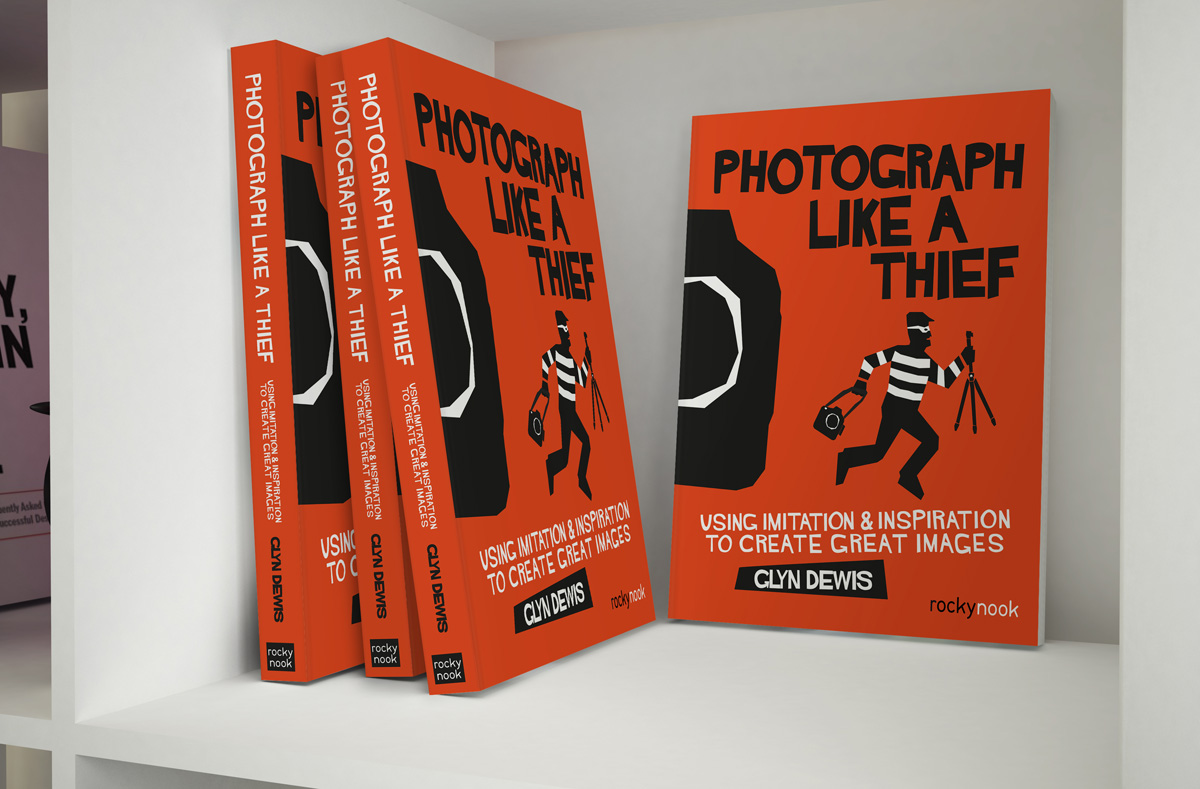
Never have had that problem (maybe cause I only shoot RAW). :-)
Rather than keeping 2 images do you go back and delete / rename the appropriate files.
PS. There are a few Window users out here too. Any suggestions?