Today I’m mostly just going to just share some shots from the game (thankfully I did a lot, lot better this week than last), but for me the game was awesome for three reasons:
(1) I tweaked my sports photography workflow (thanks to suggestions from people here on the blog and in particular, a bunch of tweaks from sports photographer, and my new hero, Rob Foldy — more on this very soon). I uploaded nearly 60 photos to the wire service, in about 1/2 the time.
(2) I bought the right lens. For day games, that 24-120mm f/4 is definitely what I was looking for as a go-to lens for my 2nd body and I’m really happy with it. Shooting at f/4 is a bit more challenging in a dome (haven’t tried it at night yet), but so far, I think it’s the 2nd body lens for me.
(3) I learned from last week’s mistakes and double-checked everything from the get-go. It helped — one of my shots (above and below) made the sports “Pictures of the Day” (below).
Oh yeah, and the Bucs won (Whoo Hooo!). As I write this though, I’ve got the Bears game on (GO BEARS!). Hated to see that the Falcons lost (especially to the Saints, in our same division and they’re coming on strong), but now it’s up to the Bears to beat Houston (fingers crossed).
OK, here’s some images (with the occasional caption):
Above: I like this one because you can see Bucs QB Josh Freeman in the background as his pass goes into the hands of Dallas Clack, who is two yards from the goal line. He turns, takes to steps and scores!
Above: It’s not what you think: Bucs punter Michael Koenen is actually celebrating — his kick was good, and it sealed the win for the Bucs and when he turned around to head for the bench he kicked an imaginary ball into the stands to celebrate.
That’s it for this week! I’m off to Washington DC soon for my seminar this Thursday (this is the re-scheduled one from the one we had to postpone due to Hurricane Sandy). If you haven’t signed up to spend the day with me learning a ton of cool Photoshop techniques for photographers, it’s not too late. Here’s the link.
Hope you all have a awesome Monday (I know, that’s an oxymoron). LOL! Cheers. -Scott




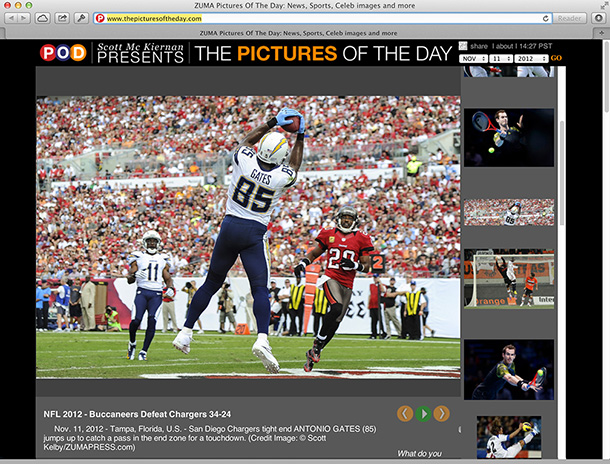












Great shots, and Monday is my Saturday, It will be awesome! :)
Beautiful shots! Looking forward to your post on how you sped up the workflow. Oh, and sorry that my Texans beat your Bears (no I’m not). :)
Is the first photo a crop or straight out of camera? I really like the emotion on his face.
Those are awesome Picts!!! To bad my team lost! Lol. Freaking Chargers!!! :)
I was looking at your picts and they looked a little dark in the shadows. If I may offer a suggestion try putting your Active D’lighting on and use auto ISO for daytime games. It really works well. I have a bunch of people always asking me about how to shoot sports and I try and tell them what I use and how I get my photos to pop, but they all are lost.. Since a lot of these people who ask me these questions now follow your blog, I told them that I would ask you some questions..
I talked to a pretty well known SI photographer Robert Beck and he told me he has certain settings he uses in camera because we all don’t get it perfect in camera. I think it would be great for you to tell everyone what your settings might be in camera, like what pict control setting (vivid, standard, ect…) are you using and what adjustments in camera are you using, like sharpening. contrast, ect…When using Kelvin (if you do) on WB are you fine tuning the WB. Some people use different metering like matrix or use spot. What are yours and why ? Maybe you could do a video or a segment on all of this. I’m also curious to hear your new tweaking of the sports photographers workflow..and that would be real great video because a quick workflow is the holy grail in sports…Thanks for your time and I look forward to your comments…
IF Scott shoots RAW (not sure), Active D-lighting does nothing.
Phil
If I may offer a suggestion… There is a website called data color. They have this thing called a Spyder. It’s basically this thing called a colorimeter.
A colorimeter will take your monitor and calibrate your monitor to appropriate color and temperature levels. I speak to very famous color folk like Dan Marguis and they recommend having specific color and temperature settings to ensure the best shot.
I get asked all the Time for these things and I often recommend that answers. Perhaps after calibrating the monitor you could share your settings before and after calibration.
Now if that sounds snarky… I can’t help it. It’s the Internet.
Doh! I forgot the :) that makes it OK
What’s with the attitude.. It was just a suggestion and I do have a spyder. I was just commenting on his photos, not being critical. A suggestion was meant to help if he wasn’t using those settings from my observations. Scott is always trying to learn new things with sports photography. Since he has a lot of followers, I thought he might like to share some of his in camera settings, not for me but for others since from everybody who comments on this forum think he rocks…Which is a good thing…
There was no attitude! I literally thought your monitor needed calibration and thought you could use the help!
I miss Tampa & the Bucs! Nice pics.
While they’re all great shots, I LOVE the tight shot right after the Photo of the Day screen capture.
I like the Rivers shot gun photo. Almost looks like you had the center holding an off camera flash instead of a football.
oops typo…Clark not Clack :) Great angles on all these shots!
13-6
GO TEXANS!
great shots , what cameras were you using and what was your shutter speed and iso
thanks
kejione
From another Zuma photographer, good job.. Your posts are very informative and I’m glad someone is tutoring the public, since sports is a popular topic.. You do have me curious on your tweaking of your workflow. It never hurts to get our photos out in a little quicker time…
Phil
If I may offer a suggestion… There is a website called data color. They have this thing called a Spyder. It’s basically this thing called a colorimeter.
A colorimeter will take your monitor and calibrate your monitor to appropriate color and temperature levels. I speak to very famous color folk like Dan Marguis and they recommend having specific color and temperature settings to ensure the best shot.
I get asked all the Time for these things and I often recommend that answers. Perhaps after calibrating the monitor you could share your settings before and after calibration.
I’m confused, these pics look great on my ipad3. :)
I have a my monitor calibrated with a colorimeter and these shots are great. Check your monitor.
Oh never mind I see you we’re talking to Phil below. Lol
Scott Kelby… YOU ROCK! Lol… yes, I’m the crazy woman that yelled at you yesterday. =) I thought it was funny that I look down and think that someone on the field looks familiar. I think your photos are amazing and absolutely love your work. Great shots from a great game – GO BUCS!
great stuff – looks like you had a good day indeed. Luckily I had a better day this week then vs Dallas as well.
Great shots! Love the Philip Rivers shot.
Little typo in the Dallas Clark image – need “two” instead of “to”
Great series. A number of the photos have the subject off center. Are you cropping in post or are you using an off center focus point. (Traditionally I have used a center point focus and was curious what approach you take.) thanks
Watch that Houston bashing bucko
Great action shots. Sports photography is probably the area I enjoy most.
Here are some of the sports shots I have shot. http://milkywayphotos.smugmug.com/Portfolio/Sports
http://photos.mbbc.edu/Sports
I would love to take on the field pictures at professional sporting events. How do you go about getting credentials?