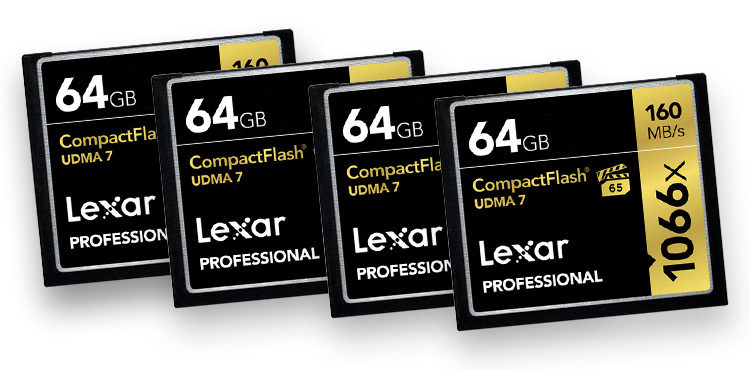
I got this question last week during one of my seminars — the woman who asked the question was using her memory cards as backup, so she wouldn’t erase a card, ever. But it does bring up an interesting question, and one I’ve had many times before so I thought I’d share how I handle it (this isn’t any type of “official” way to do it — just sharing what I do and why).
- My general rule is: I don’t erase a card until I know I have at least two backups of the images on that card. So, when I’m traveling or shooting a game until that card gets backed up, it either sits in my camera or my card wallet.
- When I switch cards, and I put the full card in my card wallet, I turn them so the back of the card is facing forward. That way I know the card is full and not to put it in my camera. It also lets me know which ones still needed backing up when I get home.
- After I know I have at least two backups when I do erase and format the card, I only do it in-camera — not on the computer (I’ve heard sad stories from people who format their camera cards on their computer after copying the files. Save that Formatting task for your computer).
- Memory cards are an expensive way to backup your images — hard drives today are dramatically cheaper, so the advice I had for the woman who asked the original question was — get ’em backed up to hard drives, and/or ideally the cloud, and then get those cards back in your camera.
- Lastly, it doesn’t hurt to put your name and contact info on the back of your memory cards in case one does get lost along the way. That’s the only hope you’ll have of ever getting them back.
Hope you found that helpful.
I’m out on location today doing a fashion shoot — can’t wait to share the pics/bts with you — hopefully next week.
Have a great weekend!
-Scott
P.S. I’ll be in Washington DC on Friday, August 17th for my full-day Lightroom seminar. Come on out and spend the day with me learning all the cool new stuff.



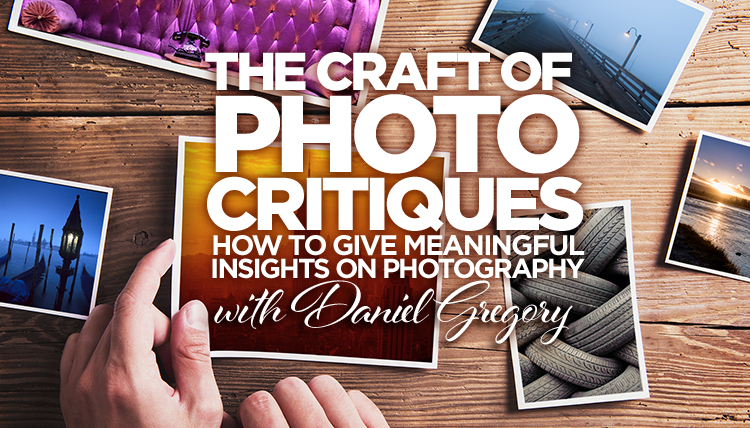
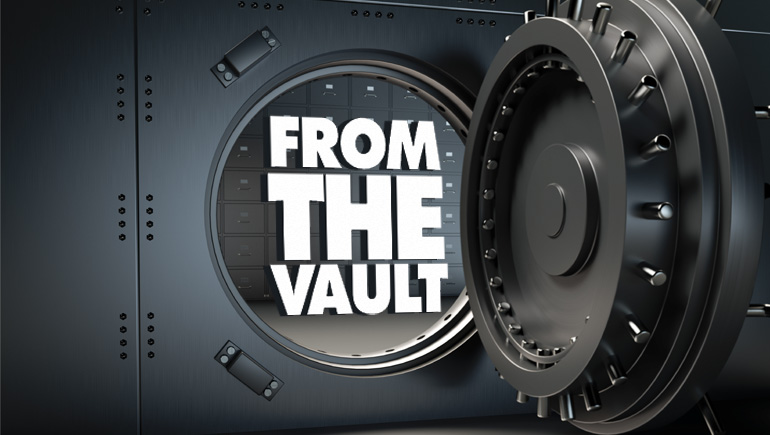
Scott, on 3) I think you meant “Save that Formatting task for your camera”.
Scott the SD Association web site, sdcard.org, has extensive info on SD cards plus a downloadable card formatting program. Have you thought of advising folks to set the card to write-protect using the tiny switch on the side after removing the card from the camera? By-the-way, the semi-conductors in the cards are well sealed. I’ve had several cards in a shirt pocket go through the washer&dryer with no problems. So if you drop them in the mud just rinse them off. Thanks again for helping me out with the Photoshop World registration.
I ever erase cards I only format. Since sticking to this I haven’t had a corrupted have the card in 20 years
I bought a memory card holder – bombproof, waterproof, but I cant turn the SD cards round like you say due to the corner cut out on SD Cards – most infuriating! So I bought another case. I know – really not thinking here…
Rick McEvoy – https://rickmcevoyphotography.com/
Absolutely true! Another one, I know a mate that crunched his SD card developing all the pictures inside the card from Lightroom instead of importing them previously in HD. Yep! There are crazy people…