I’ve been working with Lightroom 4 Public Beta quite a bit (OK, a bunch), and I can tell you exactly why I think this there is going to be a tidal wave of people upgrading to Lightroom 4 when it comes out, and it’s the most basic reason of all: Your photos look better processed in Lightroom 4. Period.
At the end of the day, that’s what we all want. We just want our photos to look better, and if somebody comes up with something that can make our photos look significantly better, we’re going to be all over it. Lightroom 4 does exactly that.
The improvements in Lightroom’s Development module are so significant, and so much better than what we’ve ever had before, that I think you’ll be hard-pressed to find most anyone still using Lightroom 3 in just a few months from now. In fact, if they didn’t add another feature, it would still be worth the upgrade just to get better looking images. If you haven’t downloaded the beta, here’s the link—see for yourself. :)



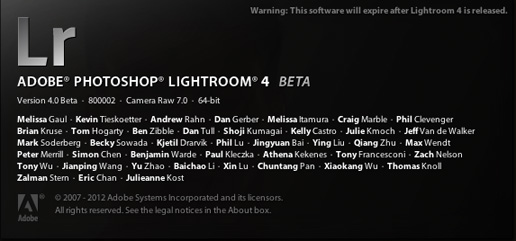


Will this be an upgrade from Lightroom 3? I just bought Lightroom 3 and am enjoying the use of it at the moment.
Ill be the first to upgrade! 8-)
I have used LR3 primarily for organizing and printing, doing most of my processing with plug-ins. Now the Develop module in LR4 Beta is my heavy lifter; major, major improvement.
I agree after using it for a very short time. I’ve been with Lightroom since day 0, and I find myself relearning lots of sliders and how-to’s. For realistic HDR, I’m using Matt’s presets with faster and exceptional results. Will technology ever stand still so I can learn it all?
William,
I read your comment. How are you doing HDR in LR3? And where can I pick up Matt’s presets? Thanks in advance…
Hey Frank,
The presets are over on my site:
http://www.lightroomkillertips.com
Thanks :)
Frank, you can merge to HDR from LR3 or 4 via Photoshop, Photomatix or HDR Pro by Nik.
I’m very excited by the new features in Lightroom 4. Unfortunately, I’m using a 3 year old iMac and LR4 won’t run on it. So, before I can upgrade to LR4 I’ve got to spend $2,000 on a new iMac w/ a quad core chip. It is unlikely I’ll be doing that any time soon.
Do it Bret! I bought one last year and it’s absolutely the best computer I’ve ever owned. You won’t look back!
Oh, I’ve no doubt a new iMac would rock and that I’d be blown away by LR4. The problem is I’m opening a gallery in a month and every penny I’ve got is being sunk into it. A new iMac and LR4 will have to wait until the big bucks start rollin’ in. ;-)
Brett I bought a used 27″ quad core i7 in mint cond with 2tear apple care off Craig’s List for $1500. You’ll never look back. Just saved you $500 buck my man!! :-)
Why won’t your 3 year old Mac run it?
LR4 will only operate on multi-core computers and my 3 year old iMac is only a dual core. That, and I don’t have the OS required to run it. That I could remedy but the processor situation can only be fixed by buying a new iMac.
I’ve just installed LR4 on my 24 inch, Early 2008 Core 2 Duo iMac with 4 GB Ram and it is running just as well as LR3. Are you sure that your iMac won’t run this software since I would appear to have at least a 3 year old machine? I’m not sure about your comment regrading multi-core verses dual core.
Agree, Scott. And the book module is fantastic. The link with Blurb is an inspired move. I’ve ordered two so far and both arrived within a week of the purchase. For delivery within the UK this beats Apple’s iPhoto books hands down. And, as Julieann Kost shows, what appears initially as being quite limited in terms of customisation, templates can be adjusted considerably.
http://tv.adobe.com/watch/whats-new-in-lightroom-4-beta/modifying-book-layouts/
Hey Scott-
We know quite a few people who use Capture One Pro because it just does a better job with RAW files than LR or Aperture. Can you speak at all to how LR4 stacks up?
Hi Jeffrey: I’ve only used Capture One Pro while trying out a Phase One, and I only processed images from the Phase One (which is an amazing camera). I never tried to process DSLR images in Capture One, and I am by no means a Capture One expert so I wouldn’t be the guy to give an expert comparison. That being said; there’s more to a photographic workflow than just processing the RAW files — that’s a very important part — but it’s only one part, and that’s where Lightroom really excels —- it’s the entire photographic post-production workflow in most cases (80% of my work is done in Lightroom these days).
…and comment ;)
I spent a lot of time with Capture One Pro 6 because LR3 is good but not great. I, too, have been playing around with LR4 and think Adobe did a nice job upgrading this thing. So my time will now be split b/n C1 Pro 6 and LR4 when it’s released.
PS – I still think Capture 1 Pro handles everything related to skin tones WAY BETTER than anything from LR. But the Photobooks add-on to LR4 is a great feature.
Yep, it’s a brilliant update. 4 part histogram, the printing option (can’t remember the name..(S) key shortcut), Rgb curve, same options for the filters as we see in the main module + white balance.
Books is a fantastic add on.
One question, I asked the same on Matt’s lightroom blog as well. When am in LR 4, Book module, I see 4 page size options. Is there any way we can assign a custom page size.
For us non Lightroom users, the development module improvements would be equivalent to the improvements made in Camera Raw for Photoshop CS6, correct?
Yes, Camera Raw 7 will include the processing enhancements found in the Lightroom 4 beta. Check out the sneak here: http://www.youtube.com/watch?v=pBIf9KljT68
Regards,
Tom Hogarty
Lightroom, Camera Raw, DNG Product Manager
My problem is, that I am still using WXP. Upgrade to W7 means new computer, migration of all aplications, an a lot of other work.
XP is still working for me, so this will be reason which will block me from upgrade.
I think that I am not alone.
karol
I’m in the same boat. Guess I’ll be on LR3 for a little longer.
You are not alone. I have stuck with XP Pro for years because it is the most stable OS they’ve put out in years (ME anyone?). Also, I can’t afford to upgrade to Windows 7 and potentially have to upgrade several other programs.
I love LR3 and I will have to stay there for a while. I hope when I can finally afford it, their new upgrade policy hasn’t kicked in and I have to buy the full program.
It’s good Scott, but I cannot load a Lightroom 3 catalog in it, I have to create a new catalog.
I hope with the upgrade I can use my Lightroom 3 catalogs.
If you read the notes they say exactly that!
As long as i don`t need a 12 core desktop machine with 64 gigs of RAM and an terribly expensive SSD drive (probably with thunderbolt inside) to get a bit more beef when working with my mobile and don’t have to wait until LR imports my pictures (without any import processing settings) from my CF card forever.
LR3 is DOG SLOW!
Don’t cheer to early!
Agreed. Always a battle with LR3 speed and hope they get LR4 tuned better. This on a well equipped Mac Pro which is disheartening; should make better use of available computing resources (ie. multiple cores and GPU). But that aside I agree with Scott’s original post that the Develop module, while taking some getting used to, really has some inspiring power in those new sliders. The “content awareness” of adjacent tones for blacks, shadows, exposure, highlights, and whites really is great.
I agree Scott, it’s very good.
I hope with the official upgrade I can use my lightroom 3 catalogs, now it’s not possible, I have to make a new catalog.
When I load my photo’s (that are also in LR3), then all the changes I did in LR3 are not vissible.
I really can’t wait for the first tutorial on kelby training. need some help with the new workflow…but I totally understand if you hold back until the full version is released.
but what i really really want to know:
Is it finally safe/good to use the contrast-slider??
you always recommended using curves instead…
love your blog and probably read it every day!
PS: can’t wait for the tim wallace training vids! I’ll shoot my old car to death!
sure, and absolutely love the MAP module!!! finally, geo-tagging is integrated right in the workflow.
This is so vague…
Pictures in Lr4 look better processed compared to what exactly?
Compared to any version of anything I ever used to process my images before.
Story idea: side-by-side comparisons of the same RAW file, processed exactly the same way to the same degree, in all four major versions of Lightroom.
Or side-by-side images processed in Bridge CS5 and LR4. I’m on the fence.
What I really wanna know is what your vested interest is in Adobe. If they aren’t paying you directly, they must be providing you something. You sound like the oxyclean pitchman. Dont get me wrong, I love LR3 and I have no doubt LR4 will have improvements, you don’t have to be a pro to understand that, but often times, your hyperbole is just a bit too much.
Hi Michael: If you go to a blog about Harley Davidson motorcycles, you’re going to hear from people who love Harley Davidson’s and if a new Harley comes out that they really love, you’re going to hear them gushing about it, even though they’re not getting a kickback from Harley. Well, welcome to the Photoshop Insider (Lightroom’s official name is “Adobe Photoshop Lightroom” and I think Lightroom 4 is far and away the best version of Lightroom ever, and how much better it processes images is a topic of daily discussion in our offices — so much so, that I’m dying to tell people, “Hey everybody, this is really big!”
Photoshop and Lightroom are the tools I use everyday, and I honestly love these products. Just like a friend who hears about a great restaurant and wants you to try it, they’re doing it because they want you to enjoy it too—-not because they’re getting a kick-back from the restaurant. This blog “The Photoshop Insider,” is about me, my gear, my experiences and the products I love, and I absolutely love Lightroom 4 and I want to tell everybody about it.
Well stated Scott. I really get annoyed when people come to YOUR blog & complain about what YOU choose to talk about. Most people I know LOOK for honest opinions on products they consider purchasing. Reviews like you give are extremely helpful & I could honestly care less if you benefited personally by offering YOUR thoughts… THANK YOU FOR DOING SO!!!!
To Michael…. So what… even if SCott was getting kickbacks from Adobe, if you have a problem with what he post, why do you keep clicking on his links??? Last I looked, SCOTTS name is on the title of this blog, NOT Michael Whoever… or Joe Schmoe… Making this SCOTTS little corner of the internet to do whatever he wishes & say whatever he feels like. If people that don’t appreciate and understand that, then DON”T COME HERE, let alone comment/criticize the OWNER for the content.
First, thank you Scott for posting my criticism. I dont want to get into a debate here, but simply to thank you for allowing me to post my opinion and your response. To ‘Stacy”, all I have to say to you is that thats the purpose of a BLOG..an way to openly share your thoughts, no matter what they are. Furthermore, you have no idea how often I click on Scotts links or follow his advice or not. Lastly, I never told Scott what he could or couldn’t say, just my opinion. You’re right, its his blog and he can say whatever he wants. I too can go where ever I want.
Michael, I consider myself a personal friend of Scott’s and I know he bends over backwards for his followers and friends. He runs a big business and whether he gets a copy of LR or gets paid, he always returns my emails and calls and is always there to help when I ask. I believe whole heartedley that Scott endorses products without any compensation just because he loves photography and loves to share. I can’t think him enough for making my photography so much better. I’ve been shooting since 1966 but in the last 6 years or so since I’ve followed all his teachings I feel I am now a good photographer. Who cares what he gets, he deserves much more!
Scott,
If you find a new bar of soap, a new magazine, a new brand of toothpick you’re crazy about, I want to hear about it. I’m grateful for all you do.
Many thanks Andrew. :-)
Having never made the jump from Bridge and ACR to LR I’ve been loving the beta of LR4, and will be seriously tempted to get it when it arrives properly (if the price is right). Only concern is that at the moment the compatibility with ACR isn’t quite there (not surprising, different controls and rendering engine).
Will adobe let you update Camera Raw for free with CS5, because I don’t want to have to fork out for an upgrade to the full Photoshop CS6 just to be compatible with LR4
I’m lovin’ it too. The way shadows/highlights works now is so much better & more intuitive.
But…
I’m hoping the Blurb book panel subsidizes the price of LR4 the way the advertising on my Kindle touch does
I couldn’t agree more Scott. I have been using Lightroom since the first beta of version one and am really looking forward to LR4.
Will you be bringing out an update to your LR4 book? I have the first one and am hoping to migrate my workflow to using just LR4 rather than my current combo of LR3 plus PS5 for finishing touches. I think that your book will really help me with this and hope to see it before summer, maybe even in iBooks format as well as print?!?
I beg to differ. Too much folks out there still using XP and I think that Adobe will come to notice that in the sales.
Hi Piet: Windows XP came out on October 25, 2001. It’s time to upgrade dude. Technology has WAY moved on, and if you want to have access to today’s technology (like Lightroom 4), you’re going to have to stop using a 10-year-old Operating System. Adobe made a conscious decision to not support Windows XP, and decisions like that aren’t made without a lot of customer data on what percentage of their customers are using 10-year-old OS’s, and if they went the route of no Windows XP support, it must be because there knew there wasn’t a significant amount of users still using it. By the way, it’s 2012. ;-)
I absolutely agree. Get the tools you need. What you will save in decreased aggravation and increased workflow is worth its weight in gold.
Yes, XP was *introduced* in 2001, but you could still buy it installed on a new PC just 3 years ago. As for there not being “a significant amount of users”, according to this website ( http://gs.statcounter.com/#os-ww-monthly-200807-201201 ) XP is still the second most popular OS installed worldwide – well above both Vista and Mac.
I understand that Adobe needs to focus on the future, I’m just tired of XP users being categorized as luddites with ancient machines who refuse to upgrade.
I’m also confused by the rumor that Photoshop CS6, which presumably uses the same “develop” engine as LR4, will continue to support XP. Why support it in one and not the other?
The other point here is that even Microsoft is no longer supporting XP! Why do we expect other companies to support an OS that the developer of the OS is done with it? (rhetorical question) :)
Totally agree, Scott. LR4 is so much better than LR3. All of my concerns with LR3 were addressed in this update.
–John
I agree with you Scott, I copied some of my photos in to Lightroom 4 and they do look better, in fact I was able to recover some blown out skies to get some good detail that would just turn to grey in Lightroom 3, I will be one of the first to buy it when it gets released.
Hi John: You just pointed out one of the major improvements—-the ability to recover clipped highlights is truly amazing in LR4 Beta!
I wish I could be excited about it because the changes to the ACR engine do seem to be worthwhile. Unfortunately, they have completely destroyed my workflow by making pick flags global.* I’ve been playing with the beta and have tried a number of different strategies to modify the workflow and none are more than a bag on the side. As a result, I’ve gone from being excited about it when I saw the announcement to wishing they hadn’t even bothered. It’s like being told I’m getting a brand new airplane and then being told I can only fly it every third Thursday, between noon and 2, in months with a “J”.
*Said workflow is one that I learned from your book, in fact. I was skeptical when I first read about it but didn’t like anything else I had tried at that point. So I said to myself, “Self, you got Scott’s book as a gift, he’s had some other neat ideas, so it will cost nothing to try it.” I quickly came to the conclusion that you were a genius! And now they’ve killed it.
Hi Richard: I hear ya on this one. What I would have like to see Adobe do was let you choose this as a preference (where you choose to make the flags persistent or not. I would have chosen the preference for “Not”). If they had made it a preference setting, rather than just changing it, then everybody would have been happy. Sigh. That being said, only one step changes in my workflow. I still do my flags the exact same way, but once I make a collection, I have to another short step now, which is: Select All, then press the letter “U” which unflags all the flagged images. It only takes a second (imagine how quickly you can press Command-A, then hit the letter U— probably 1/2 a second, right?), but I’d still rather not have to do that. So the workflow isn’t trashed—it just has an extra 1/2 second step. :)
See, this feature is a winner. I love that flags are persistent. But it would be nice if it was a preference, so everyone could make it work the way they want.
As far as XP, I use a mac at home and work with the creative suite. But I have LR3 on my work PC. No control on operating system. Guess what system my IT department has on 1000+ PCs? Hopefully, they will upgrade to a newer windows OS by the time LR4 is out of beta, cause I love it.
If not, I will install the upgrade on the mac and continue running LR3 on the PC.
Hi Scott: Yeah, I suppose, though I worry about losing the “context” of having flagged images in the intermediate collections when I go back to them later. We shall see. I begged on release day in their forums for making it a selectable option. It seems to have gone over like the proverbial lead balloon. Oh well. That would have been just perfect, IMHO.
BTW, I’ve tweaked the process by stealing something from ErikV. The “full shoot” collection is now a smart collection, created by assigning a Job Identifier in the metadata. It’s slick! If you haven’t already, have a look when you go to revise the book for Lr4.
This IS still a Beta. Why can’t that be made a Preference? It can’t take that much coding.
Agreed with persistent flags – as soon as I heard them referenced in one of Scott’s launch overviews I became concerned and posted over at the beta forum. Will be great for some, for others like me notso much as I love the current ability to make secondary picks within collections. That’s what I figured the logic was behind NON-persistent flags in the first place.
Any fundamental impact to an established workflow (adopted across three generations of release to date) would be offered as an OPTION.
As for Carl’s hope that a change will be made while in beta I’m not hopeful. This has become quite a discussion over at the beta discussion forum, but the responses I have seen have been workarounds. I’m not actually clear on what the objectives of the beta period are as I generally see replies to functional concerns focused around how we can adapt to the change, or justifying the decisions behind the change. I don’t think the beta period is intended to adopt functional changes based on community input, but rather to weed out functional bugs prior to launch.
Richard,
can you post a
link to this Erik V ” the full shoot collection” thanks
@David: I don’t have a link to give. As I recall, he was a guest on one of the KelbyTV shows (maybe it was DTownTV, maybe PSUTV — I think it was the former) when he talked about it (IIRC, with Matt K).
The Cliff’s Notes version:
– Select “EXIF and IPTC” in the Metadata panel (in Library Module).
– Select all the images that you just imported
– Put a unique string to identify the shoot in the “Job Identifier” field of the Metadata panel
– Create a smart collection that includes everything where “Job” is
Here’s the episode where Erik Valind shows how he uses Lightroom collections (right around the 10:25 mark) – http://kelbytv.com/photoshopusertv/2011/09/20/episode-279/
And here is his website – http://erikvalind.com
Brad, Hey thanks
Agreed!! I’ll be on the upgrade boat! Public release can’t get here soon enough. :-)
Scott, I am loving LR4 but my question is how am I going to combine by LR3 catalog with the LR4 beta catalog when the final version comes out?
Thanks.
I could not agree more Scott. I had a shoot the other night in a gym with mixed lighting. I processed all the images with LR3 and with LR4. First it was so much easier to correct the color balance problems with LR4 that it took less time to process them with LR4. Overall every image was more vibrant and pleasing than any of the LR3 images.
With the addition of the video processing I am sold on LR4.
I’ll have to wait until official release to make my decision. Beta4 runs so slow on my machine, I can’t incorporate it into my workflow. It’s like driving a sports car, stuck in first gear. Once they release official version, we should still be able to demo that one for 30 days, yes? (I’m assuming the official version will run much more efficiently on my machine.)
Scott – just downloaded it and will give it a test run. True confessions I have LR 3 but still mostly use Bridge and ACR as I have not converted my photos into catalogs yet (the shame). I am guessing (and hopeful) that the same changes to the Develop module engine will be incorporated into the next release of ACR / PS CS6. I did see the brief video from Adobe that you posted the link for demostrating the upcoming changes to ACR.
I have a brand new 27″ iMac and the full blown CS5, both given to me for free by my school in exchange for my photography. My question is a simple one – Is there any reason for me to purchase LR4?
How about 100? ;-)
http://www.scottkelby.com/blog/2011/archives/18926
:-)
LR4, even in beta form, is superb. To those noting a bit (or maybe more than a bit) of slowness in the beta, as I understand it from reading info from “smart guys”, the beta version has lots of de-bug code integrated, thus a performance hit. Expect that to be cleaned up when going final.
“…has lots of de-bug code integrated, thus a performance hit. Expect that to be cleaned up when going final.”
{thumbs up emoticon}
Thanks again Scott for a great post. I’m looking forward to the upgrade as well. I have yet to learn all the advanced ins & outs of LR3 (even with your book, I’m still figuring out things), but for the most part, I’ve stuck with LR & hardly use my 4 month old upgrade of CS5 now… I never thought I’d ever “cheat” on Photoshop since I used that exclusively for years…
I’m still behind with LR4, but with all the contagious enthusiasm and clamour I pick up from the comments, surely tickle my curiosity! … I’ll have to catch up then!!
I’m excited about this as well. I liked how quickly I was able to work and get what I wanted… until the Dev Module kept crashing on me. So.. just a reminder it’s still a beta =)
I’ll be first in line to upgrade though.
Hi Scott, as a long time Aperture user, what advantages do you find Lightroom has over it’s primary competitor? Have you ever used it? I have the trial version of LR3 and will most likely try out the beta once the 30 days are over, but, in your opinion, is it worth learning an entire new program to get better features or functionality? The user interface is certainly slicker than Aperture, which is a departure from Apple’s generally well put together prodrams. This may not be the place for this question, but after hearing your excitement about the beta, it just popped into my head.
Hi Bob,
I too use Aperture but had planned on changing my work flow to Lightroom with this release version (if it was better), Aperture for me has become just to slow.
I have only used the Lightroom Beta version for a few days now so I’m a little limited yet in all the differences.
First so you know where I’m coming for PC wise, my computer is a Macbook Pro & is about 4 years old and only has 4 gigs of ram.
LightRoom is much faster loading pictures than Aperture is. I loaded a 400 picture shoot to test both Applications out and Lightroom seemed about 2/3s faster loading the shoot.
The big one for me though is (as Scott mentioned), the pictures just looke better!! The ability to adjust the highlights, blacks & shadows works much better than Aperture, I was able to replicate both “looks for each batch of photo’s in each application, but in Lightroom, it was faster, easier & the pictures just look better (cleaner & more vibrant)!
Hope this helps,
-Chris
I agree. I’ll definitely be ordering when it’s ready. Hopefully, they don’t jack up the regular upgrade pricing.
Hello! I was an Aperture user but I’m excited to try the Lightroom Beta and tried downloading it (a few times) but kept getting an error msg “an error occured when attempting to change modules” right from opening the application. I’m following the thread in Adobe’s support site but still no resolution. Just wondering if anyone else encountered this here and has any suggestions? I have no prior version of LR and running on osx Lion. tnx!
Is it me, or is LR4 a lot slower/less responsive than LR3? When I move sliders in LR3 the screen adjusts immediately, in LR4 I am getting a second or two lag (just like Aperture).
They may have put in debugging code traps in LR4 for the beta that slow things down, they may come out when it goes into production.
Does anyone know how long until the public release? What’s the typical time between beta and final version?
I haven’t had much time to play with it (that’s what this weekend is hopefully for) but I liked what I’ve seen so far. I’ll be upgrading, just hope that the plugin vendors (especially onOne) will be hot on the heals of the release with their updates.
I’d love to use any product that could make my images look better. I need all the help I can get. During my brief stint with Lightroom 3, my big problem was keeping the catalogs organized. In Aperture, I let Aperture manage my files and my backups. I’ve never lost an image. In Lightroom I have. I am a moron I know. But if Adobe would allow – as does Apple – the choice between a managed and a referenced image library I’d be all over it. Unless Apple decided to upgrade Aperture 3 to Aperture 4 and provide similar capabilities then I might not be ALL over it but a little bit :)
Scott, I use PS Elements for my photo adjustments, and use iphoto for books. What would you say LR adds over PSE? Do I still need PSE (e.g. will LR4 have a content-aware clone tool like PSE)?
Sorry, I mean the context aware healing tool…
OK, I’m convinced and will give it a try.
Do you still have to “import” your images, rather than working with just the ones you want like you can do in Bridge? That’s one feature I would really appreciate.
That’s nasty – I just bought LR3 and I’m enjoying it. And now I read this and – well, now I want to have LR4.
Great blog! When do you write a book about LR4? I love the LR3-Book (on German).
 Keep your LR3, LR4 is extremely slow. It drives me nuts. Adobe must have paid Scott tons of money to write such marketing crap.
Scott, the Windows beta version does not seem to have all the enhancements that you have demo, especially the ones in using the brush. Those were the ones that I was most interested in. I will just have to wait until the final version to see if I like them.
Hi Scott, i just have one question, on some of your tutorials i saw that to get that dirty HDR look for portraits you use in LR3: Recovery 100%, Fill Light 100%, Clarity 100%. i tried similar settings on LR4 beta: Shadows 100%, Clarity 100%, and other setting just to play, but still cant figure it out how to get the same HRD look for portraits on LR4 beta as i’m getting on LR3, any tips?
I’ve tried the beta nd it totally rocks. I am also a regular Blurb books user so this pretty much is a dream product for me.
Only question: I have read tha the final release may be INCOMPATIBLE with catalogs and settings made using the Beta…. is this correct? I don’t want to spend a lot of time using the beta, only to have to start over when the final version is released. And when will that be?
Just glad to see the Brightness slider go away. Never understood why it was there and why one would use it instead of Exposure. Shadows/highlights is so much more sensible a well. Looking forward to v4. Hopefully they’ve sped up general usage for larger libraries. Can’t really tell on small sample imports. Fingers crossed. :-)
I just purchased a new computer (Windows 7) so I can run LR4. I can’t wait for the final release.
LR4’s 2012 process is a spectacular improvement. I can’t get over how many subtle improvements are made just by switching between the old and new processes on my D3s and especially my D300s files.
Also, has there been an upgrade to the lens profiles? I was floored at how good of a job LR did with my new 20mm 2.8, which is known for “moustache” distortion and relatively heavy vignetting.
I like LR4 Beta…but it’s slow at times and the sliders seem sluggish and unresponsive at other times. LR3 was like this for the first few versions too.
Is it too much to ask that they get this right?
I’m on a Mac Pro 2.8 Quad Xeon with 16 GB of RAM and an SSD OCZ Vertex 2 Turbo
Thanks for posting your computing specs, Noah.
I was thinking the same thing about LR4 Beta’s performance–sluggish sliders, especially slow with the spot-healing / copying brush. But I’m using a 2009 Mac Mini 2Ghz Core2 Duo with 4GB RAM, integrated NVidia 9400GT graphics and the stock 5400 RPM internal HD.
I’d just assumed that more computing power would need to be in my future, but if it’s still sluggish with 4x the RAM, an SSD, discrete graphics and *way* more CPU horsepower, then I’ll wait to see what the full version looks like before committing to any changes.
I had this plus crashing, Repair Permissions on my Mac cured all these problems. Don’t have Windows so cannot give suggestions.
Same problem I find very irritating. Update view with a second delay. Can’t use it for that reason. Got a windows 7 high spec laptop
Just downloaded and installed the beta.. I’ll be first in line to make it real when it’s released. 10 minutes in and I’m already hooked, just smoother, images look great.. Really, really impressed.. I’ve been with LR since the beginning, can’t image being with out it but this version is great..
So when do you make the jump to the beta? Say you have 100 shots of a track meet you want to process to share with the team and keep for posterity. Assuming no time or financial risks, do you process them today with LR4 and then post-beta, hope that folder merges with your legacy LR3 work, or do you just dabble in LR4 until its officially released?
I can’t seem to get the new Book Module in LR4 beta to work on my Mac. I have Snow Leopard (10.6.8)
I keep getting the message “an error occurred when attempting to change modules.”
It seems like I am not the only one as there is a forum on Adobe
http://forums.adobe.com/thread/947155
I have been using Lightroom versions 1-3 and have never had a problem and really was looking forward to making books in this new version.
If anyone has any answers, that would be great!
Kim
I had the same problem and I spent hours trying to get to the bottom of it. There seems to be one of two problems causing this bug. Some people are having a permissions issue on the “Lightroom” folder which is inside your Applications Support folder inside your Library folder in your home folder (as opposed to the main library)
This wasn’t the issue for me, but I eventually found out that it was a corrupt font causing the problem. Try creating new user. If Lightroom can switch to the book module in the new user it’s likely one f these issues.
Try going to your user library folder and going into the fonts folder. Move all the fonts from this folder to a temporary place on the desktop. Make sure you’re not running Lightroom 4 at the time. If this works, then try restoring them a few at a time to try and identify the culprit. Make sure you quit lightoom each time.
I hope this helps a bit!
Thanks so much Thomas! A faulty font it was…
Can’t wait to play with this book module!
Kim
I agree, Lightroom 4 is amazing. Digging the new book and map feature. Wonder if Canon and Nikon will finally release a camera with built-in GPS…
The only thing that puzzles me is what exactly does Lr4 do on import? In Lr3 you could see what happened looking at the sliders (5 blacks, 25 contrast, medium contrast in Tone Curve etc) but in Lr4 all are at zero.
I can not agree more, those new sliders in the basic develop module just rock…HARD
Can someone define the word “processed” in this phrase: “Your photos look better processed in Lightroom 4. Period.” I’m experimenting with 4 Beta. So far, so good. But do I have to click “Auto” to get 4 to “process” my photo, or will it be better just the way it imports? I know that I ultimately need to make that determination. I just want to know what others think. Thanks.
When importing new images I choose Landscape setting of my Canon 50D. This gives my images a processed look of a Jpeg on my Raw images, then when selecting an image I hit the Auto button making sure the shadows and highlight clipping buttons are on and then I start using the sliders to remove any clippings and continue to process the image the way I finally want it. Make sure you make a copy of your adjustments if you have similar exposed images so you can paste the adjustments saving time.
If you are happy using just the Auto go for it but you will get better processing doing it yourself manually.
Vic
I am not sure about this. When working in the developing module moving the sliders the preview updates after a second or so, after a while really annoying. I work with the windows 7 version with a quite new laptop.
Try updating graphics driver….had the same problem with Nik software. Or your computer just doesn’t have enough under the hood to run LR which I find hard to believe.
Lee
Hi,
Tried to download the beta version but page comes up “http://unavailable.adobe.com/” probably not available in the UK which is a shame.
Gary go direct to adobe site and look for the LR4 beta, I live in the UK and have had no problems downloading or using this bet, although when first downloaded on my Macbook pro 13” it kept crashing but after several repaired permissions seems to have been stable, touch wood. I will upgrade just just for the RGB Point Curve and using the 2012 process definately makes a difference or the better. good luck,
vic
I just purchased LR3 two months ago and I don’t know if I will be able to upgrade without having to pay the whole price again….Anybody has an idea?
You only pay the upgrade price if you have a previous version, which you have. Make sure you have registered LR3 with Adobe.
I am buying a new computer so that I will be ready for both a new Lightroom and Photoshop. My current computer is not able to handle all the plug-ins I have, especially the OnOneSoftware Suite. I want to enjoy the new versions, not fight with my computer’s slowness.
I will be getting both as soon as they are out.
I smell a new LR 4 book coming….when will it be finished?
Is Lightroom 4 going to have a slideshow capable of adding video and still images?
Sounds good, can’t wait read some more feedback on it once it’s released.
I didn’t really see any of the features I wanted upgraded, so I’m glad to hear that the images look better on the output side. Other than that, the new features were things I had no interest in. I was kind of disappointed. Still hopeful that the actual release makes some of my desired changes.
Dear Scott,
I’ve just installed LR4 and to be honest it looks much more solid than Aperture 3. So I am considering a switch… (Especially because of Softproofing, printing module etc… not so fond of the keywording btw)
Right now I have a bit of a discussion with Adobe about the Color space they are using. It’s Pro Photo colorspace… Now my camera doesn’t support that option, and in my workflow Adobe RGB is the preferred workspace.
This throws up in interesting dilemma, LR4 almost wants you to use ProPhoto, although my workflow is in AdobeRGB, should I still choose AdobeRGB or go for the ProPhoto? Adobe told me everything in LR4 is based on ProPhoto primaries… and again that is very very interesting.
If you have an opinion, please share…. I think a lot of us are interested
Hoping their is a speed improvement to. I’m processing thousands of photos every week and any extra speed is worth the upgrade
I think the Moiré adjustment brush makes it worth the admission price alone. First time I used that was a mind-blower and a half.
It is very slow, but they do look great without doing much. The only thing is that I mailed them and they picked up contrast like crazy.
I complete agree with You, I will just loved if Adobe release the LR 4( to buy not the Beta) Today its very HARD to work on the LR 3 after you know what LR 4 is capable of.
Special Thank You to ALL Adobe Team, Congrats for the amazing products,I’ve been using since the first version and LR just keeping getting Better and Better.
Scott, I have the utmost respect for your knowledge and expertise on photoshop and lightroom (possibly the best in the world, I like Matt as well) but this blurb leaves me with nothing. For the heading of the link to state that you explain exactly why people will want to go to LR 4 and then generalize that the images just look better is not good enough. I need for you to explain why the images are better. i.e. New demosaicing algorithm, better sharpening algorithm, better noise removal, where’s the beef? I have played with LR4 and frankly don’t see the difference. Can you get more specific and explain some of the technology behind why the images are better in LR4. I need to be sold with direct comparisons of images and reasons for the improvement.
Like I said above, it is better (the photos just look more detailed, more accurate white balance, etc.. Â But…it’s way too slow.
I just wish they would add a channel mixer in lightroom :/
Scott, Do you (will you) have a book or cd that teaches beginners how to use Lightroom 4?
I am working with Lightroom 2 will I be able to purchase Lightroom 4 upgrade without also having to buy the Lightroom 3 upgrade?
According to the website, you can upgrade from any version to LR4
http://blogs.adobe.com/lightroomjournal/2012/03/lightroom-4-0-now-available.html
I’m not convinced. I don’t care what price it is I just want it to export slideshows including a mix of video clips and stills.
I know you have written a book; I saw you and Matt talking about it; when can I buy it?
It may sell like crazy at first but once everyone finds out how slow it is…well…Adobe has a major problem unless they can fix it. Almost unusable for me. Going back to LR3 for now. Hope the an fix it as I like the new develop modudle
Book module
Is it just me or is the book module volatile? I’ve lost my work twice and I don’t know why. Many more times, I have made the mistake of not having a text cell selected when I began to type. The computer of course thinks I am using short cuts a reacts accordingly. There is also no spell check and it lacks the text editing features that make it easy to edit. I have begun to prepare my text in word and slide it in to the book module but this means working between two programs.
Any comments?
What about the fact that LR4 does not work seamlessly with CS5? And that to get seamless integration of files between LR4 and Photoshop will require purchasing CS6? When it becomes available!
Hi Scott,
I just purchased my update to Lightroom4. It is amazing. I belong to a fairly large photographic club in Melbourne, Australia and I am constantly telling people that for image editing, Lightroom is the go. I have used (tried to use Photoshop etc) other programs on a small scale and find them to be confusing. Lightroom is very clean to use with very user friendly controls, as well as easy to use brushes. The latest enhancements have now made it even better. I think that for the new user, the ability to make simple basic adjustments that improve images to a better level is great, and for the more advanced user, the other controls come into play to make fantastic images. The only difficulty I find people have is in relation to catalogues and where images are stored. Because I put all my data (images and catalogues on a seperate drive to make them portable between computors) there is a possibility that if that drive is not connected, lightroom defaults to the computor and creates a new catalogue. This is where I think people get a bit lost with images and it would be good if the program gave more control to ask if you want to create a catalogue if it can’t find the one you are using??? Just a thought.
Sorry Scott but i think this is quite bad article no useful information, no proper arguments…
Too bad plugins don’t work in LR 4 unless you have CS5 installed.
Just my luck that I had just bought your book on Lightroom 3, and the week after I get it and 3 installed they come out with 4. How applicable will the Lightroom 3 book be? I am a newby to Lightroom so I do need all the help I can get
You might be able to get the upgrade for free. Â Petapixel had a post on it a while back:
http://www.petapixel.com/2012/03/16/buy-lightroom-3-recently-get-a-free-upgrade-to-lightroom-4/
As much as i like Scott Kelby and the books and advise on all ADOBE PRODUCTS! It’s blatantly obvious you are going to love Lightroom4 as it’s an Adobe product.
Now call me cynical but you advocate using all adobe products anyway.
I have downloaded the trial of Lightroom4 as I am using Aperture at present and wanted a comparison, the comment left below this states that you just say the images look better??
It’s not a good enough reason to buy it though is it?
Like the person in the post I have the utmost respect for your expertise when it comes to Photoshop etc but Aperture and Lightroom do basically the same thing you just use lightroom because it’s an Adobe product and there’s nothing wrong with that!
Just don’t tell me it’s better because it’s your software of choice or should I say Adobe software.
Nigel:
As I have said publicly MANY times, I use BOTH Lightroom and Aperture (I make my slideshows in Aperture, and I used to make my photo books there before Lightroom 4 added that feature). That being said: (1) It’s not my job to sell you Lightroom. That’s Adobe’s job. I just made a prediction in this post that it would sell like mad, and why I thought that would sell so many copies, and it is selling even better than that. (2) I don’t have to defend my opinions to you, any more than you don’t have to feel bad about your decision to be an Aperture user. You don’t have to go attacking anyone that says something good about Lightroom. (3) This isn’t the New York Times. You came to a blog called “The Photoshop Insider.” The full name of Lightroom 4 is “Adobe Photoshop Lightroom 4.” What kind of advice did you expect to get here? If you go to a Website called the “Chevy Insider” do you think they’re going to tell you to go buy Ford products? They obviously have made their choice. (4) In my opinion, Lightroom 4 does a better job of processing Raw and/or JPEG images than any image editor I’ve ever used. Period. I have Aperture, and I think LR4 does a far better job. I actually think LR3 did a better job than Aperture, but 4 takes it to a new level. Adobe re-engineered the way it processes images, and frankly being able to get better-looking images is the MOST important reason to use a particular piece of image editing software for many people. (5) You can keep right on using Aperture. Just because other people use something else doesn’t mean you have to feel bad about what you’re using. (6) If you already used Lightroom 4, you would read my post, nod in agreement, and that would be the end of it. But because you use something else, you assume that I must be a shill for Adobe. In other words, if you agree with the author of the post, you read it and move on. If you disagree with his opinion, then he must be getting paid off by the company, right? Geesh. I so get tried of crap like this. -Scott
Crap? Great way to talk to clients.Â
NigelJames hahaha got shot down by Scott…some people just dont think before they attack..he hasn’t come back to respond probably licking is wounds more like feeling stupid what he said.Lol
Your Lightroom 3 book was terrific. I read it from page 1 through to the end. Then bought the online version to highlight and make notes. Will you consider writing a book on ‘what’s new in Lightroom 4’?
Lr4 is better…no question…but it’s A LOT slower too.
I have used LR for years and today downloaded LR 4 as an upgrade to my computer running WIN XP. It was not obvious to me LR 4 would not run on WIN WP until I had purchased/downloaded/installed, THEN I received a message it needed Window Vista or later to run.
DISAPPOINTING
Can Someone give me The Serial Number For LightRoom 4 ?
Please :/
Sure, it is BR549
When you purchase it, you will get a serial number.
Scott. I love your books and have just downloaded your new LR4 book. Can i ask if you plan on updating it to show the new Colour section (in 4.1RC2) in the Lens correction panel?
keep up the good work.
Dave.
If it wasn’t so slow on my machine, I’d like to test and praise more of the new features. But unfortunately I am one of those sad creatures on whose computers LR4 is unwilling to perform – despite 16 GB or RAM and six cores. I cannot recommend the product yet.
 same here. LR4 makes me lose all of my respect to Adobe and Scott.
 Scott, don’t waste your time responding to idiots. As a former “public” figure, I realized long ago the blogs are full of people with keyboard muscles–
99.9% of people who know your work–love it–and don’t come here to read criticism of you
I’ve not heard of this (no I am not a mushroom) just been away from photographay for awhile. So clue thee in. Do I need something “first” “2nd”, and “3rd” before I can get “4” or? Can I jump into “4” and not be totally lost in space? I like to think I have kind of, sort of, well maybe, might, have mastered Photoshop Elements to where I can get around without screaming I hate this thing. Would “4” fit in with this program or is it an entirely separate animal?
Hi Scott. Is there any real advantage to update from 4 to 4.1? It seems like it is a new package altogether, not an update. The update downloaded a disk image of over 900mb. Is this worth the trouble?
people arguing with scott please watch this and then retire from the field.
http://www.youtube.com/watch?v=5cD_bo3_NDE
Wow thanks for that I have lightroom from the begging beta to its 3 version and am somewhat miffed that I can not upgrade to 4. But now looking at this its has shown that its a more comprehensive program from the 3 and thats why there is no upgrade its reworked the image algorithms and bit points. Ok Im now happy to go ahead and spend more doe on this new software. As I seem to be doing every few months of late theres no plato in sight in this digital world. Develop develop develop sell sell sell buy buy buy.Â
ascotty
Have to agree that I expected more than a generalised comment, disappointing
I for one love the new CA/PF tool in LR4.1. This can achieve something you couldn’t in versions before it, including LR4, so as far as CA goes you will get a better result than LR3.x
For those asking, the full download ( or update) is the size it is because its both 32 and 64bit version is one compressed archive. No idea why Adobe decided to do this but its been this way for a while now.
Hi Scott,
 I have just started working with Lightroom 3 and going through your book step by step and was really loving it. Then I got the new Canon 5D Mark III and found out it wasn’t supported, so I upgraded to Lightroom 4. Just wondering, can I still use your book with 4 or are there too many changes? Do you have any updates?
Thanks a lot!
Have you read this forum…..http://forums.adobe.com/message/4519421#4519421
I am a many year user of Lightroom and right now am sooooo frustrated with Lightroom 4.1 I am thinking of leaving the product entirely. I have major performance problems like everyone else on the forum and too be honest….the product is unusable. Did you have these problems Scott?
I am another one. I don’t mind the bugs (all softwares have them) but it is the total lack of response of Adobe with this regard that troubles me. It’s been half a year now since LR was released and it still has major performance problems. Check out this video on why I won’t upgrade to Lightroom 5.0 http://blog.unveiledphotography.com/2012/09/why-i-will-not-buy-lightroom-5-0/
I am still using Lightroom 2 and wondered if it’s worth the money to upgrade. Since finances are limited I would like to know more about what those differences are and how it will affect my iMac.
I wouldn’t upgrade I just lost the sound from my videos
Hi Scott, I am saving hard to get a new Full Frame camera plus the necessary’s to go with it, but in the mean time I am gonna organise and edit current pics on LR4 to try and sell prints in the hope of making some money to advance in Photography, and like you say, they do look very good in Lightroom 4, I think Adobe have done a great job, I just need to get to grips with it one hundred and ten per cent:)Â
Without sounding to nieve, I was wanting to know if photos that are edited in LR4 can be exported to Aperture for final processing? I know I used to do this between LR and Photoshop CS3 but now I own an IMac so that’s why I’m asking.
Is this quality improvement unique to LightRoom or does it come from Camera Raw? Â If you use Photoshop CS6 with the current version of ACR would you get the same results?
Yes
Blame it on Google. Scott: The problem we’re having with this post is that it is topping the list on Google for “why I should upgrade” – so we were hoping for some substance. You can post what ever you want, but you got to remember that it’s “in the wild” and you have some responsibility toward simply because of your Google ranking.
I’ve been using Elements 10, but bought Lightroom 4 a couple of days ago and Scott’s L4 book arrived today.
What a pity I didn’t get the book first (which I doubt many people do), as I now appreciate that it would be better not to allow L4 to pick up all your pictures from your PC. Â Â It would have been helpful to have an explanation of how to reverse that process if it had already been done. Â Is there an ideal way to do that?
Malcolm
PS read Scott’s other books on Digital Photography which I found excellent.
Scott, Â I Have both LR4 and PS6. Â I notice that LR4 looks and acts very similar to PS6′ Camera Raw. Â The adjustments and controls seem to be the same. Â Is there a difference, and if so, which is better?
There is no difference. ACR and Lightroom RAW processor are basically the same thing. That’s is why PS (CS5, CS6) doesn’t open ACR anymore when opening a RAW file from LR 4.Â
To keep things simple, let’s say that the main difference is that LR works also as a Catalogue for your images and videos assets while ACR is just a camera RAW processor.
Many people are happy with a Bridge+ACR+PS configuration (instead of Lightroom + PS)
and this is why I won’t buy LR 5.0 and I think it won’t sell very well… http://blog.unveiledphotography.com/2012/09/why-i-will-not-buy-lightroom-5-0/Â
Â
Scott, I respect you a lot but Lightroom 4 is a very poor release full of bugs that should have not seen the shelves when it did. Half a year later, it has major issues that Adobe has not only not addressed but is apparently ignored.
Â
On that link above, there is a video of LR 4.1 “at its best”. Check it out how it takes 40 secs to load a preview (already built at import time) running by itself on a 3.07 GHz, 12 GB Ram, 1 GB VRam, RAID for photos, dedicated System and programs HD and dedicated scratch and cache file. Awesome! Right?
Scott, you are such a bullshitter. LR4 sucks big time.
Hi scott great video, just a couple of questions. First Question you mention antique background plugins. Sorry I was engrossed watching the video, were do I get them from. I have Lightroom 4 and element 11, Can I load them both to a pc and I am thinking of getting an apple desk top, is it possible to load them on both, or do I need to buy lightroom and elements again
When you upload raw images in lightroom 4, are they more true to what you see on your camera than the earlier versions?
Scott, Please help me out here, I have used LR2 on PC for many years with no problems and absolutely loved it. I finally decided to upgrade to LR4 and move from PC to MAC. I am so frustrated. I have loaded LR4 on my PC without any problems. But on my Mac I keep getting this message “an error occured while loading modules” I have searched the web and found many many answers but none have worked or I just get so confused with what they are actually saying. I am new to Mac, and honestly still quite dumb. I cannot do anything in LR, as soon as I open it I get the message and that’s it, forget about doing anything else.
Hello Vanessa just curious why the move to a Mac..Iam a PC user bought a mac and gone back to PC a mac is no better than a PC they both do the same thing…anyway dont bother with LR 4.0 its full of bugs get LR 4.4 which i have its very good and fast and i have no problem with it…hope all goes well for you good luck