PROGRAMMING UPDATE: That TV show called “The Great Create” where I compete against another photographer, is now live. You can catch it right here.
On Friday, I gave you my initial field report on the Tamron SP 150-600mm f/5-6.3 Di VC USD G2 lens, which I bought specifically for shooting airshows. After shooting more with it this weekend (as one of the official photographers for the Sun n’ Fun Aerospace Expo airshow), I like it even more. Super sharp, responsive, feels great, not too heavy — I’m loving it.

However, the same issue cropped up with the AutoFocus button turning off on the lens again, but outside of that minor nuisance, the lens is just an incredible bargain for the money (here’s the link to my post on it from Friday).
Today I’m sharing my field test on my new camera body, the Canon EOS R6, and I’m going to cut right to what it does for aviation photography (and this would also work for wildlife photography); that just absolutely blew me away. Check this out:
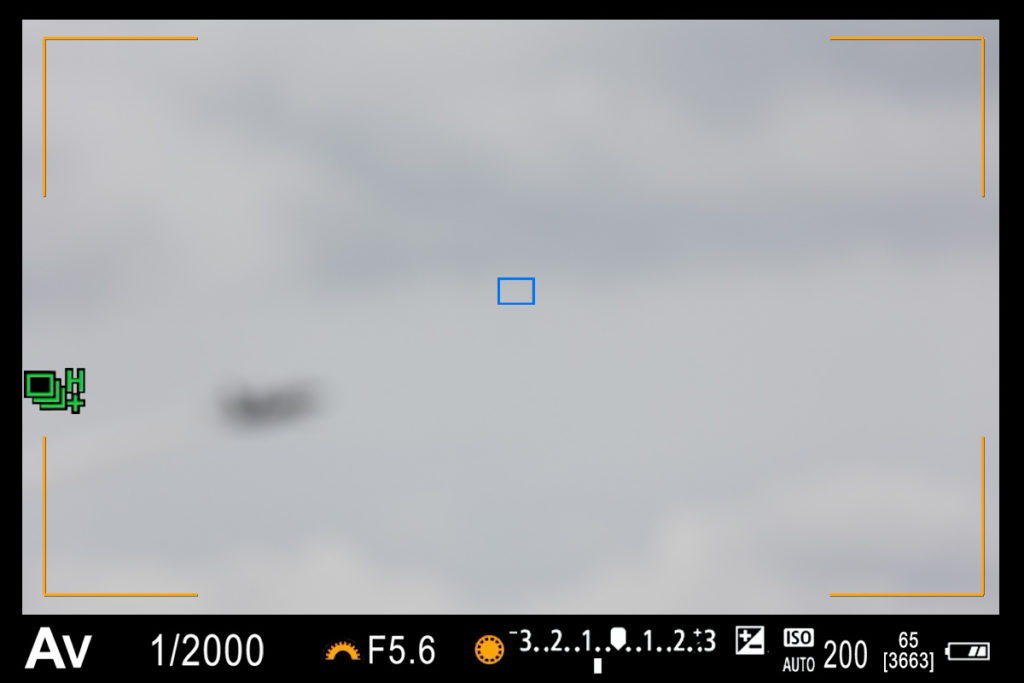
- Your point your lens in the general direction of where you see the jet in the sky (as seen here, where the jet is still WAY far away).

2. It recognizes the moving object, snaps focus, and locks right on to it (as seen here where five focus points all hit right on it), and it now tracks along with the jet as it moves. Come on — that is crazy!!! It locks on pretty darn fast, too!
NOTE: That shot above is not a keeper — the jet is too tiny in the frame, and I don’t want to have to crop in that far to get the jet larger. It’s not going to have the sharpness we’re all looking for if you crop in that much). This is just an example of how far away the jets are when I first start trying to lock focus onto one. Once the focus is locked on and tracking with the jet, then I pan along with the jet as it gets closer and closer. When the jet gets nice and big in the viewfinder, I’m already locked on, and all I have to do is hit the shutter button to start taking shots.

Above: This is an un-cropped shot and where I’m trying to get to as far as filling the frame with the jet. Now, this shot actually does need cropping but not to make it bigger. The front of the jet is too close to the edge of the frame, so trimming the back in some would help it look more balanced). But to get to here and have the jet in razor sharp focus, I start focusing and locking on while the jet is still far away and small in the frame like you saw previously. When it starts getting closer and much larger in the frame — that’s when I start shooting.
Also, to give you those two viewfinder examples above, I had to create those viewfinders myself and put my shots inside them (thank you, Photoshop), so you could get a good idea of what it looks like while you’re actually shooting with it. Otherwise, I’d have to shoot with my iPhone’s camera stuck up to the R6’s viewfinder, and well, that all sounds like a lot more work than I’m willing to do. LOL!


The biggest thing for me was…
…I got the most number of in-focus shots I’ve ever gotten at any airshow, period! It almost felt like cheating. Not enough for me to turn these auto tracking features off, mind you, but still. I showed some other guys from the team how well the tracking worked, and they were as amazed as I was (I probably sold two or three units while I was there. Canon should give me a commission).
This miracle of focus is a simple combination of just four settings on the camera:
(1) High speed continuous shooting mode (burst mode)
(2) Switching from Single Shot focus (for non-moving objects) to Servo AF mode (which is the Continuous Auto Focus Mode)
(3) Using the Large Zone AF Horizontal Auto Focus mode (great for tracking objects that move horizontally across the frame).
(4) Using the “Case 2” Focus mode, which is for tracking moving objects while ignoring obstacles that might get in the way (like another jet passing by).
Note: Tip of the hat to my wonderful techie/nerdy friends Larry Grace (President of the ISAP – International Society of Aviation Photography, and one of the top aviation shootesr out there) and my Grid co-host and serious techie wonderland Erik Kuna, as they helped me with some of my settings on this new set-up, and for aviation photography in general, so a big shoutout to them both.

I will say, when you first start shooting aviation with an Electronic Viewfinder, it’s a little weird because as you crank off a rapid series of shots, each one appears for a moment on screen inside your viewfinder. This is both a blessing and a curse (more on the blessing part in a moment), but it does take a little getting used to, as it feels almost like it’s stuttering, while you’re tracking the jets, but when you stop and review your shots, you’ll see it’s clearly not. Definitely a different experience from shooting with a DSLR, but you get used it quickly.

Something Else I Loved
Another great feature of the R6 (and the blessing I mentioned above) is that you don’t need to pull the camera away from your eye and bring up the images on the screen on the back of your camera. Your images, as you take them, appear right on your viewfinder, and you go back and review your images (basically, you can “chimp”) through your viewfinder, and the images look large and bright and crisp even if it’s incredibly bright and sunny out. You try this a little bit, and you’ll find yourself looking at the back of your camera less and less. It’s really a huge advantage for anybody shooting outdoors in daylight.

I did run into a problem
So I’m up on this 1-story platform out near the taxiway they had set up for the official airshow photographers, and I’m warming up doing some slow shutter speed panning because we’re shooting prop planes, and I’m excited because I haven’t really had a chance to shoot my favorite WW-II prop driven fighter/bomber, the P-51 Mustang, and it’s coming up next. Then this happens:
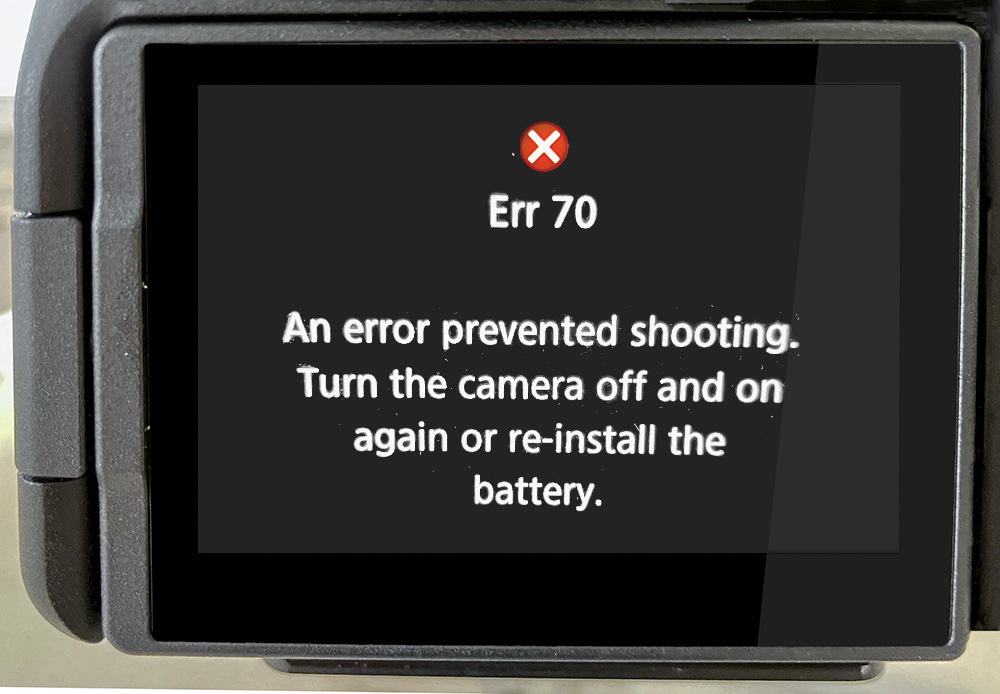
This is not what you want to see during your shoot, but I quickly followed the instructions because now the P-51 is taking off, and I don’t want to miss it. I missed it. Turning it on/off didn’t do the trick. I reinstalled the battery numerous times — that didn’t do it. There go two or three more passes of the P-51, and I’m still futzing around trying to get the camera to come on. All I get is this screen or a completely black screen (as if the camera is off). While I’m doing this, Erik pulls out his photo and looks up what an Error 70 is, and it says it’s a “data error,” so I pop out each of the memory cards, one by one, using the process of elimination. Finally, it fires up, and I think it’s fixed. I’m wrong. It goes right back out again. I switched cards again. No luck. Finally, I popped in a completely different new fresh battery, and that did the trick. Of course, I completely missed the entire P-51 routine and photo pass and everything, but at least my camera was working again.
It happened the next day again. It happened again on Sunday during the Warbirds demo. It happened just now as I’m writing this article (I had to double-check something in the viewfinder). I popped a different battery in, and now for whatever reason, it’s working again.
So, at this point, I feel like either:
a) Something is wrong with a number of my Canon-brand batteries (these weren’t knock-offs, except for one Erik gave me Friday afternoon but that one worked fine), or
b) There’s something wrong with my R6.
Either way, the last thing you want is your camera going down in the middle of the shoot, and just putting “Error 70” on the back of the camera, and not at least saying what the issue might be, is just this side of useless. It wouldn’t haven’t cost Canon anything extra to put “Error 70: Data Error,” or “Battery error” so at least I could also check my memory cards or battery issue, which they could have said on screen as well. That’s just straight-up lousy User Interface design.
Anyway, I’ll be spending some time this week trying to figure this Error 70 problem out. I’ll search for Firmware updates and the such, but that was pretty aggravating, to say the least, and obviously, I’m still dealing with this issue. After searching online, I see a few other people have had this same error, but not a ton of folks, so the quick answer isn’t easily found out there.

Back to Good Stuff
I used both super-fast UHS-II SD Lexar memory cards in the R6 and some of my older slower Lexar cards as well (not crazy slow, but not nearly as fast as those newer UHS-II cards), and I never “filled the buffer” or got any stuttering, which was great. I felt I could fire as long as I wanted without hiccuping, and I was shooting in Raw the whole time. Maybe I just didn’t hold the shutter button down long enough (LOL!), but I never had a single buffer issue the entire two days I was there.

There are lots of other great features about the Canon R6 (dual card slots, built-in focus stacking, super incredible high ISO performance, in-body stabilization, etc.), but for what I was doing (shooting jets and prop planes streaking across the sky), I only used a minimal amount of what the R6 can do. I never even swiveled out the LCD screen, for goodness sake (my single favorite feature for shooting landscape and travel and automotive). So, this wasn’t’t a full review of the camera and all its features — by now you’ve probably read and memorized all the specs — but I wanted to give you a real-world look at what it’s like shooting aviation with it out in the field.

More to come on this new rig as I get a chance to shoot with it a bit more with different genres and shooting situations. Still, I can tell you, at this point, I am absolutely in love with the combination of that Tamron 150-600mm paired with the Canon EOS R6 for aviation photography. For the killer prices of the two, their smaller sizes and weights, it’s a tough combo to beat. I’ve just got to get that Error 70 issue addressed (and I will, one way or another).

The Sun n’ Fun Aerospace Expo Rocks!
The Sun n’ Fun Aerospace Expo is one of America’s largest airshows, and it’s so well run from top to bottom and just so much fun for everybody. If you haven’t been, it’s worth the trip down (and there’s LOTS of on-site camping right in the middle of it all).
A special thanks to the awesome folks at Sun n’ Fun for having me on their official photography team this year, with a special thanks to the wonderful Joe Caccioppo and the great crew he put together. Such a great guy and team leader. So organized and helpful (he really knows this stuff inside and out). Also, the folks at Sun n’ Fun fly-in set up the photographers for success, providing a fantastic home base and lots of ways to make great shots, and I can tell you, all the show photographers sure appreciated it big time. It was a treat!

Anyway, I hope you found that field report, helpful. If you have any questions, you can hit me up here on the comments, or bop over to my Facebook page where I’ll be answering questions over there as well. Here’s to a great week — hope yours is a safe and happy one!
-Scott





9 comments