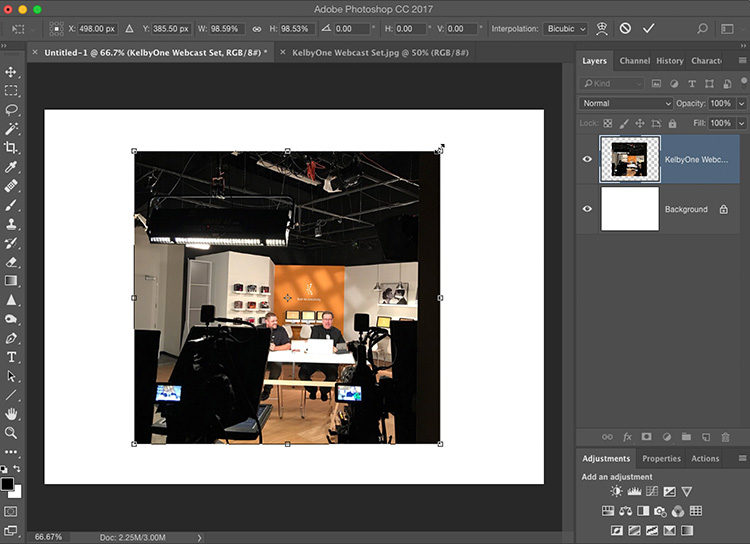
Dear Adobe:
It’s 2017, and we still have to hold the Shift-key to resize things proportionally. Can we please, please just resize images like nearly every modern application on the planet does, where the default is to resize proportionally by just dragging, but then if you want to squash or stretch the image non-proportionally, then you hold the Shift key?
I know, this is “the way we’ve always done it…” but it’s not too late to change this for us, and for future generations of Photoshop users (especially people new to the program, who are used to resizing images without having to hold a modifier key).
If you’re concerned about those people who hate change, how about a compromise — make it an option in Photoshop’s Preferences. Give us a checkbox in the General Preferences that says “Resize with Shift, ” and it can even be on by default, but at least we could turn it off and resize images proportionally without having to hold a stinkin’ modifier key.
Imagined History Lesson
A buddy of mine and I were talking about this very topic a while back, and he said he imagined what happened was this:
Somewhere around Photoshop 3.0 (when Layers were introduced), an Adobe Product Manager said to the engineers, “We need a way to resize an image on a Layer,” and they said, “OK, here ya go, it’s called ‘Free Transform.’ The product managers started testing it and said, “Hey, it doesn’t resize proportionally — it stretches everything!” so the engineers went back, added that feature, and said “OK, we added it. Just hold the Shift key and now you can resize proportionally.”
Now, we have no idea if that’s how it all came down, but it sure sounds plausible to me.
There’s Still Time…
For the past few years, at Adobe’s Max Conference (coming up in October) they have announced/released new features for Photoshop CC, and since it’s only June, there’s probably time to add a preference for turning off the Shift-key thing. So, my plea to Adobe (on behalf of Photoshop users everywhere) is:
Please either swap the Shift key thing (make it only necessary when you don’t want to resize proportionally) or give us an option in preferences to change it ourselves.
Now, what I would say to Adobe is this:
“I know you don’t want to change this (because if you did, you already would have), but if you had to start over from scratch and rebuild Photoshop all over today, would you still make proportional resizing require holding the Shift key? Of course not. You know how I know this is true? Because recently you did build a new application from the ground up — Adobe Muse — and when you resize images in Muse, they resize proportionally without holding the Shift key.”
Adobe, this simple change would make you heroes to many, many longtime Photoshop users out there. Remember when you let us change the name of a Layer by just double-clicking on it? It used to take a pop-up dialog box, but then you fixed it, and we cheered. Little things like this mean a lot to people who live and work in Photoshop CC every day. We’re not asking for some miracle technology. We’re not asking for the next healing brush or Vanishing Point. It’s “the little things.” Just add a simple preference to make our lives easier. It’s hero time.
Drops the mic. ;-)
Hope you all have a great Monday, with minds open to change and not just doing things because “that’s the way we always did them.”
Best,
-Scott




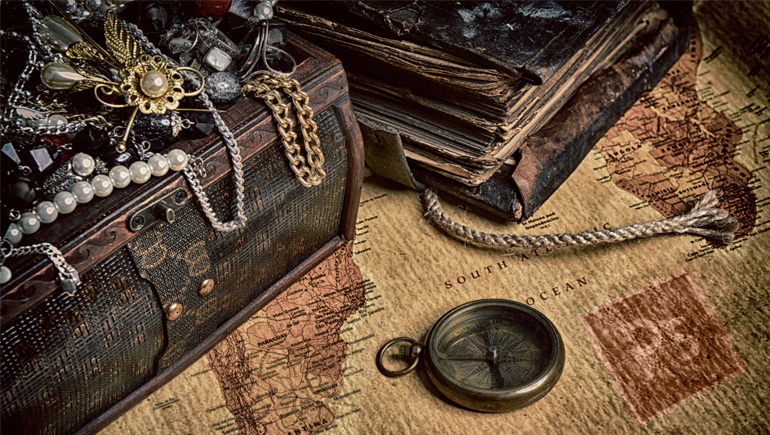
I’m afraid that unless you can go at Adobe with full conviction like Hugh Jackman in “Australia”‘s bar scene: ‘just because it is doesn’t mean it should be’ they won’t listen… :)
Yea, a lot of us are growing old and hurting with arthritis.
A tick box in the top tool bar ? right click when hovering over the corner point ?
I would say another “feature” that they need to remove is the limitation of only two computers. I know personally I have 4 desktop machines and 2 laptops that only I use and having to sign in and out of each machine in order to use one of the others is getting to be a hassle. Paying for more licenses is not realistic either since I am only one person. Steam had this figured out YEARS ago….you buy something on there and it follows your account, so you can install it on 50 computers and go back and forth on each without issue. We already have to sign into the CC app to sync content/fonts so why not just have the limitation of 2 machines signed in lifted?
While they are at it, can they make Auto Advance in LR a default?
I hear ya, buddy.
Funny! Here I am working with the new photoshop update in 2018. Been trying to figure out why I can’t shift and resize for the past week! Turns out Adobe heard you out, and added that to the new update… go figure, i guess they do listen!