
Color grading is an art form. There are thousands of resources, tutorials, scripts, software packages and workshops dedicated to this single topic. However, sometimes you just need something simple and you don’t want to dive into the heavy topic of the science of color. This is exactly why I came up with a quick plug-in free way of cycling through simplistic color grades randomly. It comes in handy when you don’t have the time to develop a look or when you simply just want to scroll through a couple of options.
The process is quite simple. You create a Gradient Map adjustment layer on top. Then click on the gradient strip to get into the Gradient Editor, where you need to change the Gradient Type to Noise.
The percentage of Roughness determines the number of colours you will have in your gradient. I’d recommend setting that to 15% or lower.
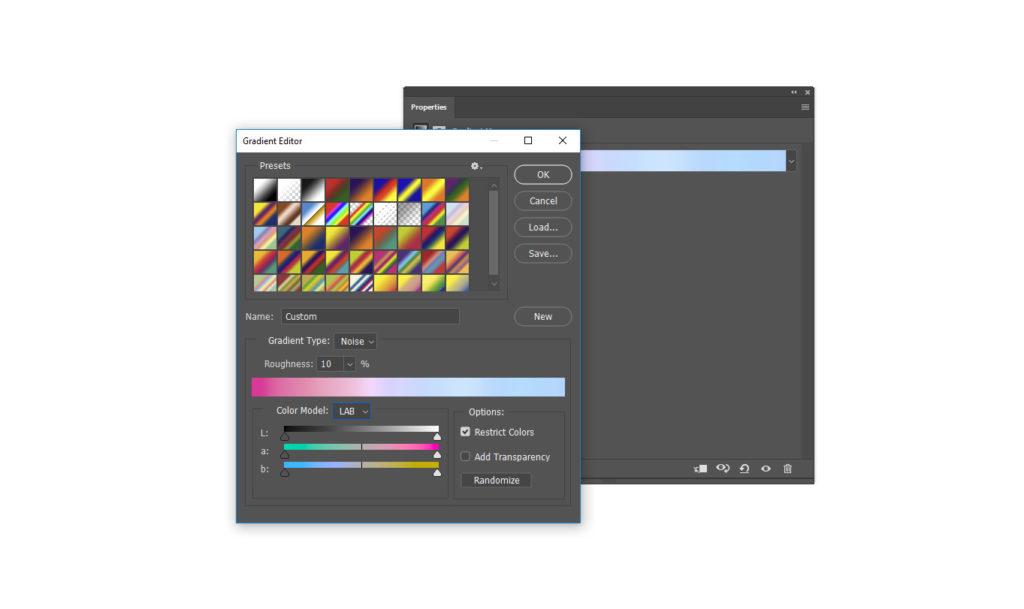
For Color Model, I like to use HSB or LAB, but RGB works just as well. Here, technically you could restrict the colours, but for the full effect just leave the sliders as-is.
Make sure that Restrict Colors is ticked in and Add Transparency is not in the Options section. After all of this, Randomize away!
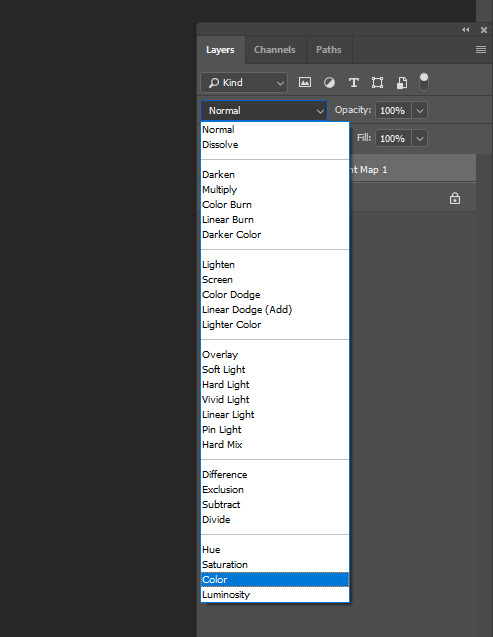
Once you settled on a gradient you like, hit OK. To apply the grade set the Blending Mode to Color and lower the opacity to your liking. And this is it, you are done. You can go back and Randomize the colours any time.
If you want to learn more about colour grading, colour theory and their applications, check out my Advanced Photoshop: The Psychology and Science Behind Color Grading course on KelbyOne! Beware, it gets nicely advanced.
You can see more from Viktor at ViktorFejes.com, and keep up with him on Facebook, Instagram, Twitter, and YouTube.




