… a “Do That Last Step Again” keyboard shortcut.
Here’s why this would rock: How many times have you had to do something like resize three photos to a particular size, and since you’re only resizing three of them this one time, it doesn’t make sense to go write an Action for them because by the time you actually wrote the action, you could have already been done with the resizing manually. Short, repetitive stuff like that happens all the time during our work, and the only way to do them is just to sit there and down them — one at a time.
Worse yet, what if it’s two steps to four photos? Like resize to 610 pixels wide and apply an Unsharp Mask. Ugh!
So imagine if you could resize a photo, and then just press a keyboard shortcut to apply that exact same resize to the next photo? Or if you could add a Modifier key (like the Alt key) and now it applies your last two steps? (Resize and Unsharp Mask) Add another modifier (like Shift) and it applies your last THREE steps! (Resize, Unsharp Mask and Crop!). All three moves â” just one shortcut. Sweet!
Imagine how that would boost your productivity day in and day out (but of course, like any Photoshop feature, some folks would never use it at all). Anyway, that’s the one simple feature I would love to see added to the next version of Photoshop (I’ve been wanting this one for years!).
OK, I shared my one pet Photoshop feature request. I know you’ve got one, too, so let’s hear it. (remember, you only get one). :-)
P.S. Thanks to Rich Harrigton and Scott Bourne who spurred this discussion when I was their guest on their Photofocus Podcast last week. If you missed it, here’s the link.



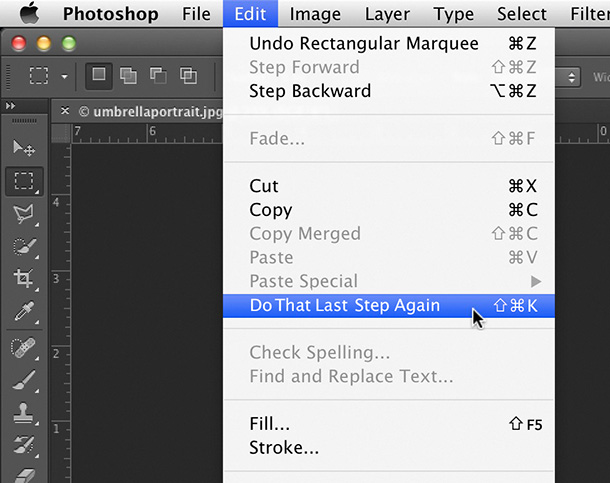
As a working photographer this shortcut would really mean a huge timesaver! this is i an everyday taks for me. i would even take it one step further… how about a sync settings button like we have in lightroom? maybe thats taking it step too far – but the amount of work i spend re-applying the exact same settings to x-amount of images is insane. i know i could use actions – but somehow that sync button in lightroom makes more sense to me and i wouldn’t end up with a million actions i would need to manage at the end of the day. (or knowing me i would forget to start recording the action half the time) adobe if your listening – lets do it!
Fingers crossed. ;-)
Scott, I listened to that podcast yesterday while traveling in the Smokies looking for a place to light paint. I like hooking iPad to my truck sound system and listening to podcasts on long drives. That is a great idea, Rich was smart coming back with the history panel replay idea!
Hey Ken: Rich is a REALLY smart guy. :)
Hi Scott – I would generalize your feature, as it’s so true that very often you want to repeat not just one but a small set of steps. Here’s how it could look like, as an improvement to the history palette:
Open a new palette – a palette listing all your recent actions, ordered with the most recent ones first. Hover on one of the actions (e.g. “resize to 640x480px”), click (maybe with one modifier?) and all the actions since this one, including it, are replayed in correct order.
This could be made very accessible, even as part of a drop down menu item – since the goal would really be to cover the last ten actions, top.
Oooooh, I like that! Great idea! :)
You mean”selective sync” right?
I would like to be able to batch replace fonts…particularly missing fonts…or choose a font to substitute when one is missing instead of it auto-selecting a default font.
Jeff: This isn’t exactly that, but you can batch replace on a bunch of layers at once. Select the layers; hold the Shift key, then change the font and all the layers change at once. I think it’s part of what you want, anyway. Hope that helps. :)
Thank you so much for the reply. I am very thankful for being able to select the layers and change them at once as you describe. But it is still pretty tedious when you have hundreds of layers. Some of the User Interfaces I work on are incredibly complex. Seems like it would be fairly easy to give the user a choice of a replacement when the font if determined to be missing.
Thanks for all you do to make Photoshop better. And I appreciate the opportunities like this to make suggestions for making Photoshop even more incredible than it already is.
Jeff: i believe this was introduced with cs6: paragraph styles. not for pre-existing images, but for new ones you can use these styles like in indesign. it made my life a whole lot easier. define a paragraph style – when you need to change something, just edit the style and its applied everywhere on all layers! give it a try!
Click my heels 3x and my work is done.
A content aware button that would remove Jesus from existence.
That comment was uncalled for.
My feature request would be that the Adobe approved updates given to the Creative Cloud version of PS also be given to the owners of the fully purchased versions within a month if not sooner. There is no non-marketing reason for Creative Cloud plug-ins not to be given to owners of current versions at the same time.
I want a keyboard short cut that removes the last step from the history list. CMD Z sort of does this, but it own works once. A second press of CMD Z restores what was just deleted. I was a super-power CMD Z that works over and over again.
You’re looking for Alt-Ctrl-Z or Option-CMD-Z.
This feature is not as simple, but would change my life for the better:
Be able to use the pen tool like a CAD program. It’s so much easier to draw and modify vectors in CAD than it is in Photoshop. Don’t take away the current way that the pen tool works. Just add functionality to it that allows it to be used in a CAD way. intuitive lines, arcs, etc.
I actually believe that the whole paths palette could use an overhaul.
I would like a function that is a variant of Scott’s suggestion … apply the last command (or 2 or 3 commands) to all open images.
You can group layers, you can group groups, what can’t you group paths?
so many times I have to build merges and have to transfer over the paths for every object. Sometimes I have hundreds of paths. It would be sweet to group them
We’ve discussed this since Quattro (a usability project that preceeded Photoshop CS4)…and I love the idea. There are a lot of wrinkles, but the idea is sound and I’ll be watching the comments closely…thanks for starting a great discussion. I’ve also shared the link with the team – BOH
Bryan, blending mode previews while hovering over them would be awesome too!
This is a great Idea. I am a keyboard shortcut nut. Too bad “shift command K” is already used for “color settings” we may run out of shortcuts some day.
Totally with you on this this; would be awesome; such a time saver :)
Glyn
I really wish they would put the Histogram from camera raw or lightroom into the regular Photoshop interface. Once I leave lightroom and start adjusting things in Photoshop is not as easy to see if your clipping things.I know the alt in levels and curves but that doesnt work for filters.
Integration with lightroom – ie I have library, develop and anew “Edit” tab which has essentially the same PS, but we can access in the LR workflow (obviously only for those that bought Photoshop separately!). Would make my workflow dramatically simpler compared to swapping between programs all the time.
Anyhow, that’s my 2c :-)
Is there a way to add alt text and long descriptions to images in Photoshop that would meet ADA (Section 508 and W3C) compliance on a website?
Paint Brush, this is a little hare to explain well. But when you paint at 10% lets say, it stays at 10%. You cannot paint over the same area twice and end up with 20% if you let go of your brush of pad. No it stays at 10% until you press the update button (well you can call it anything) and only then can you paint over the same area again at any % you want but the same applies. Of course there needs to be a off button so those who do not like changes can still end up painting over the same area twice and do not mind having to do the whole thing over again, or who have lap tops with really large memories that can support endless layers. Apps can do this with easy why not photoshop?
Even better: repurpose history as action (and make it effortless to do). In general actions still seem a bit OS9 rather than X (sorry, not sure what the PC analogy would be: a bit Win98 maybe?). They could do with an update. I use them frequently but find the UI very limiting. Take the automator app in OSX for instance — no doubt there are other good or better examples — and compare it with the clunky and tired actions system in Photoshop and you’ll see what I mean.
Maybe your pals at Adobe could have a look at that next update …
Sorry if someone else has mentioned this already, I was busy closing tabs in my browser so I could stop being distracted by the internet and get some proper work done making some actions: I never read all of the other comments.
Wouldn’t it be great if images exported to CS6 from Lightroom opened as Smart Objects that could be moved back and forth between LR just like they can be with ACR?
Hi, I think Adobe could implement this quite easily… using the history palette, you could highlight a step and have a “create quick action’ from this history step onwards!!!
Agreed! I have been wanting such a feature myself. I often wondered why
it was only available for filters (at least I think it is)