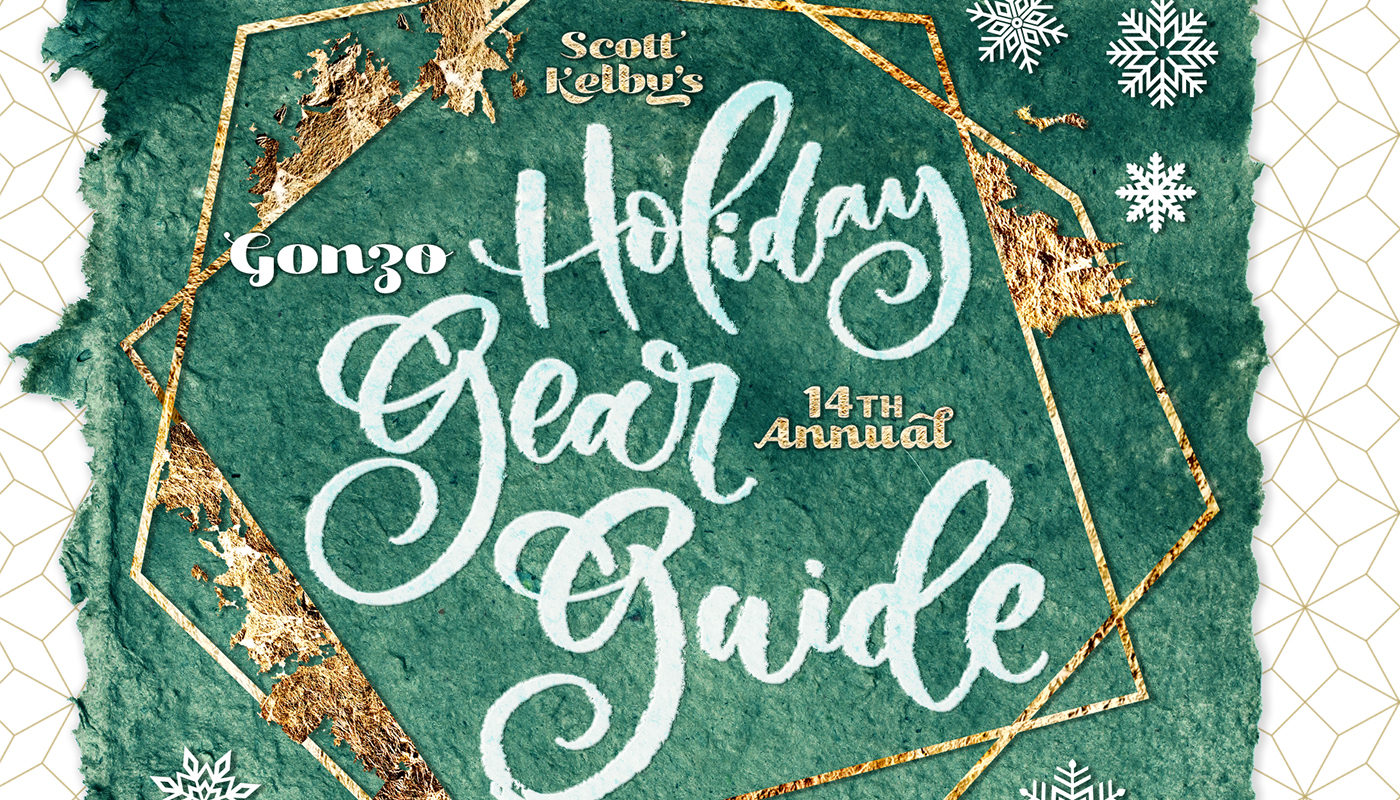It’s that time again. It’s been about 8-month since our last “Back-up Your Lightroom Catalog” day, so you may be well overdue for a backup (if you’re not already doing it on a regular basis, and best as I can tell, most of us aren’t). Let’s head into the Holiday Season knowing that we backed up our Lightroom Classic catalog and we’ll all be sleeping better tonight for it.
While the process of backing up your catalog is easy, first you might want to know why you need to backup your Lightroom catalog and then how to do it, step-by-step. So, first read this below from my other blog, LightroomKillerTips.com:
After reading that, you might ask, “Where should that backup be stored?” So, read this:
OK, that’s the plan — stop what you’re doing; backup that Lightroom Classic catalog, and start this Holiday Season off like a boss!
Have a great backed-up feelin’ weekend, and we’ll catch ya back here on Monday (well, that’s what I’m hoping, anyway)! :)
-Scott
P.S. Thanks to all the great folks who came out to my “Ultimate Photography Crash Course” Seminar this week in Atlanta and Seattle. I had such a great time seeing everybody, including some old friends. Seriously had a blast. My last seminar for the year is coming up on December 9th in Ft. Lauderdale. Come on out and spend the day with me.