
Start your week off right by doing something really important. Go Back Up Your Photos, right now.
I get an email or Facebook message on a regular basis with another heartbreaking story from a photographer who didn’t have a back-up of their photos, and they lost every photo they had taken in the last few years, including photos of their family — everything — gone forever.
Stop whatever you’re doing and right this very minute, and take a few minutes to protect the visual history of your life, and back up your images. Just drag them from your computer onto an external hard drive. It takes so much less effort than you’d think.
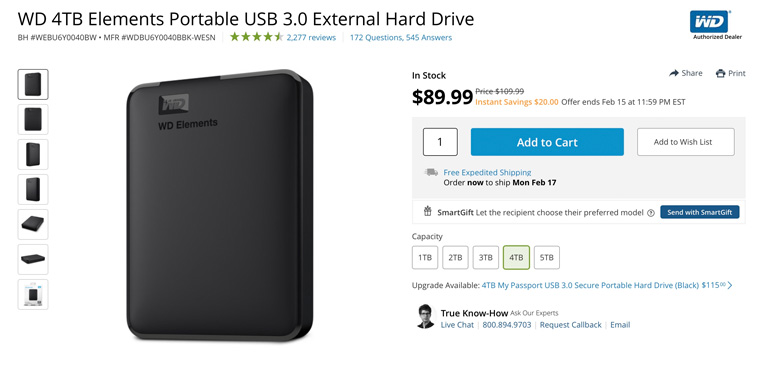
If you don’t have one: here’s a link to one of the portable drives I use — it’s a WD 4-terabyte portable USB 3.0 drive for just $89 at B&H Photo. $89! That is incredibly inexpensive, (and it works like a champ).
My Backup and Lightroom Organization Strategy
If you’re a KelbyOne Pro, I have an entire course on backing up and organizing your images on your back-up drive and then in Lightroom. It’s called my 2019 “Simplified Lightroom Image Management System” (or SLIM System for short) and folks have told me so many times how helpful it has been to them and you might find it helpful, too — here’s the link.
Anyway, this is just your friendly reminder that this is, officially, “Back Up Your Photos Monday.” :)
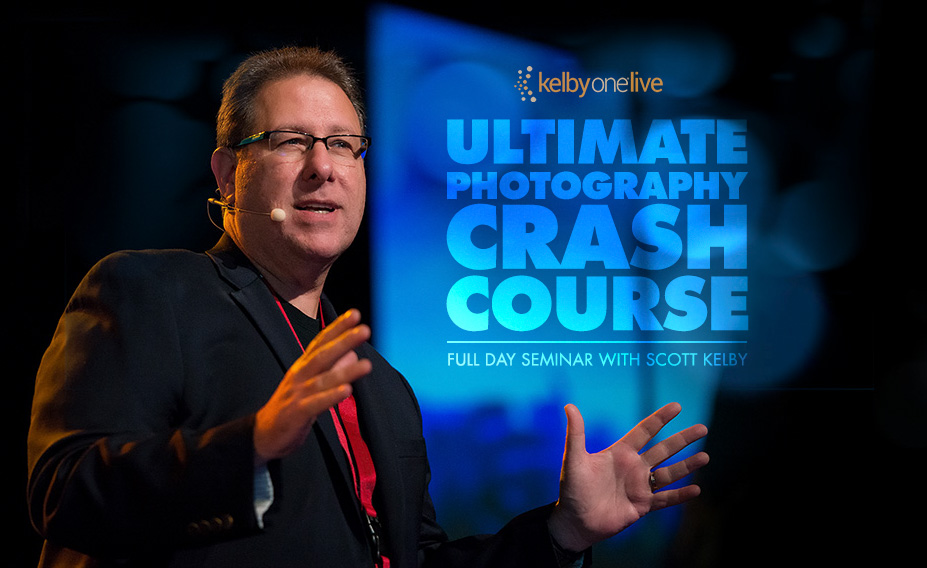
Houston & LA – I’m Headed Your Way!
The next stops for my full-day “Ultimate Photography Crash Course” seminar are Houston on Monday, March 23, and then Los Angeles on Wednesday, March 25th. Hope you can come out and join me for the day. Tickets and info right here.
Have a good one!
–Scott




