On the heels of Apple’s announcement Friday that they’ve discontinued both Aperture and iPhoto (they will be replaced by the new “Photos” App in the next version of the Mac OS, to be released next year), we want to help you make the transition to Lightroom.
To that end, we’re hosting a FREE Webinar tonight where we’ll show you, step-by-step, how to the make the transition from Aperture (or iPhoto) to Lightroom easy, painless, fast and fun. Everyone’s invited (even if you’re not making the switch and just want to win some cool prizes â” and we’ve got plenty!).
Who: Matt Kloskowski & Me (with RC helping out, too!)
What: Free “Make the move from Aperture to Lightroom” Webinar
Where: http://kelbyone.com/aperture-to-lightroom/
When: 7:00 pm tonight (New York Time). That’s Midnight in Swingin’ London. Here’s a link to a world time clock converter so you can join us in your time zone.
Why: Because Apple discontinued both Aperture and iPhoto, and you’re so going to love Lightroom (and because training people on Lightroom is our “thing”).
Prizes Galore!
You know we like to add to the fun, so we’ve got some amazing giveaways tonight (everything from Wacom tablets to B&H Photo Gift Cards and all sorts of cool stuff). It’s gonna be a fun night, so I hope you can make it.
We’ll be taking your questions LIVE on the air
We always want to hear what you’re struggling with or any questions you have, and tonight we’ll be taking your questions live.
Registration
To sign up for tonight’s free Webinar, just go to this link; and once you register we’ll send you the link to the broadcast about an hour before air time.
NOTE: If you know any photographer’s using Aperture or iPhoto, would you mind passing this on â” I think it’ll be a big help to them.
Looking forward to see you all tonight at 7pm!
Best,
-Scott
P.S. If you can’t make the live broadcast, we’ll be rebroadcasting the class soon (and of course it will be available on KelbyOne for subscribers).



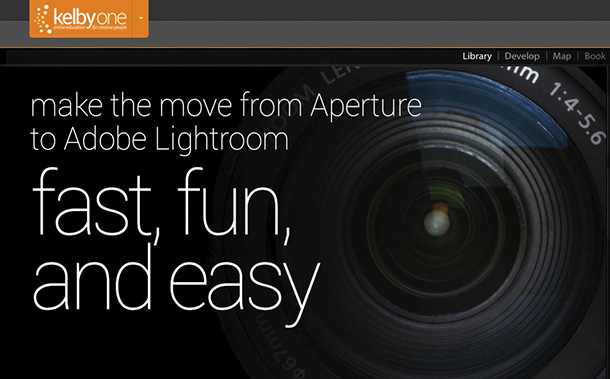
This is great. I am a commercial photographer and big fan of Aperture. In fact, I use it every day. However, I began looking at Lightroom after the June 18 Adobe announcements and since there have been no pro feature upgrades for Aperture in over 4 years (they did keep up with raw files for new cameras and added features to make it easier for amateurs). I am very disappointed Apple has abandoned pro photographers, but am glad they let us know where things stand with Aperture. I can try Lightroom now without hesitation. As a result, yesterday I signed up for the Creative Cloud Photography Plan and one year of KelbyOne!
So far I have watched several of Matt’s Lightroom videos and imported one shoot. I have found I can set-up my exact Aperture organizational structure in the Collections area of Lightroom using Collections Sets as nested folders. In other words Aperture users, use the Collections area to organize ALL of your photos, not just favorites! And can I say it is SO NICE to have rotate and crop all in one tool, plus perspective control without creating a TIF and using another program!
That said, overall Aperture is a fantastic application and has served me well. Unfortunately, I can’t be hoping Apple’s Photos app gets pro features in the years to come when Lightroom has them now. Plus, I appreciate Adobe has supported professional photographers in the past and continues that commitment into the future.
These webinars are always fun and informative. Maybe Matt will wear his cool watch tonight, too! :-)
–John
You know I will John!!! ;-)
Although I’ve always felt Aperture’s project based management does circles around Lr’s folder based management, the handwriting has been on the wall for Aperture the past couple of years.
A lot of us Aperture fans have hoped for an update to Aperture every time Lr was updated, but…no real updates (minor tweaks, bug fixes, but nothing that was really needed).
I’ve slowly been migrating my older Aperture library over to Lr the past few months. With Apple’s announcement on Friday, that was the impetus for the final push to move everything over. Adobe’s CC Photography is an excellent deal – especially considering Adobe has provided some major updates.
Looking forward to watching tonight, even though I’ve moved everything over to Lr already.
Hi Charles. After the announcement I signed-up for the CC photo program and have been using Lightroom for the past couple of days. I believe I can replicate how I organized photos in Aperture using the Collections area of Lightroom. Collection Sets, Collections and Smart Collections are different terms than what we are used to, but they can accomplish the same organization as in Aperture.
And for the Folders area of Lightroom, I use that just to import photos. As soon as photos are imported, I create a Collection and drag the photos to where they belong. And by having all of your photos organized in the Collections area, you will have access to them in every module.
I appreciate your help with the transition, but I am still in mourning over the announcement. Migrating 6 TB of photos is no easy task — and the thought of essentially losing all of my edits to the RAW files as part of the transition makes me sick. Yes, I can migrate them over in JPEG, but I have thousands of hours of edits that I’ve made to the RAW files and none of that comes over in a migration to Lightroom. I look forward to the webcast tonight, but migrating will be anything but fun.
Or, you can just take a breath, continue using Aperture, and see how the new Photos app is going to work when it is released. After all, Apple is going to support Aperture for the next OS update so honestly what’s the rush to judgement. No way would I get so excited and upset about this to immediately and emotionally decide to move over to Adobe and to a potential future of a monthly fee based software until I know for sure that is the only way forward for my needs. http://www.dslrbodies.com/accessories/software-for-nikon-dslrs/software-news/another-one-bites-the-dust.html
Exactly. This post seems like a knee-jerk overreaction that assumes that whatever Apple has in store as a replacement won’t be as good.
I agree … Nothing has changed. Aperture is working fine, just as well today as it did prior to the announcement. It’s not like a subscription that will expire at the end of the month. Apple also indicated Aperture will be supported through Yosemite. There is plenty of time to make a decision.
Nothing wrong with waiting, saving a little cash in the process. If whatever Apple has in the works ends up being a total flop … Lightroom will still be there. No need to make any hasty decisions.
Scott, how about doing something like this with Photoshop Elements?
Glad I have always used PC :)
I have 16 core and 72gb Ram with liquid cooled processors, it rocks, just like Lr5
Even for beginners, editing should be easier in such a way that they can complete the editing process without any help for small projects. which can be easily done with final cut pro software.
http://www.finalcutproforwindows.com/choosing-video-editing-software-wisely/