So, yesterday we had four very awesome folks from Adobe’s Photoshop Team down at our headquarters for a visit for a couple of days, and among them was Senior Product Manager for Photoshop, Bryan O’Neil Hughes (you might recognize Bryan from his demos on stage during past Photoshop World Conference keynote presentations, or from his Guest Blog post here on my blog)
Anyway, since Bryan was here, we thought it would be fun to do a special Bonus episode of “The Grid” and have Bryan on live for what we called “Grill the Photoshop Product Manager.” Luckily, Bryan was up for, and grill him we did (in fact, I kinda felt bad a couple of times), but Bryan is such a class act, and such a cool cat under pressure, that he sailed through it all, and provided some really great insights and answers.
(Adove: That’s Bryan on the far left, during the live broadcast yesterday. Photo by Pete Collins).
One of the times I felt bad, was when we were calling Bryan on the carpet for the lame built-in presets in Photoshop CS5’s new HDR Pro. There’s a whole story behind it (which you have to hear, so watch the show), but Bryan turned the tables on me when I told him he should have called us, and we would have made some decent presets for him, and for the next version of Photoshop, he should pick up the phone and ask RC (author of “The HDR Book”), and Matt and me and we’d give them some presets. He basically said, “Why wait until the next version of Photoshop? Why don’t you guys share some presets now?” He got us with that one.
So, here (below) are my settings for my favorite HDR Pro preset (I use this preset to create the 5-image HDR image above. I show this same image on my Google+ page earlier in the week, but I had processed that version with Photomatix Pro 4 instead) RC is making two custom presets for you as well, and so is Matt Kloskowski, but since I already use this one all the time (In fact I talk about in my CS5 book for Digital Photographers—I call it “Scott 5” because it was the 5th preset I saved to my presets list).
Once you dial those in (just click on the Curve to add points), then you’ll want to save all these settings as a one-click preset. To do that, go to the pop-out menu at the top right corner of the HDR Pro window (to the right of the preset pop-up menu where it says “Custom”), and choose Save Preset (as shown below). Give it a name (you don’t have to name it “Scott 5”—you can call it “Scott 6” ;-) ), and then this preset will be available to you anytime you make an HDR in CS5’s HDR Pro.
My thanks to Bryan, Zorana (I think she was afraid at some point that we’d yell, “Let’s throw another Product Manger on the Barbie”), Matthew, and Jim for coming all the way to Florida to spend a few days with us. It was a lot of fun, a great exchange, and I hope we get to do it again soon. Also, a special thanks to Bryan for letting us lightly char him on the grill, and for nudging us into sharing some cool HDR presets. Safe travels you all! :)







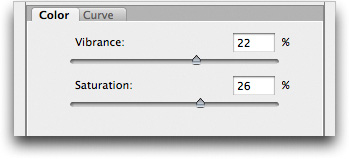

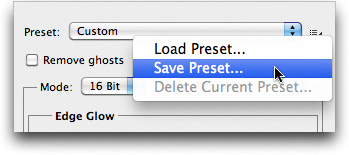
My dear Scott, Hi
It was a great show and Thanks for the preset :)
Best wishes
-Ali
Can’t seem to get into your Google+ page with that link! Help!
Hi Scott,
Great post. I’m new to HDR and was thinking the same thing when looking at the preset looks, the only one I thought i could use for a recent landscape I shot was Surrealistic, all the others just didn’t do anything for the image. Look forward trying your preset and Matt and RC’s when they’re posted !
Thanks
Stuart
CAKB! That was an awesome show Scott! I’ll try that setting.
Its helpful to have images and the pre-sets as a starting place. For the new folks who are looking to explore HDR use these as a starting point. Every shot is different and requires adjustments. Thanks Scott.
I couldn’t make the show live – assuming will be in itunes ?
Absolutely. Hope to have it there late this afternoon. :)
Scott,
I have a question for you and I could ask it on the phone but I thought it would be nice to share with the class. You shot 5 exposures for the sample image above but you didn’t say what the exposure swing was between the overs and unders. Since I know you are a Nikon guy, I am assuming that you didn’t have a 2-stop choice between bracketed exposures so you are getting a 5 stop range from -2 to +2 stops. So here is my question, do you find you get better results processing all five shots or would you get the same results by just using three (-2, N, +2)? Just curious if you have tested the results.
Thanks Buddy,
Jeff
Jeff: I set the bracket to 5 frames, so I have the base shot, one 1-stop under, and one 2-stops under. On the other side, I have one 1-stop over-exposed, and one 2-stops over. I normally only use three of these shots: the base, the one that 2-under, and one that’s 2-over, but in this case I used all five, because that’s what most people are doing, but I don’t generally see a difference in how the image looks with three or five images—but I do see a difference in how long it takes. :)
Probably, use a small letter “b” on that project manager comment…then again maybe not.
Jeff, He gets better coverage if you stay in your spot on silo and don’t go wandering around… That should confuse quite a number of folks :D
The PS version still seems to have too much “grunge” for my taste, even when I adjust the values.
Then don’t use it.
Hey, you always say you’re asking for feedback so I gave some. BTW: I don’t use it, preferring Photomatix instead. I am seriously looking at the Nik collection as my next purchase.
Great post. Didn’t catch the show live, but I will watch.
Thanks for the preset, Scott. I have a question regarding the settings: When I duplicate your settings, the “Remove Ghosts” checkbox is grayed out and not available. Would you have an idea why? Thanks.
Good as your word Scott! Now waiting to hear from RC since you committed him as well yesterday. So RC, you gonna let the boss beat you to the punch? :-)
Mines already posted at http://www.aboutrc.com/blog !
Rc
I use almost the same exact settings on many of my HDRs, but I only go to -99% on the shadows and highlights, so as to not overdo it (insert sarcasm emoticon here). ;)
Thanks for sharing, Scott!
Thanks, Scott! Really appreciate you posting these settings.
can you have adobe put a button so the layer that i have selected can be instaneously moved to thr top of the layer stack. Its ok for 5 layers, but I can have up to sixty in a comp. Its really doing my head in.
There is a keyboard shortcut that does exactly that. I believe it’s Shift-option-].
thanks scott will try it many thanks
Rich
shift control ] works, brilliant.
Scott, I tried that setting and it’s the best HDR I’ve been able to get out of PS HDR! Thanks.
OK Scott, good preset. I also got RC’s, now where’s Matt’s? Or is he too busy kicking bricks?
Scott, these HDR presets that you shared were incredible! I learned them from attending your class last year and have used it since then. It has really opened up my HDR world. Thank you once again for sharing with us so very generously what you know.
I think better results can be achieved with Nik Software hdr efex pro or Photomatix. I think they’re more natural hdr.
i cant wait to try the presets i went out shooting hdr when i heard you were giving out presets lol
On this week’s episode of “The Grid” the topic covered unsolicited critiques and comment on photographs. I was excited to listen to your take on this subject as I seem to be just as passionate as RC with regard to what’s going on these days. I posted a link to that episode on two different photographic forums, ShutterFreaks & PhotoCamel, encouraging folks to watch the discussion. I received positive reviews from ShutteerFreaks and two whiners from PhotoCamel that complained about the length of the show and the Tom Foolery that goes on in live shows of this type. I had to chuckle at the whiners as they proved our position on the topic precisely.
Good job Scott! Great show & topic for this week’s episode. – Bob Mielke
Hi Bob:
Thanks for passing on the info about the show. It’s much appreciated, and posts in forums like that make a big difference. I will agree; the show was too long (we’re really working on that for this week’s showing, making sure we wrap it up within one hour), but as for the Tom Foolery—that’s just us. If it was just a serious show with no goofing around, it would be us, which means it wouldn’t be fun for us, which means there would be no show. There’s plenty of very serious stuff going on in this world, and I don’t think the world is lacking serious stuff. I think it could use a few more smile, though. ;-)
Seriously, thanks Bob. Cheers!
Wow that’s awesome. I’ve gonna try that out.
Is there a way to download this preset as a file, rather than inputting it manually?
Where can I find hdr pro on photoshop cs5??
I have Photoshop CS6 And your Lightroom Book. But cannot locate where this Preset Menu is. Please show how to actually first find this dialog box. Been searching tutorials, photoshop for dummies, and asking questions with no luck. Most articles I read just say Choose the Scott5 Preset, but where????? Taking a digital photography class that seems a bit advanced for my knowledge level. Thanks