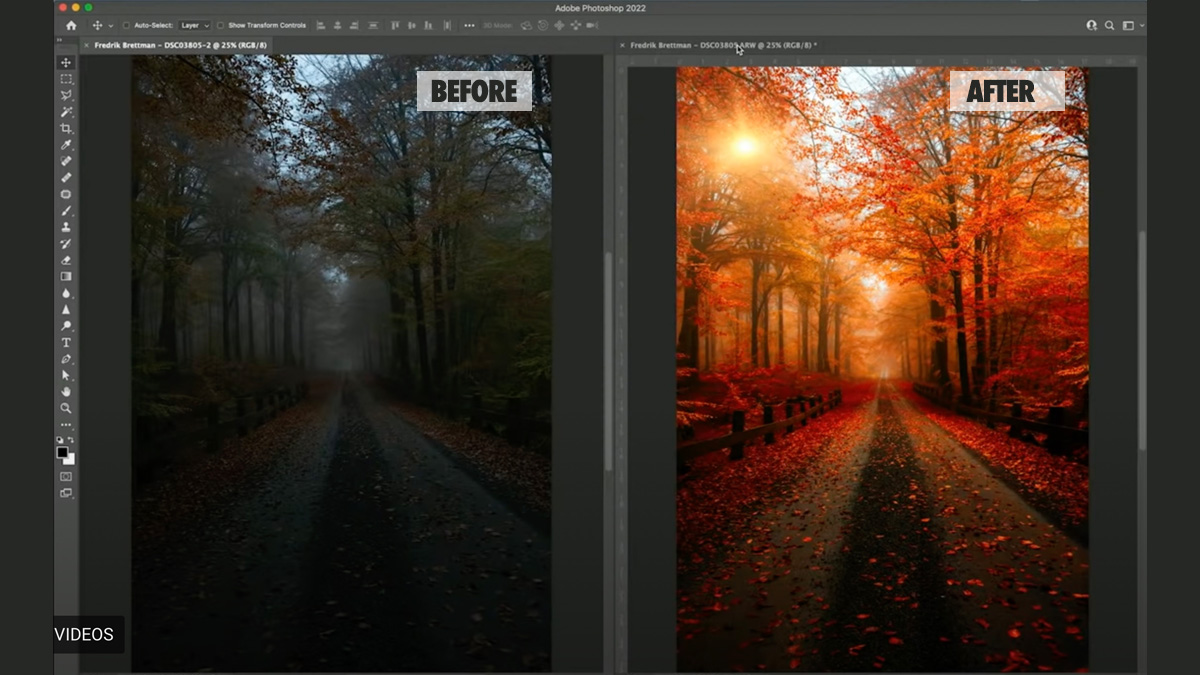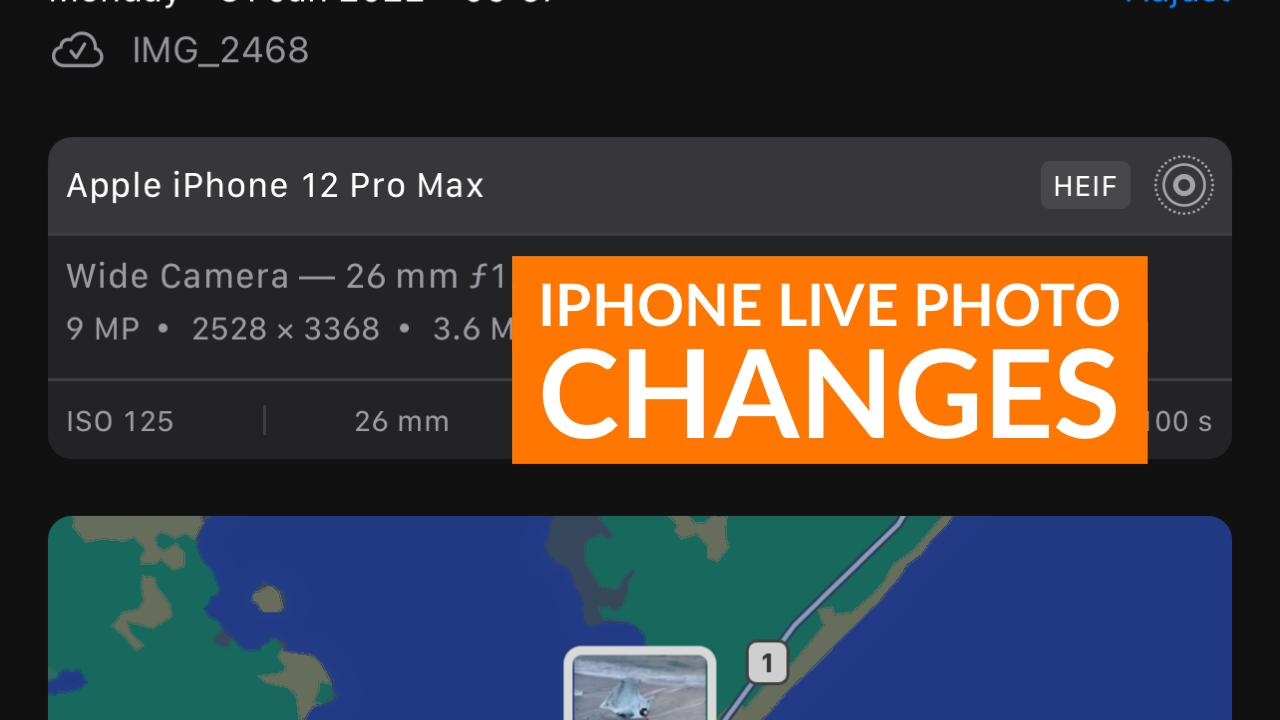I get this question a lot, and so I answered it in a 60-second Photoshop Friday tip, and technically I should have shared this last Friday, but ya, stuff got in the way and all that. Anyway, here it is below:
So, in short – Opacity lowers anything and everything on the layer; Fill controls just any pixels on the layer, so if you add a Layer Effect, like a drop shadow or Inner Glow, and you lower the Fill amount, the layer effect is still 100% visible. Anyway, hope you found that helpful.
BTW: The new course I’m referring to is my brand new just-released (last week) Mastering Layers Course. Here’s a few of the comments from folks who have watched it:
“Doggone it @ScottKelby ! Every time I think I know most everything about something, like layers, I watch your course just in case and 5 minutes in you teach me, or remind me, something new that helps me make better images! And you make me laugh while you are doing it – You so crazy!”
“Just when I thought I was know almost everything about layers, I watch one of these courses and learn something new. I have to admit, though. One of my favorite moments of this course was when @ScottKelby made the cow noise in the blending mode part of the class. I laughed so hard! Scott, you are the greatest teacher ever! Thanks so much for making learning so fun!”
“Great class. I have never been all that confident with my knowledge of layers, so this is a good review.”
I hope you’ll give it a look. Have a kick butt Monday everybody! :)
-Scott
P.S. Today I’m teaching my “Lightroom Crash Course” Pre-conference session for The Lightroom Conference which officially kicks off tomorrow. It’s not too late to sign up. Tickets, class schedule, instructor list, and more at this link.