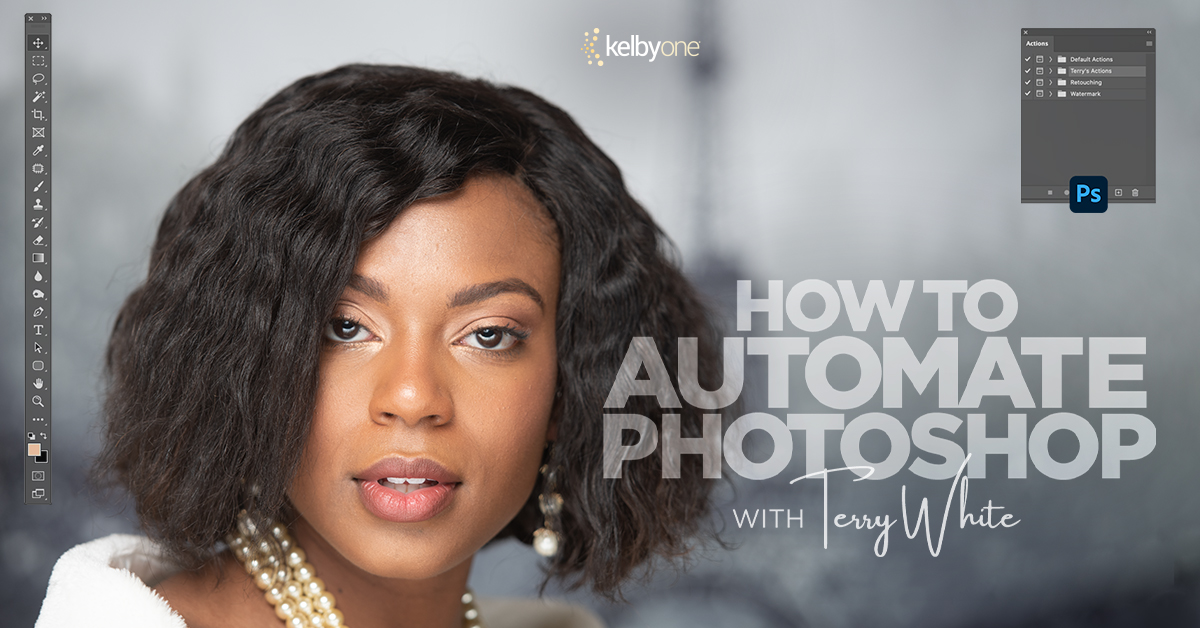There are a bunch of ways, including the Orton Effect, but this one is really quick, really easy, anybody can do, and well…here ya go:
NOTE: If you want it even softer, just duplicate the layer; blur it again (same amount) and lower the Opacity to 20%. Boom, done.
Hope you found that helpful. :)
Have you heard about our Landscape Photography Conference coming next month?
t is blowing up!!! Huge interest in this all online, two-day, two track conference. If you haven’t heard the news, check out the video below (or click here for more details and tickets).
Have a great weekend everybody, stay healthy, and I hope to catch you here next week for more Lightroom love.
-Scott
P.S. Did I mention if you sign up early for the Landscape Conference you save $150. That’s a ton. Totally worth it. Here’s that link again.