OK, I know we’re a long way from the next version of Lightroom, but since Lightroom 3 has now shipped, I’m sure Adobe is already thinking about what’s going to be in the next version of Lightroom (which I imagine they’ll call Lightroom 4, but hey—ya never know).
Anyway, as much as I love Lightroom 3 (and I truly do), there are still some features I would dearly love to see make their way into Lightroom 4, and from taking my Lightroom 3 Live Tour on the road this year, I’ve heard from a lot of real world users about what’s next on their Lightroom wish list, too.
Carrying Your Message Forward
I’ve always felt like the regular photographer’s advocate when it comes to Lightroom. I know Adobe gets a lot of input from its high-end users, so when I pass these on (and have just sent this list directly to Adobe’s Lightroom Product Manager Tom Hogarty, who’s a really great guy by the way, and very committed to making Lightroom rock), I’m not just passing on my requests, but I’m also representing the wedding photographers in Atlanta, the senior portrait photographers from San Antonio, the landscape photographers from Manchester, and the travel photographers from Tucson.
I’ll start with the most requested and most important features, and then go module by module from there. Here goes:
THE BIGGIES
(1) Photo Book Creation & Printing
I have to keep Apple’s Aperture 3 on my computer just so I can make photo books, because Aperture does a really brilliant job with photo book creation and printing. We need that same feature in Lightroom 4. But Adobe, I’m begging you, hire some amazing layout artists to create custom book templates, so we can just drag and drop in our images and they look great. Give us fine art layouts, multiple wedding book layouts, proofing book layouts, travel layouts, and give us lots of them, all designed by top designers. Make the process painless, like Aperture has, with total flexibility to edit the templates the way we want, and then it’s just one click to upload the completed book and have it printed.
(2) A Great Slideshow Module
With all the tweaks Adobe has made to the slideshow module since Lightroom 1, it’s still the most limited slideshow on the planet (Apple’s free iPhoto application’s slideshow feature totally kicks Lightroom’s butt. In fact, I defy you to find any photo application from any company that offers a slideshow feature that doesn’t beat Lightroom’s hands down. That’s just not right). Everything they’ve done in Lightroom 2 and 3 thus far are just fixes to things that should have been there in the Slideshow module in Lightroom 1. We need someone at Adobe to say, “If this is going to be “the” program for photographers, we need to have a kick-butt slideshow module.” They won’t need 50 features to get there, but will they need at least these five:
(1) The ability to have more than one image per slide. A very popular layout for portfolio presentations, but of course, you can’t do that in Lightroom.
(2) You need to be able to sync the changing of a slide to a beat in the music (Apple’s Aperture does this brilliantly—you just play the background music, and tap a key on the keyboard when you want the slide to catch in time with the music. Couldn’t be easier). In fact, if anybody at Adobe is reading this, click on this link to see a demo slideshow from Apple made with Aperture’s slideshow feature. At least watch the one called “Holt County Fair” and maybe the Wedding slideshow demo. See that? That’s what we want to do, with the same degree of ease as Aperture.
(3) Give us a narration audio track, so if we want to tell a story, or do an interview with the person we’ve photographed, or want background audio from where we shot, we can add that on top of our background music. We need “ducking” too, so we can have the background music lower as the narration starts.
(4) We need real title slides—ones that stay on screen for more than a split second. Ones that we can customize every aspect of, from how long they appear on screen, to their background color, to lots of type control, to even using a backscreened image as a title. Also, let us add type on some slides that doesn’t appear on other slides, so if we need to start a new segment of our slideshow, we don’t have to go to Photoshop to create a custom slide and reimport it back into Lightroom. Plus, I want the ability to put a stroke around just the photos I choose, instead of applying a stroke to either every photo or no photos.
(5) Let us choose whether to cut or dissolve to the next slide. Give us “Ken Burns” like motion. Give us a few clever transitions. Make us actually want to make our slideshows in Lightroom.
(3) Decent Type Controls
I can’t think of a program that has more limited type features than Lightroom. Apple’s free “Stickies” widget has type controls that run circles around Lightroom’s, which is sad. So does any mail application (Aren’t you the guys that kind of invented modern day typography?). Don’t worry—we don’t need all the Type features of Photoshop, but we need the ability to create and easily edit multiple line text blocks we can position and size anywhere, and the ability to control tracking and leading. There is no other Adobe product where type is anywhere as limited as it is in Lightroom, so help us out and at least give us some minimal type control.
(4) Basic Video Editing
We just need what Aperture 3 has; simple trimming, previewing right within Lightroom, and the ability to mix video and still images in a simple slideshow. Don’t stuff a stripped down version of Adobe Premiere in there—we just need to be able to create and share simple slideshows with video. We’re photographers—if we want to do more serious video stuff, we’ll buy Premiere, but for now, just let us use the video we’re shooting with our DSLRs.
(4) Soft Proofing
I’m not a soft proofing guy on any level, but I hear from many photographers out there who would put this at the top of their wish list, so it would have to be included in the list of the biggies, even if it’s a feature I personally will never use. This is one case where soft proofing in Lightroom will have to be dramatically better than the soft proofing in Aperture 3 to be of any real value, but luckily Adobe totally has the vision and engineering muscle to make that happen, if they really want to. Soft Proofing alone will drive a lot of upgrades, which should be motivation enough.
(5) A Networked Lightroom
I have never done a Lightroom seminar where I didn’t get three or four people asking if there is a client/server version of Lightroom (where a group of people can all work on the same Lightroom catalog at the same time), so I know there are photographers who would put this at the top if their list. That being said, personally, I don’t think there’s a chance in %$#@ that we’ll see this in Lightroom 4. I don’t think the foundation of Lightroom was ever designed to become networkable, which means they’d almost have to create a separate version from scratch, and I just don’t see that happening. Of course, I could be totally wrong. Still, this would make a lot of photographer’s dreams come true.
(6) Built-in HDR
I know this just got added to Photoshop CS5, so you know and I know there’s no chance it’s going to be in Lightroom 4, but I thought it would be fun just to add it any way. Kind of a “prank” feature request, because we all know it’s not gonna happen.
(7) Automated Backup
A lot of people really struggle with this, and never really know if their catalog and photos are really backed up. Can we have a simple (really simple) and complete, automated backup so we can all finally sleep at night?
Now, onto the Module Specific wish list:
LIBRARY MODULE
- Can we finally have the Stacking feature in Collections? It’s in Folders, why can’t we have it in collections?
- Can you make the Quick Develop panel have sliders, so we’ll actually use it? Those one-click buttons are sheer misery. I can’t tell you how many people complain that they don’t use Quick Develop for that very reason.
- Can we change catalogs without having to quit and restart Lightroom? Is there another program out there for anything that has to quit and restart in the regular course of business and not from a crash? Seriously.
- Cut the cord and make the shortcuts for the modules be the first letter of each word. You “D” for Develop, which makes sense, so you’d think “S” would be for slideshow right? Nope—it’s Option-Command-3 (of course, why I didn’t I think of that). Can’t we have L for Library, D for Develop, S for Slideshow, and so on. You’ll be doing the legions of people who will wind up coming over to Lightroom a world of good, and the rest of us already using Lightroom will adjust. Or, just give us the ability to create our own keyboard shortcuts (like we can in Photoshop).
- I want a Light Table feature. I always have. No, it’s not terribly efficient—it’s just fun. There’s nothing wrong with fun.
- Please give us a menu command for getting to these existing features: Creating Watermarks, Getting to the Export Actions Folder, Creating Metadata Templates and Naming Templates. Also, give us a simple way to delete any saved template without jumping through a bunch of hoops.
- Can we finally just click on a file’s name in the Grid, and change it’s name? You can do that in the Bridge—why not in Lightroom?
- For the Tethered Capture Heads Up Display, can you put a button that switches the HUD to a vertical layout, so we can tuck it over to the left or right side of the screen, so it doesn’t end up going right over my image, covering part of it up?
- Sports photographers all use Photo Mechanic for two reasons: (1) They have built-in captioning macros, which make adding the required metadata the wire services require a breeze. It’s brutal in Lightroom (like you have no idea). And (2) Your thumbnails appear faster in Photo Mechanic, and so you’re already entering your captions while the Lightroom guys are waiting for their thumbnails to load. I don’t know a single pro sports photographer not using PhotoMechanic, and that just kills me. Both can be fixed (if Adobe really wants that business).
- We need to be able to email an image directly from within Lightroom. Not exporting and passing it off to some email application—I mean, click on the photo, click the email button, then all you do is enter the recipient’s email and hit send.
DEVELOP MODULE
- Give us a module for creating Duotone, Tritones and Quadtones (so we can stop faking it in the Split Toning panel).
- I want to be able to toggle through the different White Balance presets and see image update full size as I highlight each one (using the up/down arrow keys on my keyboard).
- I want the same quality of preview for Sharpening that we get in Photoshop, no matter what the zoom view I’m looking at. Photoshop does a nice job of this. Lightroom…..not so much.
- I would love a High Pass Sharpening panel.
SLIDESHOW MODULE (already covered up in the biggies section above)
PRINT MODULE
- We need the ability to add a drop shadow behind images, just like in the Slideshow module
- We need to be able to add a backscreened image (we need this for wedding book layouts desperately!
- We need a one click button to create a full bleed image (overriding the Page Set-up settings).
- Creating New Page Set-up presets for page sizes works counter-intuitively. Watch someone try to make one, and you’ll see what we mean.
- We need to be able to add more than one graphic element to a page (so, more than one logo, or a logo and a graphic swatch or something. Being locked down to just one graphic makes it really tough to make compelling layouts. Of course, give us real type control (mentioned up in The Biggies) would be a huge boon here.
- Give us the ability to add a Mat around our images. In fact, give us a Mat panel, with lots of controls (this is especially handy if you send your images to a lab to be printed and framed).
- We would LOVE an edge effects panel. Give us a great set of built-in edge templates (designed by a great professional designer), and then let us import and share edges we’ve created in Photoshop, and imported into Lightroom.
- We would love to see the ability to have different photos in Picture Package cells (now, you only get one photo repeated multiple times. Even in Photoshop’s old Picture Package script, you can swap out any one of the cells for a different image).
- If we could have the ability to zoom in on our image while we’re in the Print Module, that would be sweet (otherwise, we have to change modules just to see if the image we’re about to print is actually sharp, or the right version, or if we see something we think we missed, like sensor dust).
Web Module
- We need to ability to have multiple galleries on the same page. We need to have one main gallery page with links to separate gallery pages with your wedding photos, and your travel photos, and your personal projects, etc. We need what every single Web service out there already offers. Without this, you can pretty much skip the rest of my suggestions, cause nobody’s going to use the Web module anyway.
- We need to be able to have a template that allows for customer proofing feedback. That way, then just click a checkbox by the images they want, and it sends us an email with their picks.
- We need to be able to add a caption, or change the name of any individual photos right there on screen, without going back to the Library module and Metadata panel.
- We need to be able to embed DSLR video into our Web pages. It’s 2010. I’m just sayin’.
Well, that’s pretty much it. Now, I know I missed a few things, and I’m hoping you guys will share your comments here so Adobe can hear directly from you, too.
MY FINAL PLEA TO ADOBE IS….
“You’re THIS close!” You’re this close!!!! You’ve got a program that people love, and despite the fact that Aperture 3 has you beat in some areas (as noted above), you’ve got them beat in some really big areas (not to mention, there’s actually a Windows version of Lightroom), but there’s no reason why you have to stop short when you’re “This close” to having a kick-ass program.
We’re not asking you to create some new groundbreaking technology that simply doesn’t exist. We’re not asking you to come up with mathematical algorithms to do the impossible. We’re asking you to make Lightroom do the things you know it should. We’re asking you to polish, and smooth, and make our user experience easier and more fun, and give those missing things that force us to sometimes use other programs to do everyday work. Programs made by your competitors.
You’ve got the Raw processing down. You’ve got the metadata stuff down. Keywording down. Now add all those other little things that don’t matter that much to you, but mean the world to us, and take Lightroom to a new level. Take the slideshow module seriously. Know that we need decent control over Type. Know that we need a really usable Web module with multiple galleries. Add those things to printing that would make it best printing experience anywhere. You’re this close. This close!
You have in your hands the ability to make a program so brilliant that nobody would use anything else. You proved you can do it with Photoshop (I’m not even sure what’s in second place). Now do it with Lightroom 4, and we’ll pay you back by buying more copies than you can package. We’ll take your sales forecasts and throw them out the window, because there won’t be a photographer out there that can make a case why they shouldn’t be using it. You’re this close to brilliant. Take just one more step.
Thanks for listening. :)



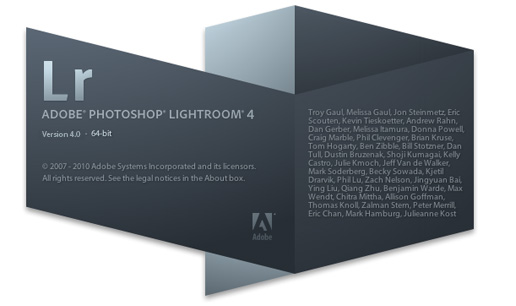
Scott,
I still have a few questions about Lightroom , even after watching the kelbytraining.com tutorial on LR several times. I will be addressing this at PSW! (warning, run if you see me coming) ;)
Ps, bet by 9:00 in the morning Adobe will be holding a mandatory designers meeting!
I agree with pretty much everything you have said above. I would also add…
Highlight recovery that doesn’t screw up the colours, Aperture beats LR hands down in this area.
Stacks need to work across Collections in the same way they work across albums in Aperture, you can have a different Album Pick in a stack for each Album where the stack exists – this is very powerful.
A proper Full Screen mode, again like Aperture that I can get to with a single key press.
A networked LR would be good but it would require a different underlying database to allow multiple transaction handling. SQLite cannot handle this at present so it would probably mean a re-write of LR to handle it.
Scott – it sounds like there is a program out there that would fill a lost of your wish list items (amazing books, slideshows, video editing) and you mention it a few times as you go through … Aperture 3. I moved form LR 2.6 to Aperture 3 and simply love it. It’s also much, much faster than LR2.x / 3 on Mac Pros. McNally, Jarvis, Richardson, Laforet … you’d be in good company. But seriously, the Aperture 3 interface is a great user experience. Yes, this is personal preference, but not having to switch between modules is a big deal – you can even make adjustments to images while doing a book layout.
I would really like to see music capability added to the web module. I am tired of using other programs when the web module in LR is so easy to upload.
Scott – it sounds like there is a program out there that would fill a lost of your wish list items (amazing books, slideshows, video editing) and you mention it a few times as you go through … Aperture 3. I moved form LR 2.6 to Aperture 3 and simply love it. It’s also much, much faster than LR2.x / 3 on Mac Pros. McNally, Jarvis, Richardson, Laforet … you’d be in good company. But seriously, the Aperture 3 interface is a great user experience. Yes, this is personal preference, but not having to switch between modules is a big deal – you can even make adjustments to images while doing a book layout. And I agree with Nik re: highlight recovery and the full screen options – you can even hide everything in the HUD but one slider that you’re using on a full screen image, which is fantastic.
I would really like to see music capability added to the web module.
Great post … but lets not distract Adobe with supporting video features :)
YES PLEASE Adobe … give us a great set of book designing templates.
Web module … in addition to what’s been said give us the ability to create sites that will automatically work (or adjust) when viewed on smart devices like iPhone, iPad, android, small tablets etc.
Stacks need improving … there needs to be a way of selecting the entire stack without expanding it first (and it does not need to expand, just because I have it selected).
Folders .. I want to be able to drag and drop folders, rename them just as easily as I can in Windows
It would be nice if they could take the “backup” even further and backup all the settings, colour profiles, develop settings, plugins in use, etc. as they are scattered in different directories. In fact I wish Photoshop would do this too. Backup anything I have configured easily so if I did a fresh install I could restore the backup and have everything how it was.
Wow that slideshow feature in Aperture 3 really has some nice results. I would LOVE to see something like that in Lightroom, but let’s wait and see.
So far I would say I agree 100% with your post, so one more you surely represent when mailing this to Adobe.
What a fantastic post Scott. It shows your passion and desire to make this product great and I’m sure Adobe are listening. I look forward to all these enhancements and more and with you as our Lightroom ambassador I can see it happening!
Would love to see the noise reduction option in the brush tool!
And soft proofing would be very nice.
Also the ability to zoom in to your export dimensions of the photo. So we can preview a photo with it’s desirable export dimensions and DPI to tweak the sharpening slider (as you can do in PS-> resize photo with desirable dimensions and DPI and after that use the sharpen tools)
Thanks for being the messenger to Adobe! :-)
And I need one more thing: Speed.
I would love if paint-in/paint-out adjustments that aperture has. Current paint adjustment kinda limited. (you still can get the same paint effect, but it would take few more steps)
Soft proofing will be great
I agree with all the issues mentioned above. I would even consider using the other modules to the right of Library and Development if they’d be offering this kind of functionality… Scott, you’re totally right: Adobe is THIS close!
Another – probably more complicated to realize – feature I’d love to get, is to include Plugins like NIK’s more directly, so that there’s a chance of using these Plugins non-destructive without getting a second/third/… image (and I can’t even stack them when in collections) similar to what is possible in Photoshop with smart objects.
I would love something akin to faces. I would love for Lightroom to know what Bob looks like and be able to automatically tag Bob in pictures so that when I put them up on Facebook all of the tagging is done for me.
Yes PELASE! Face recognition would be near, if not AT the top of my list of features I’d love to have. I have so many photos of people, and kleeping track of them with automated tagging via face recognition would be a huge help. Especially if the actual location of the faces could be recorded, and uploaded to facebook with the new publish to service featue in 3.2beta.
You mean that’s not in LR3? Man and I was looking to upgrade soon ;D
Seriously, if that lot was in LR4 you’d have a hard job stopping me buying it. There are some incredibly good suggestions in your list.
Yes PELASE! Face recognition would be near, if not AT the top of my list of features I’d love to have. I have so many photos of people, and kleeping track of them with automated tagging via face recognition would be a huge help. Especially if the actual location of the faces could be recorded, and uploaded to facebook with the new publish to service featue in 3.2beta.
Oh damn… I meant to reply to the comment above. So sorry!
No point in listing features already in Aperture, I’m sure adobe is at the ready with their photocopiers! All kidding aside it would be more productive to wish for features that both dont have:
-A more efficient web jpeg export like fireworks
-The network idea
-ability to annotate versions and projects as a workgroup features. I’d love to leave/read notes for my TU and lab orderers.
Scott, You’re like the store that starts selling Christmas gifts in July. Lets enjoy Lr3 for a bit longer. ;) Joking aside there are some good ideas in your post but I think the one you are missing is lets keep Lightroom Light…
Photoshop CS5 is all things to all men/women (delete as appropriate) and one of the reasons I enjoy Lightroom so much these days is that it “keeps it simple” and does not go beyond its remit.
Cheers
Stu
Please don’t forget about request from Matt Kloskowski about be able to move vignette all around a picture.
1. Please put a patch tool in Lightroom that does the same thing that the Spot Removal tool does, but lets us draw our own selection around an area instead of having to use multiple adjacent circles clone/heal an area (i.e a patch tool just like PS, but allows you to change the opacity/location/size like the spot healing tool- maybe add feathering to it too). Often I have to go into Photoshop just for that one thing and I end up with a copied .psd file that can’t be edited in LR.
2. Make the Watermark Editor able to re-edit and/or delete watermarks that we want to update instead of having to always create new ones with new names and having unused ones pile up.
3. When going through presets, make an option for the presets to be viewable on the full size image instead of just the navigation window- and not have to wait for it to take forever to load.
4. Something that can stop photos from being so over-saturated and contrasty when converted in the web module. Photos always look so over-cooked when I upload them to the internet via the web module. I have to assure clients that their photos don’t look that bad, it’s just a fault of the program’s conversion to web jpgs.
5. In the Metadata Module, include something that tells you which mode on the camera the picture was taken in (manual, Av, etc.) like in Bridge.
6. Anything that speeds up the process of seeing the image on screen when tethering.
7. I use LR for extensive people retouching, and I’ve noticed that when using a lot of Spot Healing tool or dozens of adjustment brushes that my Mac slows to a crawl, so something that fixes bogging down performance on extensive retouching.
8. An export to Photoshop that allows us to still be able to edit the original base image (now the background layer) back in Lightroom without affecting the layers done in PS. i.e. if you did most of your facial retouching work in LR, then went into PS to composite a new background, then returned to LR and realized that you needed to ease back on the original retouching work you did in LR, you could still do that in LR on the same file without being limited to only adjusting the original .dng and then doing all the comp work all over again PS.
Matt,
In your #2, if you’re referring to Text watermarks, you can edit an exiting one and then choose UPDATE for the one you just edited instead of having to create a new one.
Terry, I think Scott’s referring to being able to add multiple instances of text on one layout and have more features for editing.
Thanks Terry! I’ll go in and look for that (I figured that some of my problems with LR could be operator malfunction, but ya never know unless you post up the problem ;-) ) Cheers-
“…I’ve noticed that when using a lot of Spot Healing tool or dozens of adjustment brushes that my Mac slows to a crawl, so something that fixes bogging down performance on extensive retouching.”
Glad I’m not the only one!
Agree wholeheartedly with #1 – patch tool. I can’t use LR at all for some of the photo restoration work I do – I have to do it all in PS and pull it back later… but I like LR better than PS…
I’d like to see RGB curves in Lightroom 4 both for accurate color correction and color toning in images, or at least the red-cyan slider.
And more speed on not-top-of-the-line PCs would be fine also :)
And also want to add:
History Brush
Gradient Eraser Brush
Any tool / any slider Brush
Movable Center of Vignetting
Snapshots Blend Mode, like on Layers in Photoshop, or adjustable opacity etc. after presets applying
Sorry for my English if I wrong say about some things :)
We just need one more thing: the possibility to change the date of a VIDEO!!!!
GEOTAGGING!!!
Please add a vote for making Camera Calibration accessible in Library. To many the choices offered by this function are fundamental when deciding what to keep and what to reject. By the time one gets to Develop, its too late – and switching between both modules before you need to is a bore.
I’ll ditto that one. It comes first in workflow for me and if it were on the left side somewhere it would be “handier”.
I would LOVE it if they would make better shortcuts and having a book creation would be AMAZING. I didn’t even think of that. I have blurb (BookSmart) installed on my computer, and never even thought of having something like that worked into LR. This si why we read people’s blogs :)
I love LR3 its so good but my wishes for LR4 re
1: A proper clone tool just like we have in photoshop.
2: Ability to move the post crop vignette centre around the image
3: Better way to sync/work between a laptop and desktop
4: Gradient eraser brush
5: Improve the speed
I vote for:
1) Export folders & collections with hierarchy intact. There is a LR/TreeExport plugin available for folders but I’d kill to be able to select a Collection Set and have it’s contents exported as a folder structure.
2) Ability to filter out media types (especially video files!) from import (you can currently sort in LR3 but not filter out). I often have a card full of photos and videos but only want import the photos to Lightroom (I use other software for video editing and want the video’s in a different place for that).
You can do album templates in LR3, but it’s a bit of a hassle. I’ve made a set of templates for a 15×12 Bellissimo album, using the Custom Package under Layout Style in LR3. Just drag the photos from the film strip into the boxes on the page, and then save by ‘print to file.’ The set of page size jpegs (really high quality as they’re from my RAW files, and each photo on the page is treated according to its size) are ready to import into your suppliers album design software as full page images.
I compared this method to outputting my album images as jpegs of all one size, and then adding each individually to the album design software, and the Custom Package idea won hands down on quality (and speed, once the templates are made.)
I would LOVE to see a WB adjustment slider for the local adjustment brush and graduated filter, and yea, the high pass sharpening filter would rock!
I’d like ti hacve the GPU acceleration for faster rendering performances (like Photoshop)
and more speed…
Scott,
I agree with pretty much everything, just a couple of points:
Thanks for mentioning us landscape guys from Manchester. I’m assuming you mean Manchester UK and, if so, could you ask the nice people at Adobe for a slider that will turn our white skies into nice blue ones with puffy white clouds.
My second point is why would we want Kloskowski round our images in the print module? Don’t you think we see enough of him on the net as it is? The guy’s everywhere with his snazzy T shirts!
Seriously though it’s a great article, hope Adobe listen and give is a decent percentage for LR4.
Cheers,
Phil.
Good list!
A couple more:
Why no vibrance in brushtool?
And my biggest wish, I want to be able to zoom in survey mode! Or chose more than two pictures in compare mode. When comparing a burst of 5-7 frames (or whatever your camera does) this is a must. Whether you want to check for sharpness or picking the peak of the moment you need to be able to get them all at 100% at once! Doing this is really tedious as it is now.
I would like to have the possebillity to use the lens correction Profiles from CS5 and/or to include new created ones.
Better support for smart collections! Organisation is the key to LR and SCs really fall short in many areas, driving people to use regular collections, which only exist in LR and have their own set of problems. SCs should provide the best of both folder and collection worlds and are fundamental to a metadata driven workflow. Things off the top of my head: ability to copy SCs or criteria to a new one, nested SCs (so one SC can further refine the results of another/parent SC), the “in collection” criteria includes images in SCs not just regular, allow SCs to work like the top filter panel (eg rather than create a smart collection for every year – dumb – I should be able to create a single SC where I choose to ‘filter by year’ and it presents all the years in the parent SC as sub collections, as the filter panel shows how many images are in each category), etc.
LR is a database, SCs allow us to use that to the full with some additional thinking from Adobe.
I agree with most of your suggestions, and I’d like to add that many of these enhancements could/should be added as plugins. That way, we would be not be limited to just Adobe’s vision/version of how these could work.
We would need one think on top of that for video: a way to change the video date after importing! Right now, say you have edited a video, then the date of the modification is used instead of the date of shooting.
Just a program that works with to begin with.
Lightroom 3 is rubbish. It continually crashes my computer and takes forever to do ANYTHING. Seriously, don’t buy it yet it’s RUBBISH and will cause you headaches and grief if you have a busy workload like most professionals.
It should have never been released in this state.
Am I the only one missing sharpening in the slideshow module?
I would think adding some of the features that “ProSelect” (professional studio software) has would be real easy to add to LightRoom.
For me personally, there are more pressing issues (in no particular order):
– You cannot currently download new lens profiles without having Photoshop CS5 installed on the same computer
– Interactivity sucks when editing metadata for more than one file and when dragging sliders in the develop module
– You cannot search/sort/smart collection/brush on IPTC Extension metadata
– In general the DAM is not on par with where iView Media Pro was years ago. That area needs huge improvements.
– There is no way to create custom metadata fields without developing a plugin, and even then, the custom fields only live in the catalog.
– There is no face recognition. Even iPhoto and Picasa have it, and requests like “I need another picture of XYZ at that event” are something many photographers have to deal with
– You cannot burn-in image numbers and stuff like that in the watermarking function when exporting
– I want to be able to draw feathered bézier curves around things for localized corrections. Painting in areas with the adjustment brush is a slow and time consuming process, and editing that is, too. LightZone has such a feature, for example.
– Please integrate content aware fill and let me select the areas using bézier curves. Placing multiple spot removal points very close to each other is tedious, slow, and inefficient. Most of the time you have to create the spots in completely unrelated areas of the image and then drag them to their actual destination because otherwise you keep selecting existing dots if they are too close.
– I desperately need RGB curves. For instance, on high-ISO images shot under tungsten light, a lot of the noise can be eliminated by darkening the shadows of the blue channel, and color correction in general can be done more precisely.
– Add a shortcut to the straighten tool already, or let us customize our shortcuts.
– Let us switch the UI language in the preferences in the Mac version as you do in the Windows version. I hate having to log in as an administrator and renaming folders every single time I install a Lightroom update.
– Add some kind of interactive tool for the lens correction transform. You know, just mark a plane like in Vanishing Point or with the Photoshop crop tool and it would automatically dial in the corresponding horizontal and vertical transform values. That would save a lot of time.
– Add an “offline” mode where I can edit image settings/metadata and then batch-apply them when my images are online again (that would be with the export metadata to XMP option active). You know, not the “metadata changed” icons in the library grid. Unlock the develop settings that would be previewed based on the low-res image anyway.
– Add a “use last” button to the keywords field of the new import dialog box
– Speed in general. While Lightroom is much faster than Aperture, it can be quite slow at times, even on a decent computer.
On that last point where you note that your experience is that LR is faster than Aperture, what version of Aperture have you used? My experience is the other way around (in a very, very pronounced way LR 2.6 and LR 3.0 compared to Aperture 3.x). Like Photo Mechanic, the thumbnails are instantaneously in Aperture and that’s moving things between FW800 drobos – while LR3 takes much longer even with SATA drives. This carries through the program use in my experience.
Curious if you’ve looked at the 3.2 release candidate and if the performance is better than 3.0 ?
Thanks.
LR3.2RC is faster than LR3.0 but still not there. They are just starting to clean up the suboptimal programming.
“– Add a shortcut to the straighten tool already, or let us customize our shortcuts.”
More of a workaround than a direct shortcut, but once you’ve activated the crop tool (R) just hold the CTRL key down and your cursor will change to the straighten tool. Kudos to Kloskowski on that one – big time saver.
Hi Scott,
Agree to most of your points. HDR would be a real kicker for me.
Also Pano stitching would be very nice to have in Lr itself.
HDR and Pano’s are what I have plug-ins for and need to go outside Lr for.
Okay maybe not in Lr4 but version 5 then?
Remko
I feal the need……. for speed!!!!
What about Places & Faces? I do like J. Friedl’s plugin, but it would be nice to get the ability to locate the pictures already build in.
About Faces, wouldn’t it make your life so much easier for Wedding, Portraits, ….?
1 – Lens Correction Profiles – Have the ability for Lightroom to crawl the meta data and automatically download correction profiles for camera bodies and lenses it discovers. I understand you can somehow download them in CS5 but I’ve yet to figure it out :( and this is a feature that Lightroom needs on its own. Not everyone has CS5 to use to download new profiles. (Hopefully downloading profiles is covered in your CS5 book).
2 – Custom File Naming on Import – Allow us to use all meta data for filenaming. For example {YYYYMMDD}_{Camera_Name}_{####} would yield 20100813_7D_0001 for my 7D and 20100813_T2i_0001 for my T2i.
3 – Access Meta Data in watermarks – Allow us to watermark images using meta data. For example “Exposure Info: {Shutter_Speed} @ {Aperture}, ISO {ISO}” would add a watermark of “Exposure Info: 1/250 @ f/5.6, ISO 100”
4 – Print Module – Labeling/watermarking for individual photos. Similar to #3 but would be used in the print module and would allow you to put any custom text or meta data information into each comment.
5 – I’m dreaming I know – fix out of focus photos :)
Well done Scott, please please give me soft proofing with all the LR sliders. I need a quick fix for the thousands of travel pics waiting to be published into books.
How about 1)circular gradient tool; 2) Noise reduction in the adjustment brush; 3) SPEED!!! Some really great comments above, some I would not have thought of but would be really helpful.
What a amazing application Lightroom would be if it had all these features. I just have to items to add. The brush tool is just not as smooth as it is in camera raw. I often export a brushed image to Photoshop and discover a dappled pattern that makes me go back and delete the brush completely. This is especially true if brushing over a textured area like trees. The spot healing brush can work well but, as has been said, we need MUCH more control over the shape of the heal and the speed of the process. But, more fundamentally, smooth zooming, please, not just canned zoom ratios.
Hey Scott,
thank you for kicking off this discussion.
I´d also love to have an on/off toggle switch in the basic panel of the develop module.
There are a lot of good ideas and suggestions like one of Peter´s: “Let us switch the UI language in the preferences in the Mac version as you do in the Windows version”.
All the best!
Scott,
I am with you on the recommendations for the Slideshow module. After watching the Aperture 3 demo, I’m down.
Clarence
David Ziser, over at Digital Pro Talk, recently did a post about how he cobbled together a home brew networked version of Lightroom. Here’s the link to his explanation: http://digitalprotalk.blogspot.com/2010/06/technique-tuesday-lightroom-jailbreak.html . He makes sure to say it isn’t Adobe approved, but he also says he hasn’t had any problems with it.
How about a larger navigator window so we can better see presets being applied
Even better yet, how about an option to preview presets in the original image. The tiny navigator window just doesn’t cut it.
Please Scott write an Aperture3 for photographers book. I like Lightroom, but have every other Apple product and would like to be able to use the built-in integration between Aperture3 and all the other Apple produnts. I have used iPhoto, iMovie and iDVD extensively. I find myself using Lightroom3 because I can refer to your excellent training books. I recently purchased Aperture3. There are very few books or blogs. aperture3 needs you and Matt!
Next to Apple products, I like and use Adobe. You would have to pry Adobe Acrobat out of my paperless office hands. But, there is room in the market for both Apple and Adobe, we just need better reference materials.
I’d buy that book. It’s nice to see that KelbyTraining is starting to show some Aperture courses.
Ditto. I actually switched to Aperture 3 for my editing. I love Scott & his blog, his books, videos, etc, but I honestly feel after using both LR 3 & Aperture 3, that for me as a Mac user, Aperture 3 wins. And yes there are some good resources out there for A3 users, but nobody makes learning as fun as Scott.
Hey there guys. First, I think it’s killer that Scott took the time to challenge Adobe like this, it’s really hard as someone in Scott’s position to write about what he does NOT like in a product, that’s great.
If you’d like some Aperture resources (Since I think Scott is tied to the Lightroom environment, which is totally fine,) I’d like to recommend our Aperture Users Network site, over at aperture.maccreate.com. We’ve also got two eBooks up on the Apple iBookstore and the Kindle bookstore (search for Aperture or Schloss) and a third one on Aperture is on the way.
Our online store’s got dozens of hours of video content on Aperture. Shop.maccreate.com.
We’ve just created the code “friendsofkelby” which you can use at shop.maccreate.com for 10% off anything on our store.
I’ll buy two, three of your next book on Aperture 3
I echo William’s comment that it’s nice to see some Aperture resources on Kelby Training. I would explain things a bit different than Richard does in a few cases, but I definately learned some some great information from his courses and my only point is that it’s beneficial to have a few different instructors views presented when dealing with something like Aperture.
Scott Bourne did some live training with Chase Jarvis’s CreateLive site (three 2 hours sessions) and while a bit unstructured, Scott had some great tips – some that will change your Aperture work flow from the get go, like open Aperture, hit F to go full screen and then H to bring up the HUD and you’re in a georgeous full screen editing view – the film strip pops up on the bottom with mouse over. I also drag my HUD to the left side which automatically locks it there. This is an amazing working environment, it take two seconds to get there, and I like it more than the Aperture default. It might be great to also draw on Mr. Kelby’s connection to Joe McNally and perhaps he and Drew could do some Aperture training as well. I also like some of the resources over on MacCreate that David mentions – I’ve looked at some of the training, but the daily tips are worth a regular visit or adding them to something like your Facebook feed. There was, for example, a fantastic tip on their site just a day or two ago about the best way to move files in managed or referenced library files. I’m also looking forward to watching the video that was done for them with Jim Richardson.
For those who have questions regarding high level – general idea questions, Apple’s site is actually very good with it’s “in action” videos (which are really fun to watch and you’ll get great tips like you can change photos in a slide show to match, say a snare drum beat, by just tapping along with a single key as the music plays).
http://www.apple.com/aperture/action/
They also have some basic training on that same Apple site. Those just scratch the surface though. Something that’s really useful that you stumble across is that so many of the adjustment blocks can be added as independent adjustments several times over. For example, Aperture has a color block like LR with Hue, Saturation, Luminance. In Aperture, you might make some general adjustments to fix a green or blue color cast. But now go over to the gear icon and you can create a whole new Hue-Saturation-Luminance block that’s independent of the first. Now make those HSL adjustments local by brushing some green or blue back into eyes. Other idenpendent adjustments needed, another idependent block can be added. You’ll see the same sort of thing for say Curves or Enhancements. All great and really useful, but just not highlighted in a lot of what’s out there, but perhaps I’ve missed it. Another tip that I haven’t seen except from Scott Bourne is that you want to use “Edge Sharpen” in Aperture and not “Sharpen”. Other items are a bit hidden as well like the publisher plug-ins for Aperture – Leather Craftsman has a plug-in for example (and it’s drag and drop simplicity for albums).
All to say Scott that sometimes folks may open Aperture and think there’s not x, y or z here and that’s not the case, but it may not jump out at them – including all the working view options. There may be a great opportunity here to develop some additional resources with some of the Aperture users that you’ve worked with on other training programs.
I’d love to have table pressure control the size of the adjustment brush, not the opacity. If I have any kind of fine border for the adjustment, I go into photoshop because I can use pen pressure to easily control the effect.
I have a simple solution for all of you… stop wishing for Lightroom to catch up. Start using Aperture.
Maybe when they invest the time and money for Aperture to be available on the platform 50% of the LR users have: Windows
Lightroom is so superior to Aperture that this comment is really a waste of my time.
You obviously haven’t any real experience of Aperture. I use both Aperture and Lightroom, they are different but both very capable. Shouting around that one application far better than the other only highlights the ignorance of the latter application.
Steve, you’re the one wasting your time. Especially since you obviously haven’t worked with Aperture 3. The only thing LR had going for it over Aperture 2 was selective adjustments, and Aperture 3 offers more selective adjustment tools and more ways of using them. Plus, it has a loupe that’s actually, you know, a loupe. And an interface that doesn’t remind one of Windows XP. ‘Nuff said.
Agree with both replies above.
Second both comments above.
I suspect that most Aperture haters are Windows users who are peeved because THEY CAN’T HAVE IT.
Not me. I have both a PC and a Mac. LR simply does everything I need and more. I don’t even use all the features. I prefer quick editing and sales so I can get back to shooting!
There is a small but avid community of photographers who shoot infrared – please give us the ability to swap channels!
Also, I’d like to see Adobe handle the custom WB of RAW IR photos much more gracefully. Every other program I’ve used (e.g., Aperture, iPhoto, Pixelmator, GraphicConverter) has no problem interpreting the custom WB, but Adobe LR can’t. As a result I have to go through the hassle of creating a DNG, then create a DNG profile where I have to guess at the proper temperature and tint settings to make a profile that I then have to make sure I remember to apply on import. Painful and stupid.
let me ad geo-tagging support. just doable through plug-ins. the aperture geo-tagging is much more user-friendly
I second the request for better geotagging support. Jeffrey Friedl’s plugin may go some of the way, but it has its limitations (e.g. GPS tags only written to file on Export/Publish). Aperture 3’s Places support (and Faces) almost tipped the balance for me.
And a dedicated tool for managing keywords would be nice – dragging and dropping a new keyword up a list several hundred items long is a very painful way of managing my keyword list.
Nice. To that I’d add…
1) Boost the speed. Still gets kludgy with the spot removal tool and adjustment brushes. And this on a 2008 Mac Pro quad with 16GB of RAM running Snow Leopard.
2) Boost the speed. Render the previews more quickly.
3) Boost the speed.
I totally agree. If they make Lightroom as fast as Photo Mechanic I’d be happy.
In the video editing also the ability to crop and auto and or just color correction and exposure – maybe too much to ask for but w/o this I move on to another program – just the way it is.
While I would love to see SOME of these changes:
PLEASE FOR THE LOVE OF GOD LETS NOT TURN LIGHTROOM INTO CORELDRAW!
Let is master RAW files first before adding the kitchen sink.
basic facial recognition a la` Picasa and Elements to help speed keywording of people photos.
It doesn’t have to be perfect but would easily speed tagging people photos by 300%+
Grand slam Scott. Being able to auto center logos would be welcome as opposed to “eyeballing” as you have to do now.
Grand slam Scott. Being able to auto center logos instead of “eyeballing” them would be great. BTW, you sold me on Aperture. Thanks. lol
Make the updating of watermarks easier. If I create a watermark and I make any later change to it (say…moving it from one side of the picture to the other side because it looks better), I have to save it as a new watermark. I could see if I changed the text or style, but just the positioning? I suppose I could create seperate watermarks as “Left Bottom”, “Right Bottom”, “Top Right, Vertical Orientation”, etc. but this would get messy really quickly.
–John
I started with Aperture and didn’t see a compelling reason to switch to Lightroom when it came out. As with most competing products, there are times when one or the other seems to have a lead. I’m glad both are there to compete and give the other vendor a reason to give customers greater products.
That said, I think your post has done more to make me feel glad I stuck with Aperture than concern me with reasons to switch. Perhaps that wasn’t the point, but it was the result.
One thing I would really like to see is support for AVCHD video files. Although, that should come as an update to the software and not in the next full release. (Should have been included when LR3 came out with “video” support.)
Otherwise, I give my vote to facial recognition for tagging.
I agree with the AVCHD support as well. I do a little video on my camcorder and would really like to manage the videos and photos in one place (software package).
Scott,
You may be able to update your blog list of Lightroom wishes after all these comments!
K
Excellent comprehensive post Scott .
I don’t personally bleed for all the feature set suggestions (because I think scoping a tool to do everything guarantees bloat you can never get to play well …)
Any product manager who has someone hand him a hit-list like this (and it’s associated comments in the next few days) coming from people who deal with the volume of real users face-to-face at seminars who doesn’t immediately do some product feature / performance soul-searching against this list is… selling his product and long-term profit figures short. Doing market research to find these things out through surveying is big $$$…
I suppose my own feedback is performance improvements overall (I run LR3 now)… and to thank the LR3 group for lens profiles (but I need them for common Nikkors that I can’t believe aren’t included – venerable lenses btw…) – this is the icing for LR3 I think along with the camera profile fixes for D700 for my own uses, but I’m not a real working pro power-user anyway.
And regarding the DB changes necessary to go from SQLlite to concurrent multi-user support – it’s non-trivial, but not undoable. It’s just knowing if the cost to do it matches the user profile the product was targeted at to begin with – everything costs…but is there a return on the invested time. classic time/$ tradeoffs…
More lenses will be available in LR 3.2.
http://blogs.adobe.com/lightroomjournal/2010/08/lightroom-3-2-and-camera-raw-6-2-available-on-adobe-labs.html
It’s really good they’re expanding through time overall (that’s good for the diverse community of course) but if you notice – the Nikon (not Nikkor) lenses listed are mostly (not exclusively though) NON-Nikkor – Zeiss, Tamron/Sigma etc..
I’m alluding to the Nikkor 17-35 2.8, the 80-200 2.8 – mainstay lenses that aren’t in the product. Fortunately the 1.8 is going to be there and I use it alot. It’s a great lens btw…
thanks for pointing out the link for 3.2 release candidate info.
Scott, I love your suggestions for LR4. But as I read all the wishes above I find myself hoping Adobe will keep Lightroom simple or maybe create a Lightroom Pro version. I like the simplicity of Lightroom and am happy to export to CS5 on those rare occasions when I need something more complex. That being said, the feature I use most in CS5 is Content Aware. That would be #1 on my wish list for LR 4.
From a user interface standpoint it seems smarter to add features but do so in a intuitive way so that the basic features are available to all but the features that some users would want (but others would not) are there, but don’t get in the way.
It’s very difficult to decide in a product like LR where a “standard” and a “pro” version would differ. A feature like geotagging might be essential to a pro news photographer but not at all necessary to a studio shooter.
Making a tiered product like standard and pro would simply cause confusion, and if the UI were designed correctly there would be no need to prevent useful features from being added even if they don’t apply to all users.
Content aware would be great to have in Lr4! #1 for me too – Adobe won’t do it though…
I agree with Lynn! A healing brush with Content Aware would be #1 on my list. Not everyone has PS to remove blemishes and electrical lines in a photo and that little spot remover is almost useless!
Great list Scott –
“Give us the ability to add a Mat around our images. In fact, give us a Mat panel, with lots of controls (this is especially handy if you send your images to a lab to be printed and framed).
We would LOVE an edge effects panel. Give us a great set of built-in edge templates (designed by a great professional designer), and then let us import and share edges we’ve created in Photoshop, and imported into Lightroom. ”
I’ve been doing this since version Lr 1.0 (windows) via the identity plate feature. Probably not as intergrated as you had in mind but it does allow you to visualize how framing and matting might look.
We are already so close to having black or white mats. Just move all your Vignetting sliders all the way to the left. They just need to fix the roundness slider so that it’s completely square at it’s lowest value. This would be a quick fix for LR3. But yes, I agree that having mats would be helpful in LR4.
Those that understand how to properly soft proof, and those that can anticipate what the LR team can provide (output specific metadata edits based on a soft proof, with the proper UI for this task) greatly desire this functionality which I highly suspect will be one of the major features of 4.0. There is simply no way an ICC (color management aware) app can provide you a preview of a printed piece without soft proofing. Its been found in Photoshop since 1998, it needs a major revision and LR is the perfect place provide this functionality.
Right now my biggest want is having Stacks in Collections so I’m glad you mentioned it already. When working on HDRs or panoramas, I find it frustrating that the stacks don’t work in my Collections. If I pick a stack as a select, I want to put it in my “Selects” collection, but I can’t. This breaks up my workflow as I am now working on my Selected Stacks in the folder, while my selected single images can be worked on in the Collection.
The basic trimming of video is another feature I would like to see.
Wow, that’s some feature list. Talk about ‘Tough Love’!
I think this will easily get us to LR 10…
I’d like to add even a couple of more features:
– the ability to fade a preset in Lightroom: just apply a preset, and have ‘preset strenght’ slider to add to the effect or diminish it. Right now, you have to either reverse engineer the preset and fiddle with all the sliders or apply the preset to a virtual copy, and then send the VC and the Original as Layers to Photoshop and then adjust your layer opacity.
– allow presets to be relative instead of absolute
– allow one or two levels of extra hierarchy to store presets in… Right now, there’s only one folder level… People with lots of presets have to scroll through endless lists…
Did I mention I use presets a lot :-) ?
Great post, Scott. I’d love the type controls and web gallery upgrades in version 3.1 of Lightroom. Those changes seem like incremental updates. All in all, though I’d like every one of the changes you have suggested. I may have other requests later, but I just upgraded to LR3 last week so I am still working through the updates.
I agree soooooo much with what you say. Especially when it comes to the Sideshow & Print modules. I mean, they’re given such prominence to have their own spots in the program – but aren’t robust enough to really be worth using professionally. If I could have done my last wedding album all in Lightroom I probably would have saved myself 10hrs of work… Heck, I’d pay EXTRA for a good add-on.
As far as the web module is concerned, I have made use of that – but not the Lightroom standards. I’ve used The Turning Gate’s templates: lr.theturninggate.net including the wonderful highslide gallery pro which I can add my own shopping cart for image sales. There’s a proofing gallery available too that I’ve used in the past. With some of his templates only $10 or even free, it’s well worth the investment to fill-out the web module.
10 hours @ $75/hour pays for Aperture four times over. I use Aperture to produce wedding albums, and let me tell you, it couldn’t be simpler. Change your mind about an adjustment while laying out the book, and all you have to do is hit H to bring up the adjustment HUD, tweak the adjustment, and presto, the change appears instantly in the book layout.
Great post Scott. I agree with JayM… speed is an issue. Even on great hardware (Mac Pro).
Scott,
I’d love to see White Balance adjustment added to the adjustment brush tool. It would be great for fixing those shots where we have mixed light sources. I’m I the only person who wishes he had used a gel on that fill flash?
I know we can paint a color using the brush to help with this problem but using the RAW data to do the BW is much better.
Cool idea!
I’d really love the ability to export a file as CMYK. I still do a lot of print work. There must be a reason this can’t be done now. (Or have I missed it?!)
Hi Deb, I believe that if you install LR2/Mogrify from Timothy Armes’ Website, that will allow CMYK export.
Thanks, Piet! I’ll give that a try.
Deb
I love all your ideas for Adobe. If they implemented even half of them I’d be happy. What I’d really like to see implemented most of all is good phone support, especially for Lightroom. In the recent past I had a serious catalog issue that I needed to clear up so that I could get my client’s work finished. I spent the whole day talking with various techs at a call center in India. The whole story is here: http://genelowinger.blogspot.com/2010/07/i-feel-rant-coming-on.html
Enjoy it, your next.
Great list Scott. I’m a Windows user and I have one major wish for LR4: Have the ability to “write metadata to file” like PSE does (instead of having to export every file). That way I don’t end up with two copies of every picture just b/c I needed to import everything into LR in order to write keywords & ratings to my photos. I aim to get it right in the camera for all my family snapshots so that I don’t have to do a ton of editing. I want to be able to view my photos in LR and add keywords & ratings and then have that info on the actual file without having to export a separate copy of the file.
”Can you make the Quick Develop panel have sliders, so we’ll actually use it”
that is precisely the point!! cant they just have a quick develop mode, ala capture one pro, with sliders and customizable ? Instead, I have to use third party solutions ( like quikeys ) that are not very cheap, to speed up my workflow.
also:
something like a preset manager/ organizer with the ability to easily group and trash presets as needed…
Great post, Scott. Let me just add that having support for png files would go a long way to getting new users in the graphic design community on board. Though I use CS4 for all of my editing, I used to use PSElements for cataloging my photos. Even though it had some quirks, it was still the most intuitive program I could find for organizing both my photographs and my digital asset files (mostly png). Now that I have moved to a mac, the PSE catalog is no longer available to me. Bridge just doesn’t work well for keyword searches in my 30,000-file library. I have been through trials of Aperture 3, Extensis Portfolio, ACDSee for the mac, Picasa for the mac, and Expression media, but each one of them has some major drawback that makes it unusable for me. I bought LR2 as soon as it was released, thinking it would solve all of my problems, but the lack of support for png files in the LR catalog makes it worthless as a digital asset manager. Of course, if Adobe would just come out with a PSE organizer for the mac, that would solve the problem right there.
BTW, writing metadata to files without exporting and creating a copy would also be a big help — I like to keep my machine clean and lean.
Thanks, Scott! Hope Adobe listens to you!
What’s even worse. most of the slide show features that Scott wants are available in Photoshop Elements! I don’t know why they didn’t just port that module over to Lightroom in the first place.
“Can we change catalogs without having to quit and restart Lightroom? Is there another program out there for anything that has to quit and restart in the regular course of business and not from a crash? Seriously”
You mean other than Windows? :P
How about the ability to search multiple catalogs. My catalog is getting huge because I want to be able to search for a certain class images. It would be nice to have a wedding catalog, a portrait catalog, an every day catalog, but if I want to search for all images with keyword Chicago it would search all three catalogs.
While I love, well like, the web galleries, I would like to be able to create my own templates without learning Lua. There should be a way to create a drag and drop side application to create and publish web gallery templates.
I was really upset when they removed the customizeable templates from PS CS5 and we now need to load the functionality from CS4.
Hi Scott it is a great post. I have LR2 but need to make books (use iphoto) my question is what is your take on aperture 3
All those improvements …. wow I thought the crew at Kelby Inc was head over something with version 3. For the fun of it read Jonn Nack’s blog post today: http://blogs.adobe.com/jnack/
All good stuff Scott. A couple things I haven’t seen mentioned would be.
The ability to create our Picks, Selects, Favorites and so on in the Folders panel instead of having to use the Collections for everything. I know you really like being able to do this in Collections, but think about it, if you didn’t have to create a collection set for every shoot and could just create your sub-folders right inside of the Folders panel it would save time and keep everything in order. Then you could use the Collections panel strictly for creation specific collections.
One thing that has gone missing from the transition of LR2 to LR3 is the ability to actually customize the import folder name in the import module itself. I really miss being able to do this.
Lightroom still needs to be faster. I still find myself waiting. Waiting for previews when I’m going through photos rating them. Waiting when I’m in the Develop module making adjustments.
Also, I have to use Capture 1 out on a photo shoot when I’m tethered to a camera… and I’m not fond of Capture 1. I want to see Lightroom compete in this arena. Support more cameras and it needs to import as fast as Capture 1 does.
Make the “Ad-hoc slideshow” performance what it should be, in e.g. picasa I can just hit slideshow and it instantly starts showing. In LR 3, I first have to wait minutes while ‘preparing…’ That isn’t ad-hoc slideshow to me…
Many users don’t know that Aperture has two types of slideshows. It as the instant slideshow that’s activated by SHIFT+S and a vastly more powerful slideshow that allows many transistions, music, customing timing, video, export, etc.
http://aperture.maccreate.com/2010/02/28/creating-an-instant-slideshow-in-aperture-3/
http://aperture.maccreate.com/2010/04/12/sharing-slideshows-using-quicktime-x/
http://shop.maccreate.com/products/mastering-aperture-3-slideshows
I miss the ability to use more than one song in Slideshow, especially when I have more than three minutes worth of images to watch. Why was that ability changed?
Scott, I hope you’re reading these and will be passing them along:
Commentary:
1) You are absolutely correct: Where Lightroom fails, Aperture shines.
2) I don’t think Adobe should wait until Lightroom 4. I believe this should be a Lightroom 3.5. These are issues that should have been addressed in the last two releases. I find this to be a bad habit by Adobe; they are constantly coming out with software releases, but omit some very glaring issues while covering those with new features (“You can now fully tether in LR3! [But we skipped the web and slideshow modules, which are still for cr*p!]).
Actual submission to Adobe for the next LR update:
3) While creating some new 13×19” templates in the Print module, I started with a landscape version and added my Identity Plate; getting it sized and placed just right. I went to to create my portrait version of the template, and found that, A) I could not zoom in to see if the Identity Plate was lined up properly, and B) the portrait view resized my Identity Plate, making it smaller—even though the size percentage was exactly the same.
So:
A) We need to be able to zoom in the Print module (as you mentioned, but for different reasons),
B) There should be a left, center, and right align in the Print module
C) Identity Plates should snap to guides and grids. Photo boxes will snap to guides, but not to grids.
D) The Picture Package and Custom Package areas are awkward to use, but I haven’t pinpointed exactly what I don’t like. In some aspects, I’m not sure why the two are separated.
Bookmarks within shoots in the Library module.
If come back from a location with 5000 images they’re going to take months to process and I’d like to bookmark events or places within that shoot so I can jump straight to them. I use the color flags for this at the moment but it’s very inefficient.
I’d like them to fix the folder browser on Windows so that a) it acts like a folder browser (ie it browses your actual folders), and b) it stops being case sensitive so I don’t have separate volumes for \\server\Folder and \\SERVER\Folder.
Clone Stamp. that’s all I want. I would never have to leave LR if it had the clone stamp tool.
Good one. I like that one too. It’s really something I miss in LR. Although we should not tell Adobe that we would not need Photoshop (elements) anymore ;)
They know, that’s the problem. :(
One just can hope that Aperture, Bibble (best local adjustments ever) and other programs keep increasing the pressure on Adobe to eventually give in and better support retouching.
I would really like facial recognition.
I know it is probably not a big deal for professional photographer but I would to easily find all the 5 star pictures of my 2 daughter or other family members. Sure, you can use key words, but a more automated approach would be a lot easier.
Adobe should be thankful that Apple has not released a Windows version of Aperture, I have used LR3 as well as the current version of Aperture (3.0.2), I now am using Aperture exclusively.
BTW – very nice insight Scott!
I agree Scott. Aperture’s slideshow and photo book capabilities run circles around Lightroom’s. But as Lightroom is critical in my workflow, Aperture becomes a very expensive slideshow creator. I’d love to see Adobe at least make their slideshow as good as iPhoto. C’mon Adobe, at least give me the Ken Burns effect!
A bunch of nits:
1) There’s a bug where the color matching in the print options dialog becomes disabled (and usually set to colorsync). Fix it, so that we can use the ‘print’ option instead of having to restart lightroom and selecting ‘print one’
2) Make it easier to create folders and subfolders in the library. How about a right-click, new folder? I know, that’s so 1992.
3) Make it easier to integrate the web uploads with iWeb. I know adobe has dreamweaver, but for simple websites iWeb is FAR quicker to post. DW is like using the entire 101st airborne to rescue a cat in a tree.
4) Make it a LOT more clear about how collections map to web uploads. Give us a ‘save’ button where we can pick a name that saves the collection/layout combination. Sometimes we need to upload a collection in multiple formats! The ‘assumed’ mapping is confusing and frustrating. This is the most counter intuitive part of the entire UI.
5) Give us a timeline editor for music in the slideshow module, with multiple tracks including multiple songs and narration.
6) Speed…everywhere. Particularly on rendering previews.
7) Make it easier to use printers that use paper on rolls – auto calculate the minimum paper length.
8) Pano stitching. Best feature? Automatic exposure adjustment between the images in the pano.
9) I don’t care about video – don’t spend the resources there. That’s what Final Cut is for. I know I’m in the minority, but if LR becomes a dual purpose tool, it’s not going to be good at anything.
My number 1 wish for Lightroom 4 would be for it to be able to run natively in Linux. I hate MS Windows, can’t afford a Mac and the one thing I miss in Linux is Lightroom.
The biggest thing missing in the Develop panel.
Relative presets. I don’t want a preset that setss my exposure to 2.0. I want a preset that adds 2.0 to the current value.
Most presets are useless unless the original exposure is spot on. If presets could create relative values instead of absolutes, it would be so much easier to browse through lots of different effects until you get the look you want.
Yes! I agree, otherwise, all these presets are really of no use unless the starting point of every image is the same starting point of the image used to create the preset.
+1 to this.
+1 on relative presets
There is a program called Paddy out there (Freeware) that originally targeted keyboard mapping but now supports Relative Presets as well (Windows only though, unfortunately, so I haven’t tried it). Paddy-for-Lightroom.com
Well, I don’t yearn for many of your features in LR 4. Forget video editing especially, still more photo editing required.
I would like to see the next step in photo editing by enabling plug-ins more ubiquitously. They should just take the whole next step and merge LR 4 with PSE 8.
Thanks for all the great info you and your team post.
Bryan
I couldn’t agree more Scott! I want to be able to use JUST Lightroom and PhotoShop. With the recommendations you listed above I could do that. Hope Adobe is listening!
Scott, as great as your list is (and you’re hitting the nail on the head numerous times), one thing that’s lacking is a metadata spell checker. Not all of those who use LR for adding detailed titles, descriptions and gobs of keywords are excellent spellers. I’ve taken to cutting and pasting stuff into a word processor just to make sure.
Thanks.. Just a note.. It is Tucson not Tuscon :-)
Lets have two years or more out of LT 3 we all cant keep up when on a fixed budget. You can have all the new toys but do not push it. You can do books in Iphoto. How about some tips on that.
Never mind keep smiling it is contagious.
Aperture 3 is hard to beat. I was really looking forward to Lightroom 3 But I was disappointed. Adobe did such a great job with Photoshop CS5 Extended, one of the best programs I have ever used. For now Aperture 3 is my choice for my RAW workflow.
Good luck Scott getting Adobe to improve Lightroom.
Aperture 3 is hard to beat. I was really looking forward to Lightroom 3 But I was disappointed. Adobe did such a great job with Photoshop CS5 Extended, one of the best programs I have ever used. For now Aperture 3 is my choice for my RAW workflow.
Good luck Scott getting Adobe to improve Lightroom.
They all sound great, even though I don’t do video and slide shows…yet.
Are you going to let us know what, if anything, you hear from Adobe?
I´d like something as simple (?) as a working connection with a network connected external drive (such as the Time Machine). Pretty pretty please Adobe – fix that! :-)
Improve lost file finding… Elements 6 had a finder where you type in the file name and it finds the file anywhere on your computer. My Lightroom 2 asks me where to look. If I knew that, the file wouldn’t be lost! Maybe LR3 improved that?
A healing brush with Content Aware would be #1 on my list. Not everyone has PS to remove blemishes and electrical lines, and the spot remover is almost useless!
Could not agree more. This is the one thing that forces you to leave Lightroom (assuming you have PS/PSE to go to).
Scott, I am about 100% in agreement with you. I do think they made some terrific improvements, but the items where Aperture 3 is superior…..oh man, how I wish! But being a PC user, I can’t even use Aperture (why doesn’t Apple make a Windows compatible version?) to compensate.
Oh well……Apple doesn’t like Flash, which irritates the heck out of me on my iPad, so I guess somehow it all balances out.
How about “Smart Objects” in Lightroom? That way if I apply a Nik or Topaz filter, I can re-edit the filter without creating a new TIFF.
Great suggestions. I would also like a note pad to jot down specific printing notes for each image, such as preferred paper brand, Epson abw settings, etc.
Thanks for mentioning the lack of a SIMPLE (custom) RENAMING action as default like in Windows Explorer. This is BIG for me. I once used an advanced batch renaming program, and ThumbsPlus semi-batch renaming; but cannot use these now because the file names get lost in translation with Lightroom. The existing v.3.0 renaming function involves too many keystrokes and is tediously slow for basic custom changes.
Watermark positioning is my other gripe. V. 3.0 limits where watermarks can be positioned through the 0-10% vertical movement limitation. Please allow 25% changes in positioning so that I get my watermarks in my preferred position halfway between centre and the bottom of the image.
I love Lightroom, and attention to these two simple things would make it brilliant.
*Windows XP.
And there’s that issue of the changes made in “Filter” behavior from V2 to V3. I can’t seem to get use to the new way. Can we at least please have the choice?
I agree that the watermarking feature has a lot of growing to do to make it more useful. Just trying to figure out how it works now has created a mess of a drop down menu of watermarks I’ve created. Where are those on my HD so I can at least delete all the failed attempts?
Thanks a lot for represent us Scott, I can’t think of any other photographer who can request something to Adobe and that they can really take it seriously. I wish they would add that wedding photo book album feature or any other kind, I can’t use Aperture because I’m a Windows user and have to use Lumapix instead, Why? if there is a possibility to do everything in only one program.
Hi Scott,
You mentioned that you still have Aperture 3 on your machine. Have you dabbled with it enough to share any cool tips or shortcuts you find could speed up the workflow?
The ability to change the order of the images in the print module once you have selected them.
Lightroom is certainly a great program. But I have a solution to your dilemma, Scott… Just use Aperture 3. I know you can make more money selling tutorials, books and videos for LR 3 than for Ap. 3, but get real, (and you did in your post, Adobe dropped the ball big with LR3.
You also need to add the wonderful power of Ap 3 brushes. LR 3 brushes are at best lame. The new point curve in LR 3 is a joke, an after thought right after Ap 3 came out with its curves.
The truth is that with Ap 3 Apple finally hit it big and kick Adobe in its face.
So the simple solution… Just use Aperture that, by your on admission, beats LR 3. But then, there is the $$ issue…
Sure hope you read Scott’s post today 8-16 … anxious to read your response! LOL
Wow, these are all so amazing
The future of Lightroom is seriously conditioned by other products of Adobe. At every new version of Light room the risk for Photoshop and Elements being “cannibalized” is higher. I guess this is the main reason Lightroom hasn’t many of the features we’re talking about.
When exporting an image, I want to be able to set the dimensions (in pixels).
Kolumbus,
Your request is already available in LR3. After you get to the export dialog scroll down to the Image sizing section and click the little triangle to expand the dialog. Select resize to fit and then type in the size you want. The default is in inches however where the program indicates inches is a drop-down menu where you can select inches, centimeters or pixels (click on the word “in” to change). Just select pixels and you should be able to get the size you want.
Hope this helps and you don’t have to wait for LR4.
You forgot the most important: a real healing brush instead of the spot healing we have at the moment.
Definitely the most important. Anyone not agreeing must be using the overpriced and (for this purpose) over-featured Photoshop.
Will we ever see Adobe risking some Photoshop sales?
One can keep hoping…
I want the ability to make the navigation preview window bigger, and more importantly to be able to dock it separately on a second monitor. I have 2 24inch monitors and the navigation preview window still is very small. I would love to be able to hover over my presets and see what there effect is full size!
Also something needs to be done about the renaming of photos with virtual copies. If I have 3 original photos and then create 2 virtual copies of each one (I now have 9 photos), but when I go to rename the photos xxx1-9.dng, I don’t get xxx1.dng, xxx2.dng, xxx3dng, etc. Instead, the first 3 photos are all named xxx3.dng, the second 3 photos are all named xxx6.dng, and the last 3 photos are all named xxx9.dng. Now there’s something not right about that! Maybe this could be repaired through a fix in the current version rather than having to wait (2yrs?) for LR4.
Oh dear Mr Scott, Adobe are not going to be pleased with you.
I was going to upgrade my Lightroom and Photoshop products to their current versions, but after pointing me to Apple’s Aperture 3, I just gone and purchased it.
The last time I looked, Aperture wasn’t as powerful as version 3, and I was happy with my current Lightroom and Photoshop set-up. Now you’ve just upset the apple cart (no pun intended).
Looks like I’m going to have another product to learn from scratch. Look forward to your new Aperture 3 for Photographers book (hint hint ;) ) and more Aperture training sessions on Kelby Training.
Great article as always Scott.
Cheers
Owin
Sorry Scott, I called you Mr Scott, instead of Mr Kelby.
It was a looooong day ;(
Priority #1 for me is that my files are up to date with all the changes I’ve made. This should find better support by the future version of Lightroom. In the end it will matter what information and developing settings the file itself carries, not what’s in the catalog.
This will probably be a way to work around a “A Networked Lightroom” – anyone who can access the files on the server can work on their own local catalog, the changes made will be in the files.
I don’t find the current solution very convincing.
Hi guys!
Why plea to adobe when you can buy aperture 3 and give them a lesson? I use Aperture 3 and it’s magic. Also you forgot to tell adobe that the curve tool from aperture 3 kicks LT3 ass badly. Also you forgot to tell adobe to add multiple curves adjustments. Any way, windows users, plea apple to make aperture 3 for windows users. You don’t really need lightroom if aperture 3 it’s on the block. Sorry adobe, one time you got me with LT, but apple make this amazing software that blow up my mind. Also tell adobe people to make lightroom 4 or 5 maybe 6 to render the pictures closer to aperture 3. And finally tell adobe to add highlights and shadows tool like aperture 3…
Bravo! I’ve sent in many of these comments to Adobe myself…especially related to the Print and Slideshow modules. Like you, I have adopted (at least for now) Aperture to do my prints, books & slideshows. This is bad for Adobe from a competitive standpoint to essentially force photographers into Apple’s house to get functionality that just can’t be all that hard for Adobe to provide. If Apple gets better with their image processing, Adobe may find themselves where Nikon was 20 years ago when the mass exodus to Canon took place. We all love Adobe, but, in the end, we will always work with the platform that offers us the best features and performance. It’s not a matter of loyalty (for us photographers), it’s a matter of productivity and competitive advantage. Come on, Adobe…blow us away…and SOON, please.
I think it’s important to focus on some of the basic tools that LR3 doesn’t have that it really should have.
1. HDR tools built directly into LR4
2. Panographic tools directly built into LR4
3. Face recognition
4. When scrolling through presets, have the preview of the preset be on the IMAGE (not in the preview pane. That’s good but it’s not good enough)
5. Slideshow (you nailed it!)
6. Fix the spot removal tool! Not only is it no where near as good as the tools in Photoshop, but it’s a DOG on performance as you begin to use more and more of them on a particular photo!
I agree entirely with the Slideshow improvements, but the ability to export as a file that you can burn straight to DVD would save me hours of work when doing slideshows for clients. Being limited to a compressed file format for the web is only half way there.
Hi Scott
I’ve been thinking about this for a while and good-on-you for getting the ball rolling. My pet peeves with lightroom go right to the basic design, which does not appear to have been fully thought through.
The primary design issue is the parametric editing paradigm. It sounds great, but simply does not work in the current lightroom environment because:
1. to work you be able to do all your editing inside lightroom, but many of lightroom’s features are limited, due to other short sighted designs or resource development issues.
2. the design is not open so third parties cannot contribute, except in very limited areas, such as export.
This forces users to switch programs to do what they want, breaking the parametric editing concept. To make it work, adobe needs to open lightroom up, as they hinted in the lightroom betas. But no, the rendering pipeline is totally closed to other developers. Technical excuses fail to explain how Bibble can do this.
Another example of limited design is metadata editing. Not all metadata is listed and metadata building tools, such as file naming, are limited to what adobe thinks the user wants. Instead, they should build a good metadata token editor, that includes ALL metadata, and let the user decide what they want. This would be useful for file naming, titles, loupe info etc.
Yet another example of limited design is localized editing, where the brushes are created for a limited subset of develop controls. Why not come up with a comprehensive solution that localizes any develop edit? Instead of individual brushes, all that is required is an effective masking tool.
If lightroom was really open and modular, so that third parties could build integrated add-ins then I bet you would already have photobooks, a good slideshow and HDR.
Cheers
Rory
How can you write this post without announcing that you’re switching to Aperture 3? You included 7 “biggies” that you want to see in Lightroom 4. An update that won’t come for at least a year. Meanwhile all but 1 of the 7 already exist in Aperture!
As someone who has been bouncing around CS Master Collection for years I find that Adobe is really good at keeping certain features in certain application. Making it hard for you to get the job done without purchasing an army of applications. I find it hard to believe that Adobe will make a Lightroom 4 that doesn’t require a photographer to also purchase Photoshop, InDesign, Premier, and Bridge. It’s clear that Apple doesn’t have those teams to upset by including a wider range of features in Aperture.
It’s awesome that you made it clear that Aperture 3 has many of the features you want in Lightroom though. It seems like most of the industry wants to ignore Aperture and i’m not sure why.
Adam
DRAMA for the sake of ratings… sad
Top 5;
1. Network, Network, Network !!!!!
2. Enablel full control for the adjustment brush, the inability to color correct is rediculous.
3. Image duplicate finder after import.
4. Compare one catalog to another for new items, items missing, duplicates, etc.
5. Search for images by develop settings: i.e. cropped, adjustment brush, etc.
6. Video/flash in the web export module.
Never mind…
Video editing, HDR, leave that to photoshop.
Your mention of photo books I think is timely–a new important genre for expressing lots of deep stuff. This is 148 pages–photos and text. It’s not as technically as good as you, but I’m working on it–it’s the thoughts that count here. Thank you for all your great digital photography books–they’re playful and the ideas are fantastic.
I just completed On Gratitude which is the adventures of a schizophrenic in recovery from nicotine. I’d be honored if you would take a look at it for fun. Delightful. To find out more visit my website at psyche1902.com. From there on pages 1 and 2 you will get a little slideshow, the release announcement for the book and some other interesting things to see. True story. Heal Responsibly, Jean Manthei, MA, LPC, CACIII
Two Words:
FACE RECOGNITION.
I agree with most of your suggestions. However, I really like the buttons in Quick Develop. I find the sliders in the Basic Panel of Develop to be cumbersome and overly sensitive. They definitely slow me down. I like to stay in Library as much as possible, and the buttons allow me to move quickly.
Eric Wessman
Scott, I too am a lover of Lr3, but it still is lacking. I’m afraid to look at Aperture 3, I’m afraid I’ll love it! (I clunked through Ap1 until Lr came out). I do use Photo Mechanic though and love it for it’s blazing speed and the ability to assign and output images and data. I’m not a sports shooter, but do commercial, mixed with some journalistic assignments, where photos have to be sent to the wire or posted somewhere quickly. And you can’t beat PM!
On less harrowing assignments, I use PM to do my editing and then bring those photos into Lr3 for post and also Ps, if that’s required. I spoke with you in Dallas once and said Photo Mechanic’s previews are based on the embedded jpgs that are in the RAW files, why can’t this be a check box in the import dialog, so that at least we have the option to make that our starting place when importing RAW files? (Adobe please just give us this option, instead of calculated presets or calibration settings.)
Thanks for being the every-man’s voice!
As always, I’m
Zac
Hey Scott!
I would love to see a little more support for CMYK files.
Many magazines and catalogs I shoot and retouch for, want CMYK eps files.
These files won’t import into my LR Library, I have to switch to Bridge for that.
I don’t need LR to make adjustments to these files (I use PS for that), but I would like to see all the versions I have of a file.
Will you please just give it a rest. Apple, Nikon, Apple, Nikon, Apple, Nikon… blah, blah, blah. Just how much do they pay you to toot their horn, anyway? I’m so fed up with it. What do you think we are, a bunch of cool aid drinkers? And sorry, whilst I’m at it, what about your tutorials? Remember, that’s what you used to do before you became the self proclaimed, hot photographer (wanna-be). Well, now the tutorials go like this… “well, ermm, you-a, kind of, you know, umm, well, right here is that, um, um, err, thing, urmmm, like-you know it’s really like, cool, um.” Repeat that line over again 5 times, like we’re all really stupid. Have you ever watch any of Lynda’s stuff? Sorry, but they kick your butt. Have you ever thought of rehearsing before you video? You just come off as a bumbling idiot. But yer man, rock on photoshop world, wo, baby! Look at me back in my eighties band! I’m so cool. Oh grow up. Like we care about your stupid band. So, whilst you’re dolling out all the advice to the Lightroom staffers (please Adobe, just copy Mac because they’re all gods over there you know, in fact just click here you idiot. No wait… here’s a phone number. No, even better… just drink this green stuff), maybe you need to take a look at what you do (or used to do). Try and make a tutorial video where you actually speak in complete English sentences. Where you treat your audiance as adults, and not stupid idiots. Yes, i’m a NAPP member, and yes, very, very dissatisfied, in case you can’t figure it out, mac-nikon boy.
Just curious – If you dislike Scott so much, why read his blog?
It’s just an eighteen comment.
Wow, someone got up on the wrong side of the bed! No one forces you to read Scott’s blog, or buy Nikon, or buy Apple, etc. It’s a free country….just move on and find something that makes you happier if you don’t like it.
Oh, one other thing…in the future, be sure to check your posts for proper spelling, capitalization, and sentence structure, as you come off looking foolish when you criticize others, especially someone like Scott. I believe he has written a few books in his life….
–John
OK Matt Kloskowski, come on, own up, this is you isn’t it? ;)
I am an enthusiastic amateur photographer who wanted a photo app with a bit more power than iPhoto. I tested LR2.5 and Aperture 2. The poor slide show options in LR tipped the scale and made me decide to go for Aperture 3. Which was released soon after my review.
Would like to use LR3 allot longer before we get hit with another paid upgrade.
Only want one thing: MUCH better metadata and keywording capabilities, like Photo Mechanic. Shooting thousands in a day at music festivals, keywording etc. is still a pain in Lightroom.
Adobe Photoshop Elements has a really good Slide Show (better than the big dog CS 5) which could be brought over with just a few improvements.
“Can we change catalogs without having to quit and restart Lightroom? Is there another program out there for anything that has to quit and restart in the regular course of business and not from a crash? Seriously.”
Don’t really see the problem with this one. As its a database prog, I’m quite happy to see the prog reset and the new catalog opened with all caches etc emptied. I just opened my biggest catalog (20,000 images) this way on a 4 year old machine and it took 8 secs. Hardly an issue. If they chanegd the wording to “Open” new catalog and di the same thing most people wouldn’t even know the difference
I’d like to export in jpeg from the print module (not just 1 picture I mean, but the whole composition), something better than”print to jpeg” tha talways give me bad colours.
Need to update the clone & heal tool. Adobe needs to provide the same tool found in CS5.
A-FREAKIN’-men!
That is the one thing that consistently bugs the crap out of me about Lightroom. For gods sake, iPhoto has a better healing brush tool!
Absolutely! I don’t understand this. i cannot understand why they do this. It’s my biggest peeve with LR. I refuse to purchase PS just for this feature. I hope that they aren’t keeping this out because they think it will hurt PS sales. Adobe please tell us why, why?
How about a way to have a text file (tech notes, shoot details, field notes, etc) linked to all the shots from a shoot. Not added to the metadata, but available in Lightroom. That way info pertaining to the whole shoot would be available with a mouse click.
My top 5:
1. A network version. Or just something that’ll keep the relevant bits synced between my laptop (which I’d use on site, or on trips) and my desktop workhorse.
2. The adjustment brush needs HSL settings. Local color corrections are probably the biggest reason I still have to drop into Photoshop.
3. A better plugin architecture, that doesn’t require creating TIFF copies just to view a photo in a plugin, and also maintains a better history – I understand the reasons for making the TIFF, but a view that offers the complete change history from the original RAW to completed TIFF would be nice. Something that let the people at Photomatix or Nik software or Imagenomic etc to create more tightly integrated plugins would be great too, a la like what they can do with Photoshop
4. Gaussian blur. Negative clarity isn’t the same thing. Ideally it’d also be a vignette option. Oh, and the ability to set the center point of a vignette.
5. Better healing brush. Like, we should be able to lasso an area for healing. Photoshops content aware fill would be sweet as hell too.
I’d like a single key stroke which will reject the previous image. Handy for when the next image in a series is better than the previous.
Thank you Scott. I have both LR3 and Aperture 3.
I have been going back and forth not sure which
one to just use. Well after reading your wishes for
LR3 I know now just to stay with Aperture 3 and learn that program in depth.
The brushes are so much better in Aperture 3 and it’s like a mini Photo Shop. The Curves and Levels in Aperture 3 rock. Also the books the easy email slide show soft proofing . Man your right LR 3 still has a long way to go. Love all you do for us.
The only thing I really wish for Aperture 3 is better noise reduction and I hear it coming soon. Well thanks again.
George
I think the added sideshow preferences/options should be implemented in LR3 not LR4! They are improvements that should have been there since LR2. It would be nice if Adobe rewarded its users in order to compete better with the cheaper more capable (in Slideshows at least) Apple Aperture application. Some improvements should be made without waiting and paying for another final release. I’m not asking for the world here, just more options with the slideshows.
I would love to see content aware fill, or some form of it, in LR4. The spot healing is fine for now but I don’t want to keep exporting into PS5 just to use it.
Yes! hat is the only feature I need Photoshop for. OK, and maybe for creating action sequences..
I would really like to see the following features in the next version of LR:
1. Face detection and recognition. Apple call this “Faces”. At first I thought I’d never need this. Now I have >700 photos from a single wedding in my catalog. Looking for all photos with my mom on it and add metadata info is just crazy, the same applies to the n other guests at the party. This feature is really missing.
2. Better GPS integration. All my photos have GPS metadata in it, so I want to be able to add/modify/whatever the data directly in LR. Here, Aperture is also superior compared to LR. Its not hard to show a Google Maps/OSM card directly in LR with all my photo’s location on it.
I want to have also a better GPS integration. Like GeoSetter or so. Also it could be a great feature to add automatically POI information to the photo, because they know the position, distance and point of the compass. I think this will rock.
Also they should integrate OpenStreetMap, Bing and possible others instead of only Google Maps.
That will rock like Scott!!!
Most of the features you listed are gimmicks compared to the one area where Lightroom is still lacking big time and this since version 1.0: Retouching. The spot removal tool has to be abused for retouching work and mostly sucks at it. Patching/Retouching/Healing, whatever you want to call it, Lightroom needs it unless Adobe wants to force Photoshop on people with its astronomical price tag and cumbersome workflow it creates in conjunction with Ligthroom.
Wow, slings and arrows you were not kidding. For me as a studio photographer and LR user from the start, I think Adobe do great things and this type of discussion is good for them. It allows them to see future ideas that people would love or even need to see, I think that’s why it has come so far in a very short time, how many of us take that much notice of our own customers. Ya slide show is pants and I have to use other software but hey it can not be everything to everybody. Me for some reason I want a PDF style e-book maker, but stylish so that I can make work for the web and for printing. The truth is though I don’t expect it ever. I will still buy the upgrades and think the product is brill.
YA the tweaks are something to look forward to but always seem less important because by the time its out we all have been using the beta so long we have forgotten what the last version was like anyway. Keep the ideas coming, we all gain in the end the fact that Adobe more than likely take more notice of Scott is just a bonus for us.
A very good article which hits many important points. A few things belong in other tools, eg inDesign, perhaps, rather than Lightroom.
I see two main things which I would like the Lightroom developers to evangelise for (because they are on the interfaces rather than Lightroom):
1. Photoshop needs the same cross-platform licence as Lightroom. Quite a few people have a heavyweight PC in the office and an Apple for the road, or vice versa. Adobe let’s us run a copy of Lightroom on both but stupidly, annoyingly, and painfully insists that to use a mobile copy of Photoshop we are supposed to buy it again for the Mac. So to use LR on the road I end up running Photoshop under a virtual machine, shouting angrily at Adobe every time.
2. Photographers who build albums would find inDesign easier if it had better integration with LR. Yes, we can use Bridge, but why not work with LR? And, the one missing feature is the ability to see at a glance which images in a folder have been placed into inDesign – ie which photos are in the album I’m building? A little LR/InDesign integration could maybe solve that simply.
This one really hit people cause it’s our new darkroom, and we all remember (or at least most of us old farts who can still remember) how passionate everyone was over their “secret sauce” to develop their images just so. But anyway I digress, which is probably OK cause I would be really shocked if you could possible keep up with all these individual comments!
One thing I could really use is a way to highlight a job in the Navigator so I could keep track of which projects I need to finish for clients. So many times I need a little reminder (like a big RED or YELLOW highlight) to remind me which jobs still need a little attention. Allow the type to change colors, underline in a color or just a broad brush, just like a real highlighter would be very cool and oh so useful!
I’d like to have a way to reorder images in a smart collection.
I tag photos for my website with the “website” tag, then smart collection them.Unfortunately, I have to convert to a regular collection before building a site in the web module. Then when I tag a new photo, I have an awkward workflow to synchronize it.
If moving isn’t easy, then I’d be happy with a way to add more custom sort order items. I could probably find some place in the metadata to put in a sequence number if I could sort on it.
Thanks for a great post.
The option to work on a 255 – O scale instead of 100-0.
For the life of me I cannot understand why both cannot be included in the program so as to allow us to make a choice of the larger, traditional scale upon which neutral gray is around 128. This was actually a deal breaker for me.
I was an early adaptor to Lightroom and upgraded until the current version. I stopped using Lightroom, months ago, and prefer Bridge/ACR/CS5.
I also did not like the way Lightroom managed my digital assets. This may have been changed in LR3, but I’ve had so little interest in the program that I’ve not checked that out.
I would love to see LR include a Catalog manager of some sort. As with any serious shooter, building up tens of thousadns of images is not that difficult (I currently have about 100K+ between all my catalogs) so being able to manage these is critical. And while I find that LR handles large numbers of images in a catalog pretty well, how cool would it be for example to have the ability to select a set of folders in a catalog and have LR create a seperate Catalog of them or to be able to tell LR to move one or more folders from catalog A to Catalog B. How about merging two or more Catalogs with a singel click. How about an option that clearly shows you all of your catalogs with sumamry stats on each. Anything Adobe can do to LR that makes it easier to manager and organize the phyiscal storage and catalogs there of for my images, I will pay for in a heart beat ! I hope someone at Adobe is listening !
I would like to have the Eyedropper active in Adjustment Brush and Gradient Filter under Effects: Color…..would like to be able to select a color with the Eyedropper to use in that area…..
My bad……that already exists……just found out that it is possible to select specific colors in the scene…..Sorry…..
Web Module:
– let me put my own index page key words, and website description
– offer scripts, like “no copy”, “right click disabled”, “no print””, “print screen locked”, etc.
Scott,
Is there a difference between the photo book options in iPhoto and Aperture? I’m a Lightroom guy, but I like the book options in iPhoto, but I would be intrigued if the book options were even better in Aperture. Thanks!
Jeff
Not sure if this has been mentioned previously, but I’d love to see an erase tool attached to the gradient tool to allow some more flexibility in controlling the level and shape of the horizon.
What happened to the blogpart with the Blue Genie that was on earlier today?
Where you tell that Adobe listens and some extra info?
I just quickly scanned it and came back to read it, but it is gone?
I’d like a slideshow or web module that wasn’t Flash dependent, for my iPhone/iPad users.
Yeah, I know, Adobe has “moved on” from the iPhone.
The problem is, I haven’t and my users haven’t either. :-(
I mostly want to see improvements in the digital asset management part of Lightroom: it seems there were almost no improvements from LR2 to LR3 for DAM.
* Make people a first-class concept rather than overloading keywords for this purpose.
* As part of this, allow us to designate areas of each photo that represent a particular person–Facebook and Flickr show how to do this on their Web sites, as does Picasa in a desktop app.
* Provide some mechanism for rearranging keywords in the hierarchy rather than drag-and-drop. It’s so frustrating to use the drag-and-drop process when scrolling is invoked (it moves way, way too fast to control) that I usually just write down the changes I want to make in a text file, quit Lightroom, and open the catalog with the SQLite command-line tool to make the changes. It’s an absurd process.
* While you’re at it, revamp the keyword management altogether. Editing and managing keywords is very painful in Lightroom if you have more than a few hundred keywords. And heaven help you if you’re trying to use a controlled vocabulary and have several thousand of them.
* Provide a way to create a smart collection filter that can query on collection sets that a photo is in, not just the collection itself.
I agree with you on the re-arranging of the keywords. Scrolling is way too fast.
My work around is to temporarily rename the keyword to something with the same startingletters to get it closer to where I want it – drag it in place – rename it back again.
So if I want “Amsterdam” to go under “Locations>Europe>Netherlands>Noord Holland” I would first rename it locations_amsterdam to get it closer to the right place, so I can start to drag without scrolling.
That’s a great idea, Marco. I’ll have to remember that because it will be a lot faster than what I do now.
My wish list for Lightroom 4:
1. An enhanced cloning/spot healing function like the one in CS5.
2. Perspective straightening of buildings, etc., added to crop function.
3. Photobook layout.
Russ
What i would love to see is the results of Noise Reduction show up in on the fit image and not have to switch back to library to see the overal effects. Aan while your at it, why not add Noise Reduction as an adjustment brush. Many times I need to reduce noise in the shadows that have been boosted by the exposure brush.
My biggest complaints about Lightroom (and the things that make me consider dumping it all together) are the limitations in the healing brush, (it’s the main reason I have to send a shot into Photoshop, so why not just start it in Photoshop) and the fact that after I spend a lot of time carefully keywording my photos, those keywords are not recognized in Bridge and vice versa. I shouldn’t have to do it twice for two programs by the same company. They need better cross compatibility with their own products.
Just thought of another one, although until we able to color correct with RGB curves in Lightroom not sure how much value there is. But… the ability to switch the RGB readout below the histogram in the Develop module to read Lab value would be nice. Being schooled by Dan Margulis I find it easier to evaluate color with Lab. CMYK would be nice for evaluating skin tones. So just right click over that area and choose from a popup between RGB, Lab, or CMYK.
One click image rotation in the develop module.
Scott,
What’s happened to:
Scott Kelby’s Photoshop Insider Blog » Photoshop & Digital Photography Techniques, Tutorials, Books, Reviews & More » Blog Archive » Your Lightroom 4 Wish List Comments
[…] Gang: I wanted to do a follow-up to last Friday’s post about “What I’d Love to See in Lightroom 4? because you guys came up with so many other great feature requests, ideas and enhancements to […]
The link to that article (with the blue genie?) doesn’t work (page not found).
http://www.scottkelby.com/blog/2010/archives/11863
From the little bit I was able to read when I first saw it, it was very interesting.
Was it too early?
Or did it have info you were not (yet) supposed to share???
Hope to see it up real soon.
marco, was it not this one http://www.scottkelby.com/blog/2010/archives/11870
Marcus,
No, it was a post where Scott told that he had been talking to Adobe and that Adobe was reading all the comments from this post and taking note.
They had also, I think, let him in on some plans that he could not talk about on the blog.
It had the picture of a blue, Disney-like, genie (coming out of a bottle?).
And Scott highlighted comments from this post that he thought made good points.
As you can see directly under this post (just before the commentssection), there is a link to a page that is not (no longer) available.
I think it has been up for only a couple of hours. I think there were only two or three hours between when I saw the new post and when I went back, only to find it gone.
Maybe it was a scheduled post that Scott withdrew for some reason?
Yeah!
The Blue Genie is back ;-)
http://www.scottkelby.com/blog/2010/archives/11863
I would like to be able to create different auto-exposure presets (auto exposures with some relative adjustments or something like that) and then have then available in the library’s quick develope as well with simple press of a button, not hidden in some über long menu.
I like to save my raw (dng) images in the directory path:
/…/Photos/2010/08 August/20100815 Wasaga Beach/Raw
Photoshop PSDs go in the neighbouring Master directory, and print and web final versions go in Print & Web.
This was great before Lightroom. When I started using LR, I wound up with many folders in the LR listing, all named RAW … not very descriptive.
Why can’t LR provide an option to use a different tag? Default to the directory name, with options for the parent directory name or for a totally custom tag.
Faster, faster, faster.
The split toning color pallet is terrible. I’ve been trying for months to get a simple brown and tan split. It’s not possible. Please increase the color pallet range for this.
God, are you listening?
In all the years I’ve been battling with software (since 1987) I have never encountered anything anywhere nearly as poorly thought out as Lightroom. While I love the Develop module I find the rest of this program to be almost unuseable. At the moment, for instance, I have wasted hours and hours of time trying to output 87 images in a format that visitors to my websight can access. In the slideshow module you can export as a pdf file, or as a video. Nowhere in any of the Adobe support documents does it describe the differences between these output formats. I’ve tried he forums, also with no success. Simply put as a very busy photographer who likes to concentrate on making images I find it extremely frustrating to time and again attempt some seemingly simple operation in LR only to discover that I have to waste hours and hours of my time unraveling the technology involved. Does it not occur to Adobe that folks using their software need some sort of contextual reference within which to make decesions? Something like, “The advantage of outputting a slide show as a pdf file…. The disadvantage is….”
Thanks Scott, please repeat your pleading regarding the slideshow-module – unfortunately it´s still far from our wishes in LR4.
Interesting how we’re now in Lightroom 6 and Scott’s wish for a Zoom feature while in Survey mode is still missing in action. I actually found this Blog post doing a search for this very same idea, my need to View at 100% more than one photo in Survey Mode. This was fabulous feature in Apple’s Aperture and now that I’ve been forced over to Lightroom, I was hopeful Lightroom must have this tool. But based on the many requests I’ve seen doing a Google search, seems like this idea is not possible even in Lightroom 6. Amazingly, even with Scott’s connections at Adobe and his incredible empire teaching Adobe products, Adobe has yet to bring this to Lightroom. When do you suppose we will get this feature now that there’s nobody pushing Adobe like Aperture did? Probably never. After finding it’s not possible I tok some samples over the Aperture to get this screen shot I needed for a Blog post. I’ve attached it to show what we had in Aperture. Lets all stay on Adobe to make this happen.
Dan,
Good luck with that project! Large American mega corporations not only pride themselves at ignoring user requests they have to take a solemn oath promising to do so before they are granted corporate status. As to Aperature…let’s see how Apple does now that Steve’s gone. If memory serves it didn’t take them long to abandon users the last time Steve left…and this time he’s not going to be around to baiil them out!
best regards