Hello, internets! It’s #TravelTuesday again, so I’m here to impart some kind of wisdom onto you, and today it’s all about tweaking colour with Camera Raw’s Hue sliders. But first!
I’m writing this post from a Starbucks just outside of the Loch Lomond and The Trossachs National Park in Scotland, fresh from an overnight stop before I head farther north towards the Isle of Skye. I’m shooting a couple of little projects involving drone photography and Platypod tripods. You can keep up with what I’m doing on this trip by following me on social media (look for @capturewithdave) and by watching the @kelbyonepics Instagram story!
On with the blog!
The HSL (Hue/Saturation/Luminance) Adjustments panel in Adobe Camera Raw is very useful, but perhaps most confusing are the Hue options. While the Saturation and Luminance sliders enhance the colours, the Hue sliders actually change them. There are some pretty powerful things you can do with the Hue sliders—you can even change the seasons in post if you tweak the colours the right way.
What’s actually happening when you adjust a colour slider in the Hue tab is that you’re moving its position on a colour wheel. In terms of its practical application, I’ll use the Hue sliders to adjust this photo and make the grass greener, whilst maintaining the other colours.

In this shot, the tones up in the sky are beautiful—the sun lowering in the sky (it’s 9pm) is casting a fabulous orange glow—but I feel like the grass should be just a little bit greener. We can take advantage of the Hue sliders and make this adjustment easily right in Camera Raw.
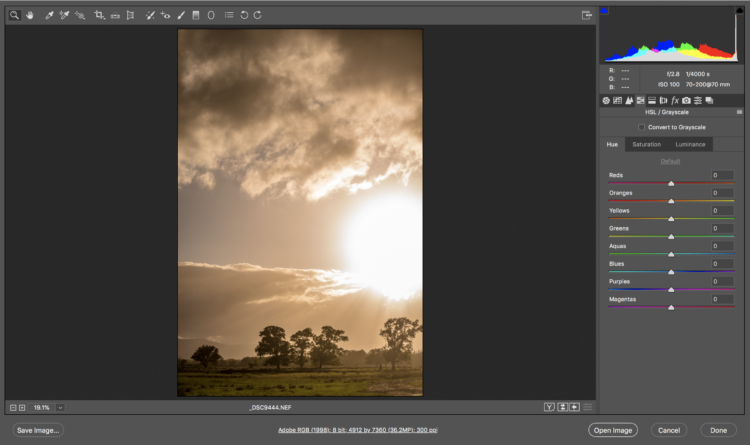
Using the Hue sliders to shift the colours within sections of the colour wheel, if we move the Yellows slider (the colour of the grass in this case) towards the green end, and compensate with the Oranges and Greens sliders to maintain the actual green and retain that orange in the sky by moving those sliders away from the yellow ends, we’ve easily achieved our goal! It’s as easy as that!
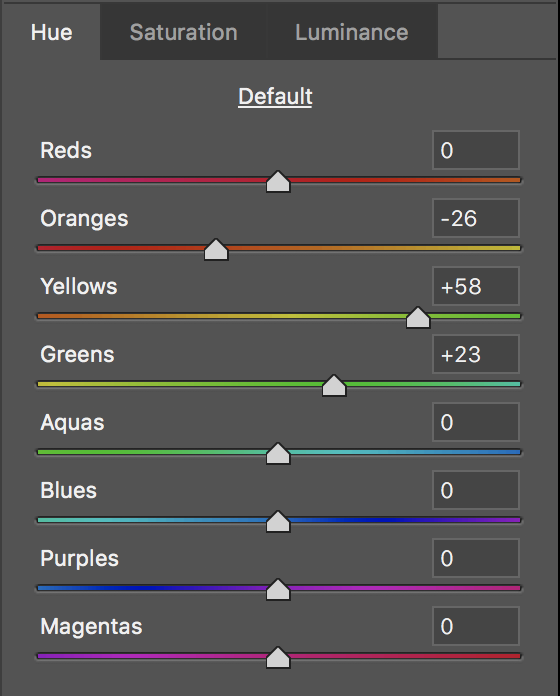

That grass is now greener, which to me is more realistic and more pleasing, and all it took was an understanding of what’s going on with the Hue tab’s sliders.
Much love
Dave




