
Simplify Your Process To Become A More Efficient Filmmaker
I’ve had the pleasure of working with some great subject matters in the field lately. As a filmmaker, my goal is to capture engaging moments and edit them for viewers to enjoy. That seems quite simple, but the road to making a video from top to bottom can be quite daunting.
My goal with this article is to share some recent work, discuss how I approached making them, and the gear I used along the way. I hope that by sharing my experiences, you can learn a new trick, tip or technique for your next video project. It doesn’t matter if you’re dabbling in video or a full-time filmmaker, I believe there is always something more to learn and grow into from sharing and swapping stories from production experiences.

Recently I’ve turned my attention to documentary and commercial work. Much of the time, the demand for certain types of film work will trend toward wanting a certain look or style. You see this by the requests you get and may notice you’re being asked to do similar work more often. These demands usually come from the different sources or platforms viewers commonly watch content.
For YouTube hosted videos, requests are typically aimed for edited content between 3-5 minutes. Viewers are also using platforms that are a bit more limited for video, such as Instagram, and the request for 1-minute or 30-second edited clips are what many clients commonly request.
The final product or edited video times may have changed, but the time it takes to capture the event or moment are typically the same. I find myself feeling very conflicted on set, filming loads of footage for a clip I know is going to be cut to 3-minutes. As a documentarian, I have to keep my final edit in mind when shooting, but I can’t cut the camera when action is happening on day full of magical moments.
I never really know what clips will make it into the final cut, but I try to give myself or the editor enough footage to put together a proper piece, while trying not to overshoot as well. I do several things to be an efficient filmmaker without gear getting in the way of capturing the perfect moment that’s impossible to recreate.
Typically I travel with three Mirrorless Nikon Z 6 camera bodies. I dedicate each one to play a different role and to capture a totally different type of look that helps give my edit a wide variety of looks.
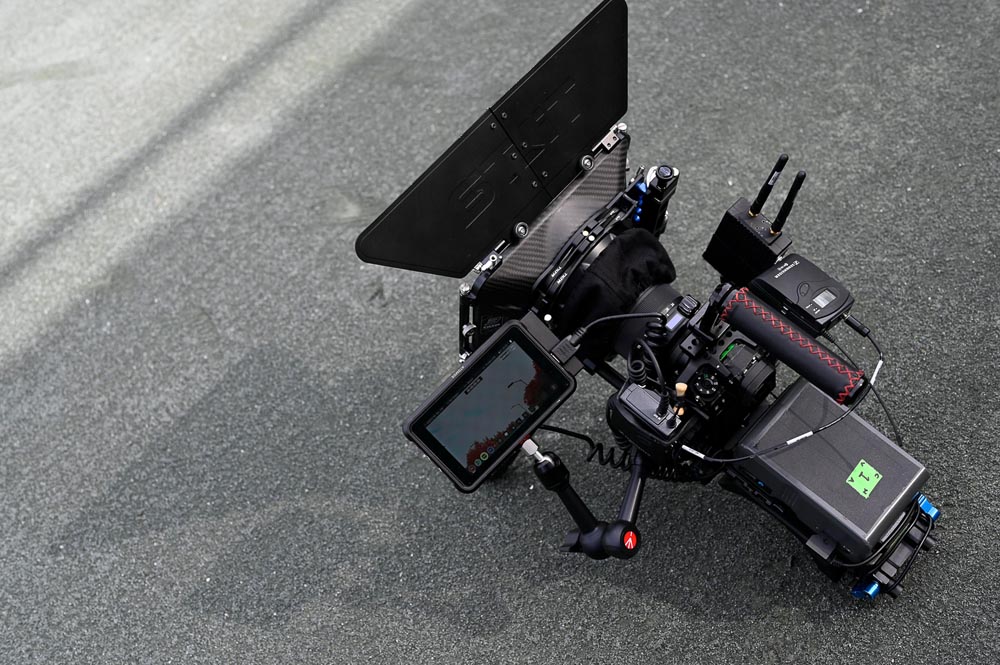
Camera “A,” as I like to call it, is set up in a traditional 24fps setting with a 24-70mm f/2.8 lens with a variable neutral density filter to be able to quickly capture any moment indoors or outside. This camera is on a shoulder rig that is also capturing two sources of audio. One channel is running a wireless lavaliere microphone attached to the main subject. I run a second source of audio on the same camera which is a shotgun mic to capture any ambient or group of people talking. Both mics record simultaneously so that I can use either or both sources of audio depending on what’s needed for the edit.
In order to capture two sources of audio, I run one mic to the Nikon camera body and the other mic to a Atomos Ninja V recorder. This recorder also allows me to record in time lengths longer than the limit in my Mirrorless body, which is typically around 30 continuous minutes. This monitor / recorder will record as long as you have available storage, so I load it with a 500GB hard drive and can film for hours at a time if need be.
The reason for running the audio this way is so that all the captured audio gets attached to the singular video file. This Atomos recorder will record the audio coming from the camera body and also has a mic input on the record, which then all records to the video file, allowing me to have all my necessary audio on one file vs one video file and two separate audio files that need to be sync’d in post. You want to give yourself as many options as possible all while keeping your editing process as quick and efficient as possible. In the past, if I didn’t use this process it would take me the whole first day of my editing process to sync audio to my video. Just by capturing audio straight to my video I can save myself an entire day of sitting in front of the computer.
Once I made this change, I sought out other ways to save myself time in post and on shooting days. Battery life was another challenge for me. If I’m using the Atomos recorder/monitor, that’s two different devices on my rig that require batteries, and they’re not the same. So to free myself from swapping batteries and missing important moments, I use a V-Mount Battery. This is a big brick of power that allows me to film all day and power multiple devices at a time. This sufficiently powers my Nikon camera, my recorder and I have the option to power a third device if need be. A common 3rd device would be a Wireless Video Transmitter. If I need to send my cameras video signal to a client monitor, then I can power all three devices and remain 100% wireless. Moving to V-mount power has been a game changer.
The video below shows this main camera in action for a commercial I produced for Nikon’s announcement to debut a new firmware update that allows the camera to auto-focus on the subject’s eyes.

Camera “B,” as I’ve labeled it, is dedicated just to slow motion. Since the Nikon Z 6 has beautiful slow motion, I set it to capture 120fps. I make sure to double my shutter speed so it’s set at 1/250sec. This usually darkens my image quite a bit so I tend to use a prime lens such as the 50mm f/1.8 or a 35mm f/1.8. This captures details and beauty shots, giving my final edit a variety of looks to help tell the story and change the mood.
Nikon has an Auto Focus Speed setting that I turn as high as possible. This way, when the footage is played back in slow motion, the focus doesn’t take too long to rack focus from one subject or the next, giving you as much usable footage as you can get. Slow motion in 120fps is very slow, so it’s important to capture movement and to get the camera in motion, but quick motion or else it won’t have as great of an affect.
Camera “C” is my third camera setup that meant specifically to capture time lapse videos. Nikon’s Z 6 will enables you to capture time lapse videos by taking stills and rendering them into a video. This saves heaps of time considering in the past you’d have to take all the stills from your memory card, transfer them to the computer, and process all of them together in an editing software. Now you just have one file read for editing. I typically keep this on a small lightweight tripod can a wide angle lens such as the Nikkor 14-30mm f/4. This camera is easy to move around and films the beginning of every setup or scene and continues capturing the action. This footage is great for transitions or montages in your final edit. It’s a quick and easy way of capturing a different look and intensity of video to help cover all the angles and it’s convenient since you don’t have to stand by it and operate it the whole time it’s in use.
The following video incorporates all three of these camera setups. This is one part of a mini-series I created for Nikon featuring Joe McNally and a series of behind-the-scenes episodes following Joe around on set while photographing Performers.
If you’re a “One man band,” then you’re playing multiple roles and wearing many hats on shoot days. With a setup like this, you’ll be able to approach your production with the priority of never missing a moment and create a variety of looks. You can start with a method similar to this then cater it to your specific film needs.
Just remember, the point is to grow your gear with the intention of simplifying your filming process and editing time. This will help you capture more and spend less time in front of your computer, editing a project for weeks. When I go into a project with these three cameras set up in this order, I typically have everything I need for a wide variety of coverage and can manage it on my own or a small crew.
Think about what took the most time on your last shoot or prevented you from capturing moments in the past. There is usually a better way, and we as filmmakers are constantly on the search to simplify and make our lives easier. When you find the right approach, you keep building. It’s a never-ending process of simplification.
Even now that I’ve found a good starting point for my camera set up, my travel setup needs are simplified as well. It’s common for me to spend an hour to build my cameras, and if I have to disassemble them to fly or travel, then I have to make time to arrive early to set. But I’ve decided to find a case that allows me to travel with my cameras pretty much completely built so all I have to do it pull it out of the case and power it on. This has significantly helped my workflow and prevents me from losing or tearing up my gear because of building and breaking down equipment. Like I said, it doesn’t stop; there is always room for improvement.
I even stopped wearing Doc Martins and switched to Nikes to have longer endurance on my feet all day. NEVER STOP!
Now go out there and capture the moments that matter most!
You can see more of Chris’s work at ChrisHershman.com, and keep up with him on Instagram Twitter, and Facebook.




