I’m just back from teaching at the Adobe MAX Conference in Los Angeles. An incredible event, in scope, scale and how Adobe pulls it off. Really something special to experience (and thanks to all the folks who came out to my sessions).

During the opening keynote, my dear friend and 21-year evangelist for Adobe Systems, Terry White (seen above), was on stage to show off the new features in Photoshop CC 2019 (he totally crushed it btw — he’s such a gifted presenter). There’s a new workspace for Content-Aware Fill, which is arguably one of Photoshop’s most amazing features already, and this workspace is incredibly helpful. But there were two things — seemingly small — that got the biggest cheers of the entire keynote (not just the Photoshop section — the entire keynote which included some mind-blowing features in other Adobe products).
The biggest cheer was when Terry showed that now in Photoshop when you press Command-Z (Windows: Ctrl-Z) you get multiple undos. You can press it again and again and it keeps undoing and undoing. The crowd roared! Of course, you’ve been able to have multiple undos in Photoshop for years now — you just had to know the secret shortcut — Option-Command-Z on Mac (Windows: Alt-Ctrl-Z). Now, it’s just Command-Z. Ahhhh!
The other was when Terry showed that after 25+ years, you no longer have to hold the Shift key to keeps things proportional when using Free Transform to resize an object or type. You can just grab a corner and drag. Like this:
Last year, I wrote an entire blog post asking Adobe to drop the Shift key thing. It was called “Dear Adobe. It’s 2017. Can we drop the Stupid Shift Key Yet?” and I don’t know if that’s why they did it, but if it helped nudge them in any small way, I’m delighted.
It took a long time, but “dropping the Shift” is finally here. BTW: if you do want to stretch your object, rather than resizing it proportionally, then you (wait for it…wait for it…) you hold the Shift key.
Thank you, Adobe — tweaks, and improvements like this to features we use day in and day out, really make a difference, and these two will have a real impact on our productivity and they make working in Photoshop that much more fun. Also, thanks for the cool big things, too. :)
Have a great weekend, everybody!
Best,
-Scott
P.S. On Monday I’m in the Detroit area with my new “Photoshop for Wedding and Portrait Photographers” seminar, and then in Philadelphia on Tuesday. Hope you can come out and spend the day with me.




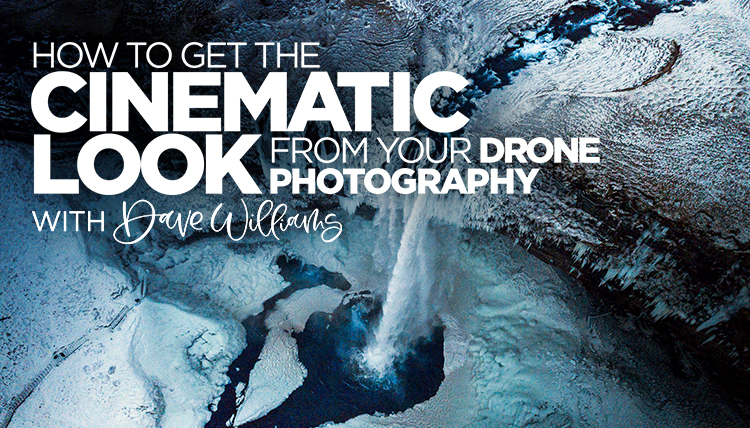

“Dropping the shift” is exciting! But re-purposing the shift to stretch is not good. Muscle memory means it’s going to take a long time to learn to not hit shift, so it’s going to be really annoying when I keep accidentally stretching an object.
Agreed. Direct swapping one thing with the other is going to be super annoying.
Great seeing you – even if it was only for a little bit before your session. : )
Really amazing news for us. I think the conference is really remarkable for you. Go ahead, Scott.
Love the multiple Z command
I’ll post this here as I’m seeing little traction of it anywhere else.
You know what I’m not thankful for Adobe? Quietly changing the “always up to date” mantra with the subscription pricing. Re-upped my 100 Device license on Oct. 8. On Oct 15 all new updates drop. Great, no problem, I’m on the subscription plan.
Oh, did Adobe not tell you? It seems device based licenses are not able to update to ANY of the 2019 update…so what exactly did I just pay for???