Happy Monday, everybody. I had planned on sharing my Oshkosh Airshow photos today, but I’ve been so swamped with other stuff (getting ready for Photoshop World, working on my next book, etc.), I really haven’t had to chance to work on ’em yet (other than what I showed on last week’s Grid). However, one of these memory card tips came up at the house where all the guy’s were staying last week, and I thought I share it (and a couple more) tips to kick this week off right. Here we go:
TIP ONE: Seeing Which Cards Are OK To Use At a Glance
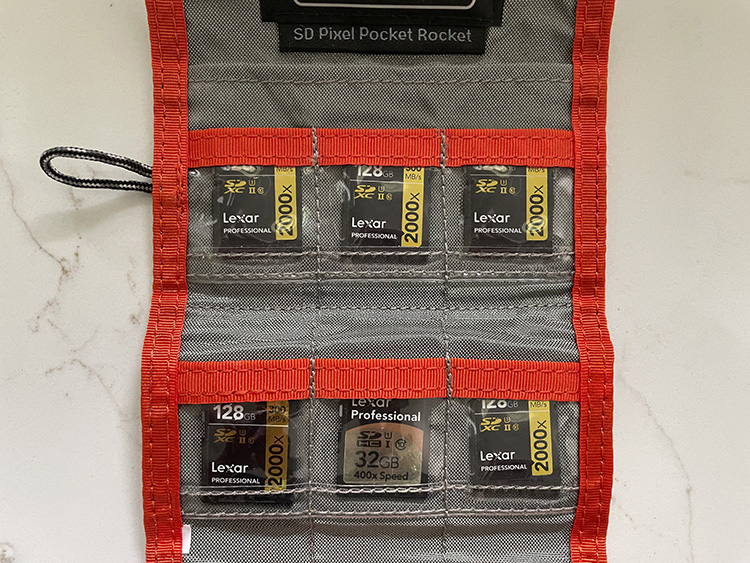
This is one I’ve been using for years and it’s really helped keep me out of trouble. First, I keep my cards in a card wallet (I use the the Think Tank Photo SD Pixel Pocket Rocket), and it holds 9 of my Lexar Pro SD cards. That’s not the tip.
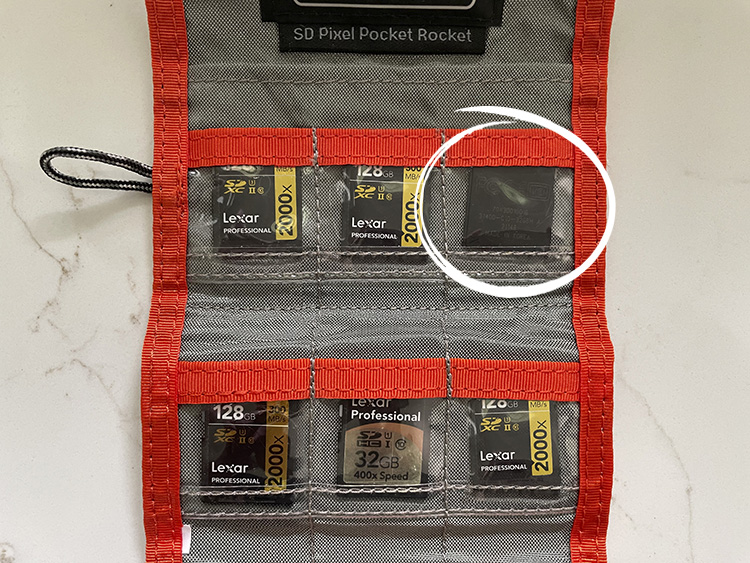
Once I’ve filled up a card in my camera, I take the card out and swap it with a fresh one, but the tip is: when you put the used card in your wallet you turn the card backward (as see above top right) so the label is facing away from you. That way, you know at a glance which ones are full and which ones are fresh and ready to go.
TIP #2: Protecting Your Images

Once you’ve filled an SD memory card, if you want to make certain you don’t accidentally erase that card (and lose al your images), there’s a small switch on the side of the card (shown circled above in red) you can toggle on/off that locks the memory card and keeps you from accidentally erasing important images. If you put the card in your camera it will tell you the memory card is locked (and it won’t let you write to it until you switch that lock button off).
TIP #3: When it’s OK To Erase Your Card

Some of the best tips you learn the hard way (ouch), and here’s one that will keep you out of trouble. It’s a rule I go by and that is: Before I erase any memory card (even if I’m on the road and have limited cards with me), I don’t erase any memory card until I know I have TWO other separate backups, in two different place. So, one could be on my laptop or iPad, and one would need to be somewhere else, like an external hard drive, but until I know I’ve got two backup copies, I won’t erase that memory card. Once you’ve got two backups, you’ve got some peace of mind that you’ve covered.
Hope you found those tips helpful. :)
The Photoshop World Conference kicks off at the end of this month
It’s going to be epic! Three days, three tracks, an incredible team of instructors, and it’s all online, so anybody anywhere can be a part of it. Tickets, the list of instructors and class schedule are right here.
Have a great Monday, everybody!
-Scott
P.S. Today over on LIghtroomKillerTips I did a short video tutorial on how to move your Lightroom images from a laptop or a desktop computer to an external hard drive without all hell breaking loose. Here’s the link if you’ve got a sec.



